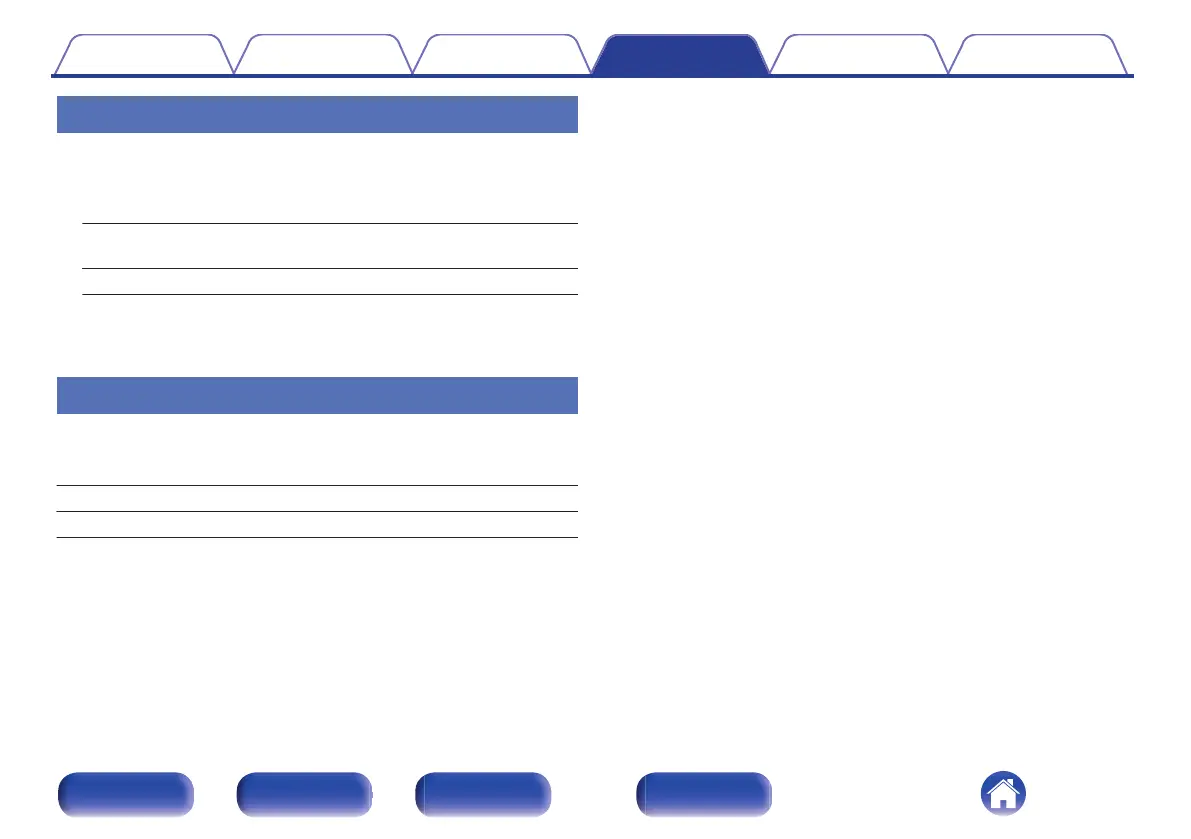Information
o
Notification Alerts
Sets whether or not to display the notification when the power is turned
on.
On
(Default):
Notification messages are displayed.
Off: Notification messages are not displayed.
o
Check for Notifications
Displays notifications.
Reset
Perform this procedure if the display is abnormal or if operations cannot be
performed. Restores the contents of each setting to the factory settings.
Make settings again.
Reset factory defaults:
Unit is initialized.
Cancel: Unit is not initialized.
Contents Connections Playback Settings Tips Appendix
99
Front/Top
panel
Rear panel
Remote control
unit
Index
