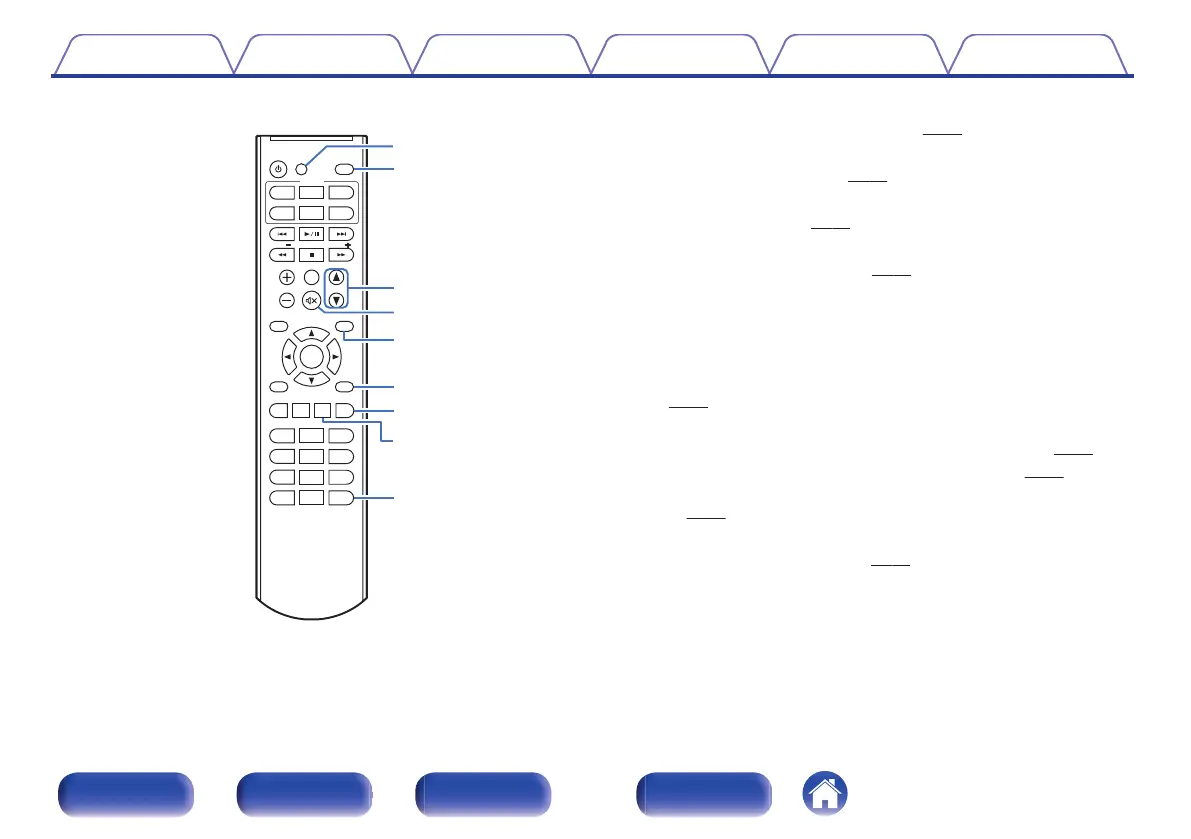N
CLOCK button
The current time appear on the unit. (v
p. 44)
O
SLEEP button
This sets the sleep timer. (v p. 47)
P
VOLUME buttons (df)
Adjusts the volume. (v
p. 25)
Q
Mute button (:)
This mutes the output audio. (v
p. 25)
R
Information button (INFO)
This switches the track information shown in the display during
playback.
S
TIMER MENU button
The timer setting menu is displayed on the display of the unit.
(v p. 44)
T
MODE button
0
This switches the operation mode for the FM tuning. (v
p. 30)
0
This switches the playback range on a data CD. (v
p. 29)
0
Use this to connect, disconnect and pair with Bluetooth devices.
(v p. 33)
U
PROGRAM button
This sets program playback. (v p. 27)
V
CLEAR button
This cancels the settings.
Contents
Connections Playback Settings Tips Appendix
15
Front panel Rear panel
Remote control
unit
Index
