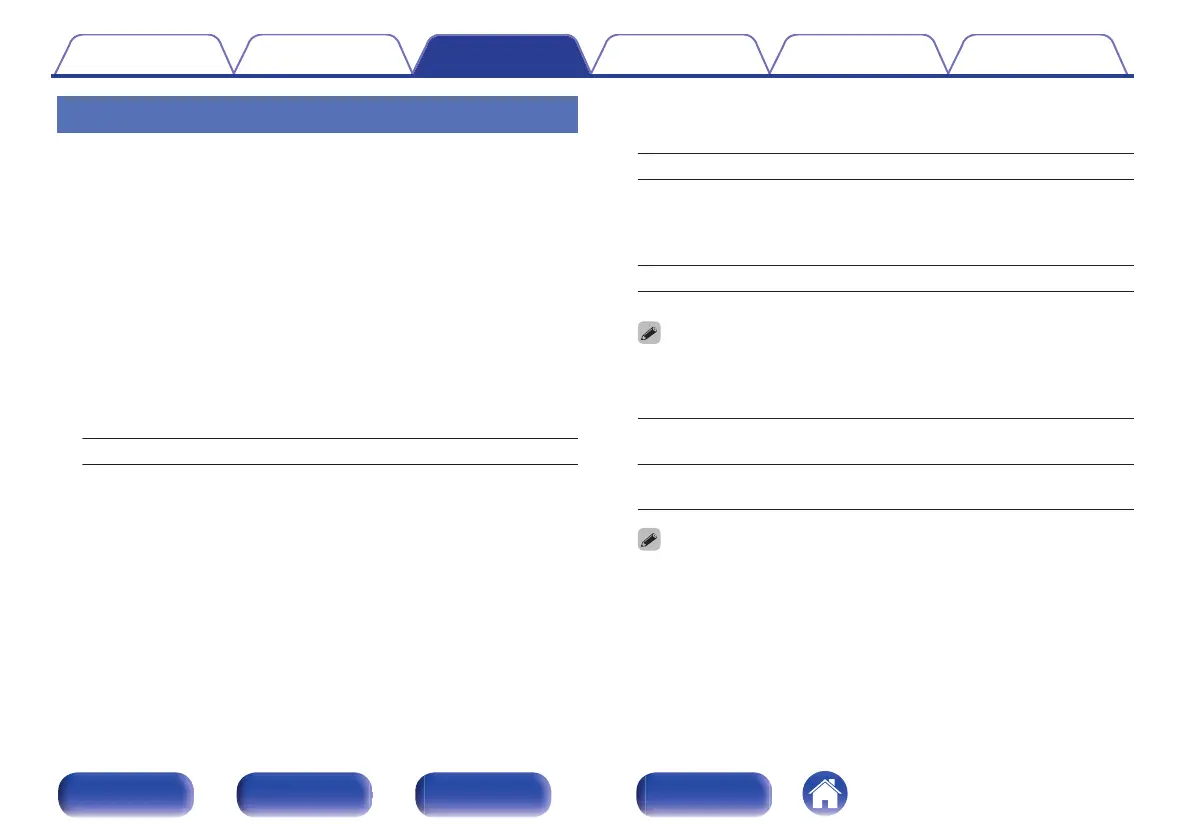Adjusting the tone
1
Press TONE.
This displays the sound quality adjustment menu.
2
Use ui to select the tone parameter to be adjusted.
3
Use ui to adjust the “BASS”, “TREBLE”, “BALANCE”
or “S-DIRECT”.
4
Press ENTER.
n
BASS
Adjusts the bass sound.
-10 – +10 (Default : 0)
n
TREBLE
Adjusts the treble sound.
-10 – +10 (Default : 0)
n
BALANCE
Adjust the left/right volume balance.
L1 – L6, CENTER, R1 – R6(Default : CENTER)
0
“BALANCE” settings are not reflected when using headphones.
n
S-DIRECT (Source Direct)
ON:
Playback sound is closer to the source
sound.
OFF
(Default):
Disable S-DIRECT (Source Direct)
function.
0
Set “S-DIRECT” to “ON” to restore “BASS”, “TREBLE” and “BALANCE” to the
factory settings.
Contents Connections Playback Settings Tips Appendix
41
Front panel Rear panel
Remote control
unit
Index