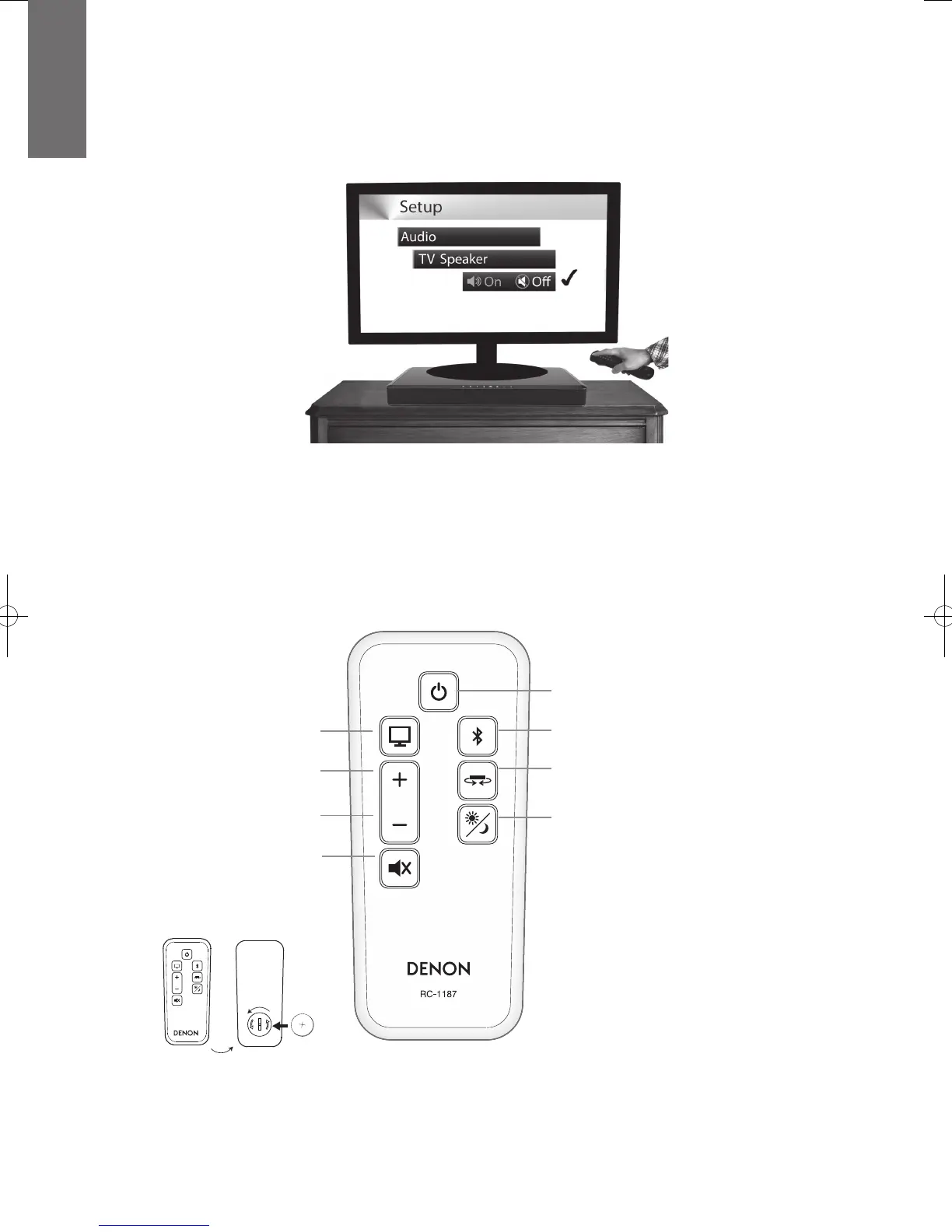16
E
N
G
L
I
S
H
Disable Your Television’s Speakers
Disable your television’s built-in speakers when using DHT-T100. Usually, this is accomplished via an on-screen setup menu on
your television. Look for an “Audio” or “Sound” sub-menu, and a “Speakers Off”, “Disable Speakers”, "External Speakers" or
similar menu item. Some televisions have a switch on the rear panel to disable the built-in speakers. If your television does not
have these functions, lower the volume of the television all the way down to 0, or mute the television.
Don’t leave the television speakers on so that both systems play simultaneously;
this will not yield sound that is louder or “better.”
The DHT-T100 Remote Control
A remote control is supplied with DHT-T100. Its keys duplicate DHT-T100’s front-panel buttons (see "The Controls on Top of
DHT-T100" on page 17), with one addition (Day/Night), and one deletion (the “Learn” key).
Selects TV audio input
Selects the Bluetooth® wireless audio input
Power on/standby
Day/Night; toggles Night Mode
on and off (see "Listening
Modes" on page 18).
Selects the Listening Mode
Volume up
Volume down
Mute
CR2025
10º
Remember, you can use your television
or cable/satellite-box remote
to operate DHT-T100;
see "Use Any Remote to Control your DHT-T100"
on page 20.
Note: Don’t forget to insert
the included battery into your
remote control.
DHT-T100E2_10A_131201.indd 16 2013/12/02 13:28:06
