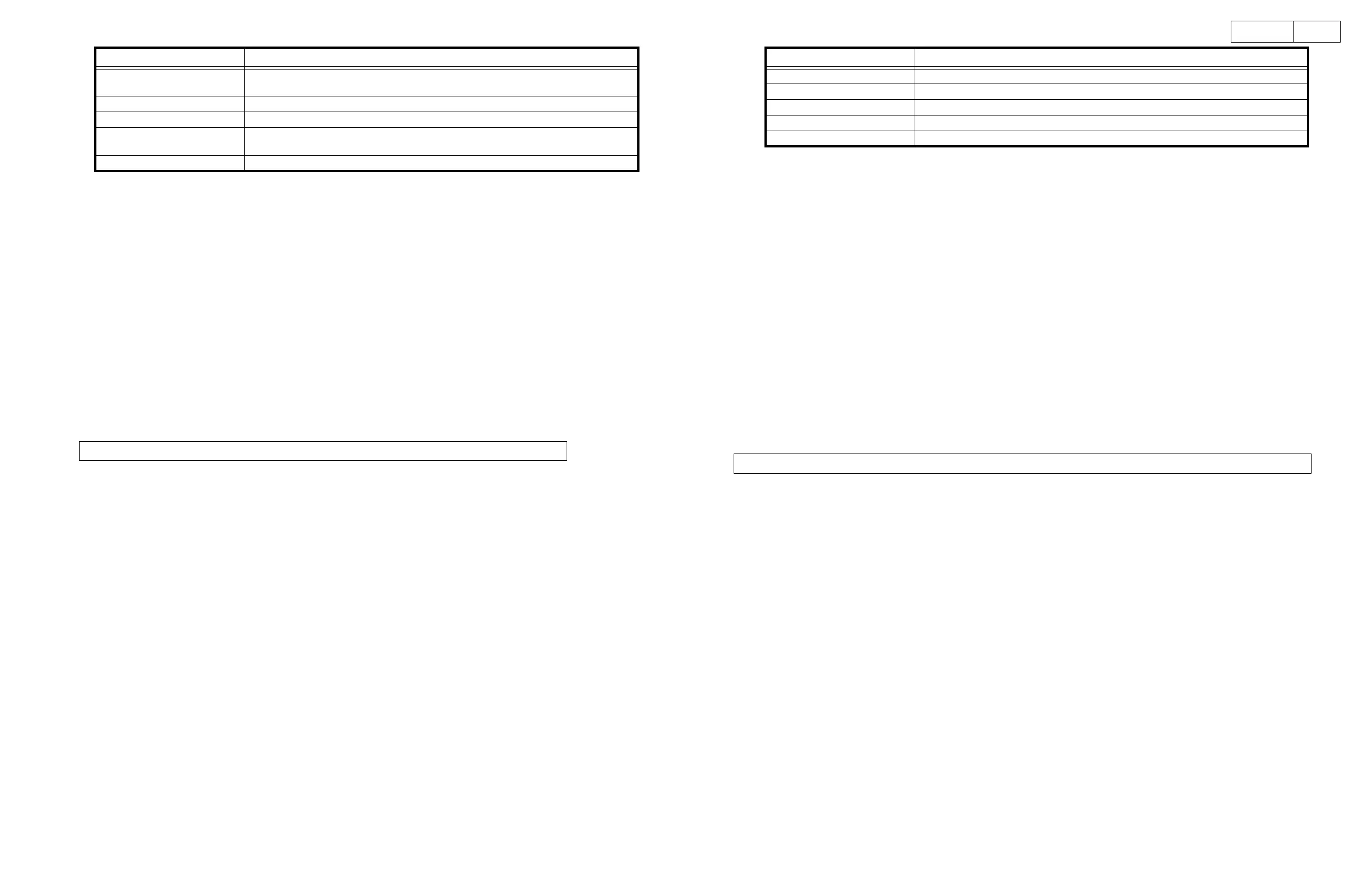10
10
DN-C635
µCOM VERSION UPGRADE
System µcom can be upgraded in the following manner.
Version Upgrade Method
1.Record the version upgrade software on a CD-R or CD-RW disc,
only as one file with the format ISO9660 Mode-1.
The file name of the supplied version upgrade software should be used as is and this disc needs
to finalize.
2.Hold the disc by the edges and place it on the disc tray.
3.Press the OPEN/CLOSE button to start the version upgrade.
"Version Up"→"Push Play!" "xxxx->XXXX" are displayed.
xxxx : current version
XXXX : upgrade version
4.Press the PLAY button.
"Now Writing" → "Writing-XXX" are displayed.
XXX : count up from 000 to129
5.When the version upgrade is finished, "Complete!" is indicated.
6.Turn off the power once and turn on again.
Press the OPEN/CLOSE button and remove the disc.
NOTE: When the power is turned off before "Complete!" is displayed,
µcom version is not written correctly.
Error 25
Retried searching repeatedly, but the sound could not be connected, resulting in an
interruption of the sound.
Error 26 The error rate when recording on the memory is over the regulation value.
Error 27 The subcode jump more than regulation.
Error 28
The servo was turned on when the power was turned on, but did not start up in the reg-
ulation time.
Error 29 There was a subcode Q interruption, but the content of the subcode Q is abnormal.
Error Code CONTENTS
マイコンアップグレード
本機は、次の方法でシステムマイコンのアップグレードを行うことができます。
アップグレードの方法
1.アップグレード用のソフトを、CD-R 又は CD-RW ディスクに ISO9660MODE1 のフォーマットでこのファイルだけを書き込みして
ください。
ファイル名は、配布された時のファイル名をそのまま使用し、ファイナライズしてください。
2.1 で作成したディスクをトレイに載せます。
3.OPEN/CLOSE ボタンを押すと、ディスクに書かれているアップグレードの情報を読み出します。
"VersionUp" → "PushPlay!""xxxx->XXXX"と表示されます。
xxxx:現在のバージョン
XXXX:新バージョン
4.PLAY ボタンを押すとアップグレードを開始します。
"NowWriting" → "Writing-XXX"と表示されます。
XXX:000から 129 までカウント Up します
5.アップグレードが終了すると"Complete!"が表示されます。
6.電源スイッチを切り、再び「ON」にします。
OPEN/CLOSE ボタンを押して、ディスクを取り出してください。
注意:"Complete!" が表示される前に電源スイッチを切ると、システムマイコンの新バージョンは正確に書き込みできません。
Error25 サーチのリトライを繰り返したが、音をつなぐことができず音切れ発生
Error26 メモリに書き込み中にエラーレートが規定値を超えた
Error27 サブコードが規定以上飛んだ
Error28 電源投入時にサーボを起動したが、規定時間内にサーボがかからない
Error29 SUBQ の割り込みは入るが、Q データの内容が NG
ErrorCode 内容
