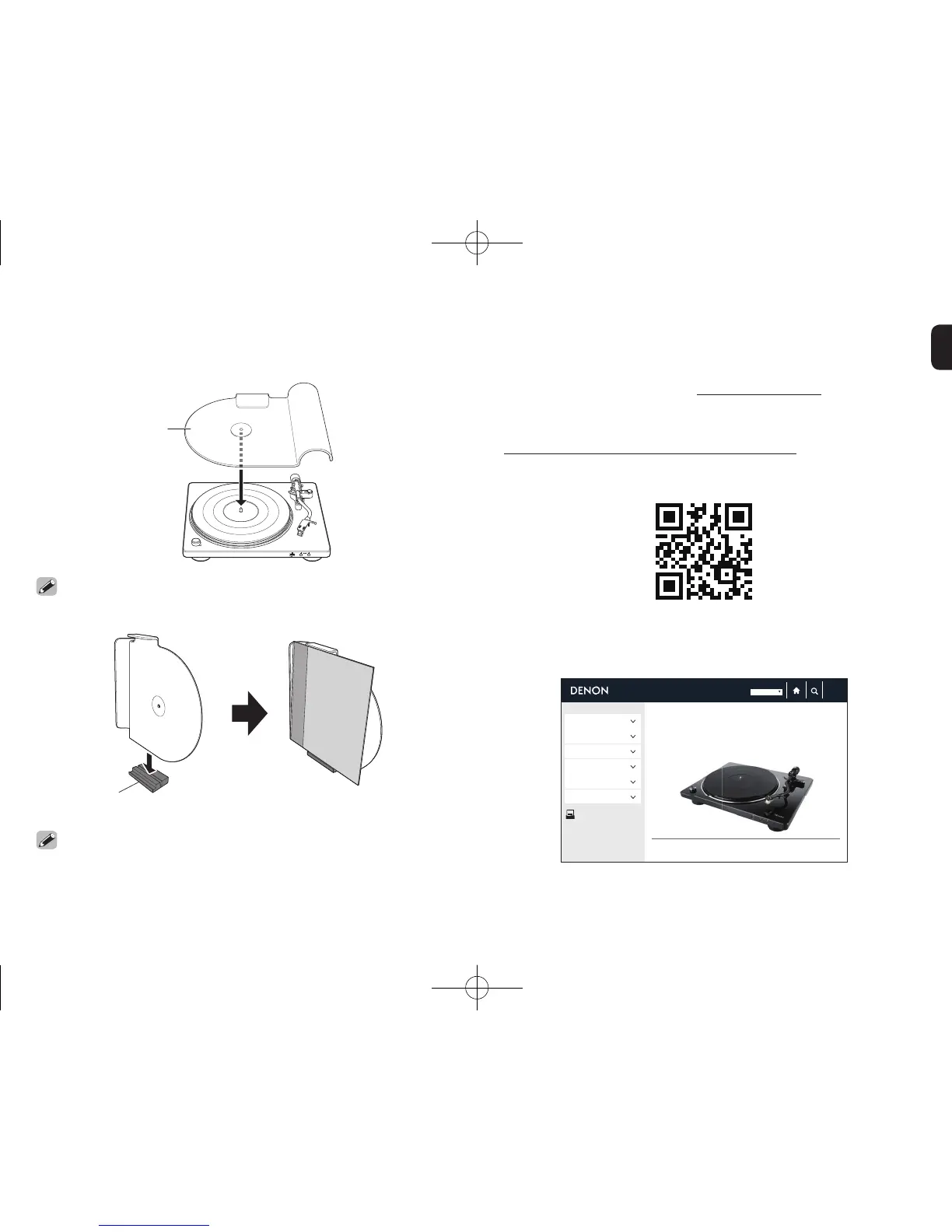10
PDF
Overview
Preparations
Connections
Playback/Recording
Tips
Appendix
PDF Download
TURNTABLE
TURNTABLE
WEB Manual
Copyright © 2018 D&M Holdings Inc. All Rights Reserved.
DP-450USB
Contents
English
Online Manual
Owner’s Manual
• For more information, visit www.denon.com
• Refer to the Online Manual for other functions
information and operation procedure details.
manuals.denon.com/DP450USB/ALL/EN/
Using the dust cover
• Remove the dust cover before record playback.
• Attach the dust cover to the included dust cover stand to use it as a
record stand.
Dust cover
(supplied)
Dust cover
stand
(supplied)
1.DP-450USBEM_ENG_QSG_180320.indd 10 2018/03/20 17:46:08
