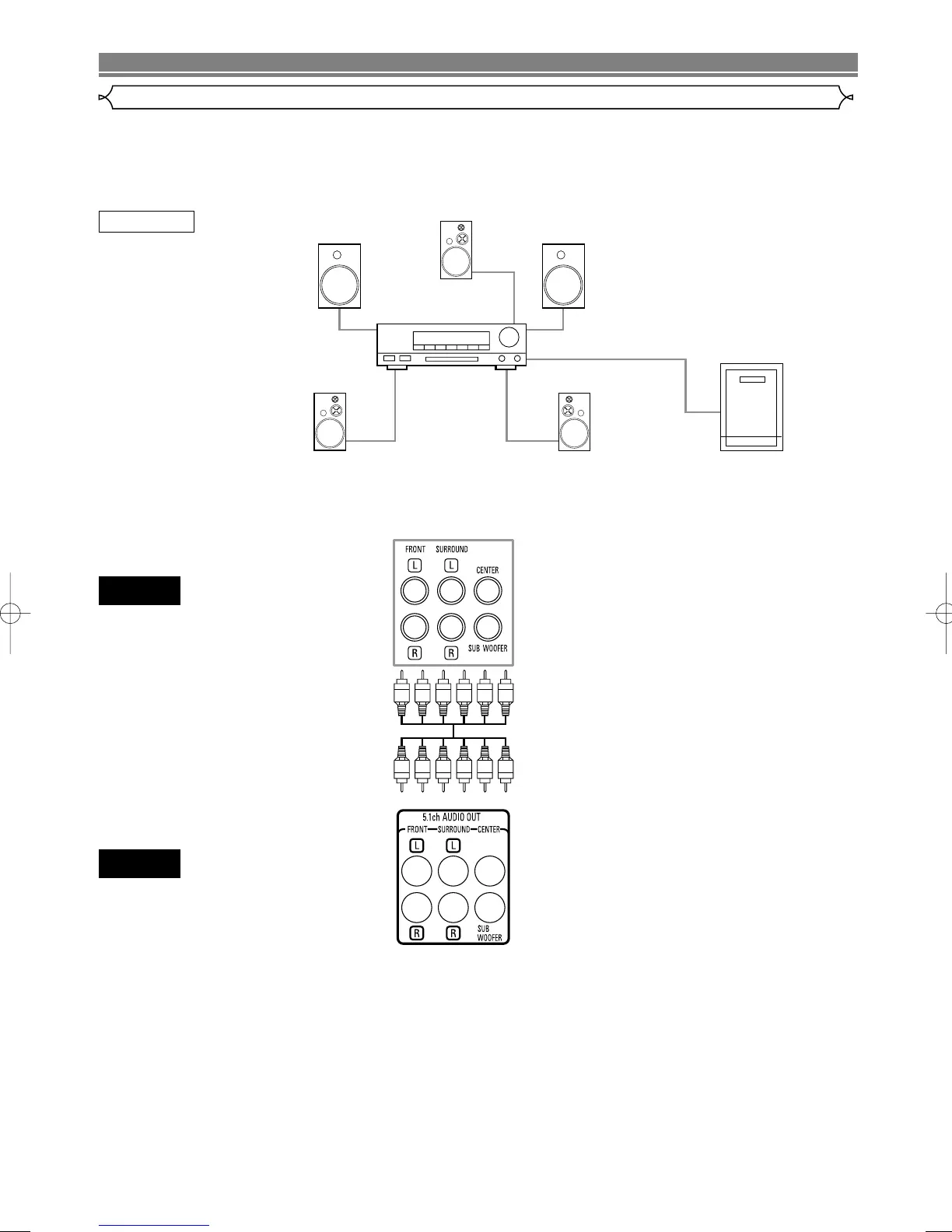–
14
–
EN
Connection to a 5.1-channel Surround Sound system
CONNECTIONS
Analogue 5.1-channel audio signals can be output from the DVD player.
Multi-channel audio signals recorded in packed PCM format can be played when an AV amplifier equipped with
analogue 5.1-channel audio inputs is connected.
AUDIO
DVD
To 5.1ch Audio IN
Jacks
AV amplifier
with
5.1-channel input terminals
Method 1
5.1ch Audio OUT
Front speaker
(left)
Surround
speaker
(left)
Centre speaker
Subwoofer
Surround
speaker
(right)
Front speaker
(right)
E57D2/D5_UK.QX33 03.7.2 8:00 PM Page 14
