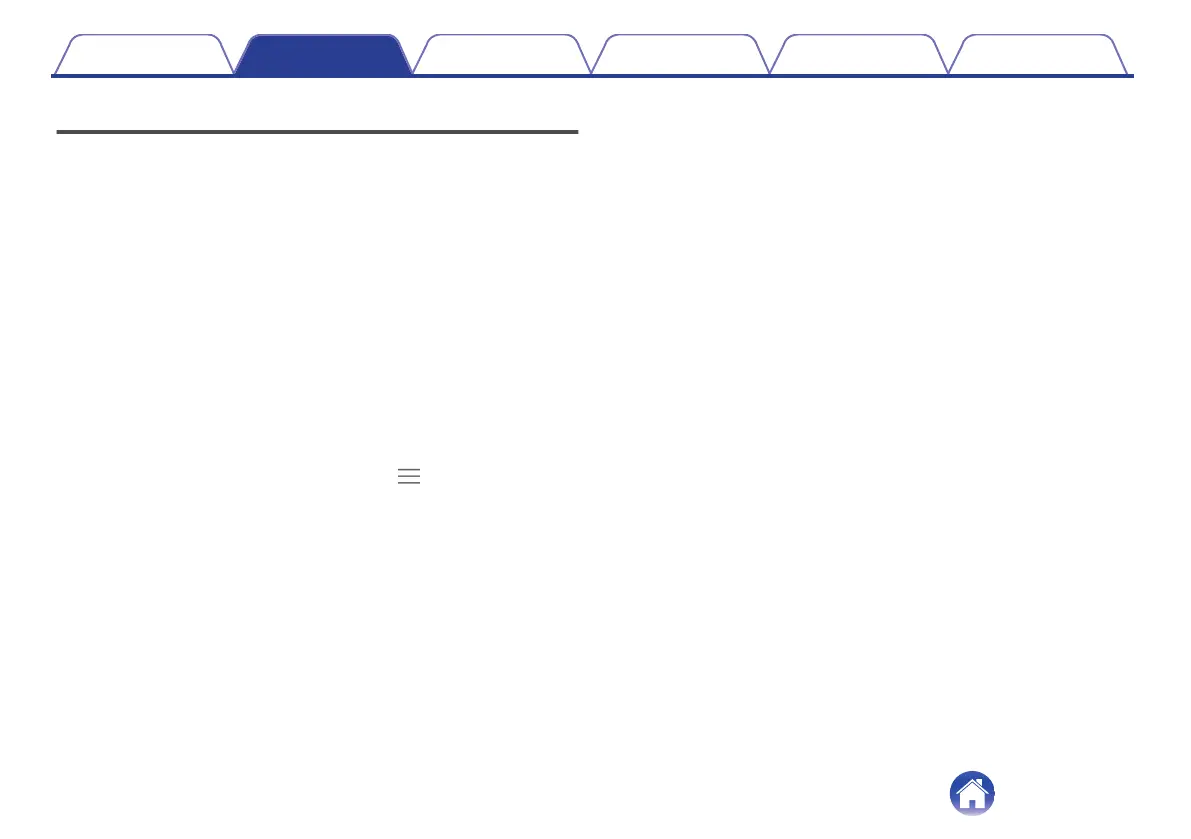Updating your Denon PerL Pro
In order to access the latest features for your Denon PerL Pro make sure
you update:
o
Your Denon Headphones app
To update the Denon Headphones app, open the App Store (for iOS
devices) or Google Play (for Android devices) to check for available
updates.
o
Your Denon PerL Pro
Some improvements may be added to the Denon PerL Pro with a firmware
upgrade. These will be either automatically applied to your device or you
may need to perform the below.
1
Open the Denon Headphones app.
2
A message will appear that an update is available, tap
“Start update”, or, tap menu icon (
) > “Device
Settings” > “Software update” > “Start update”
3
Your upgrade will begin.
Contents Basic part Advanced part Headphones app Troubleshooting Appendix
10