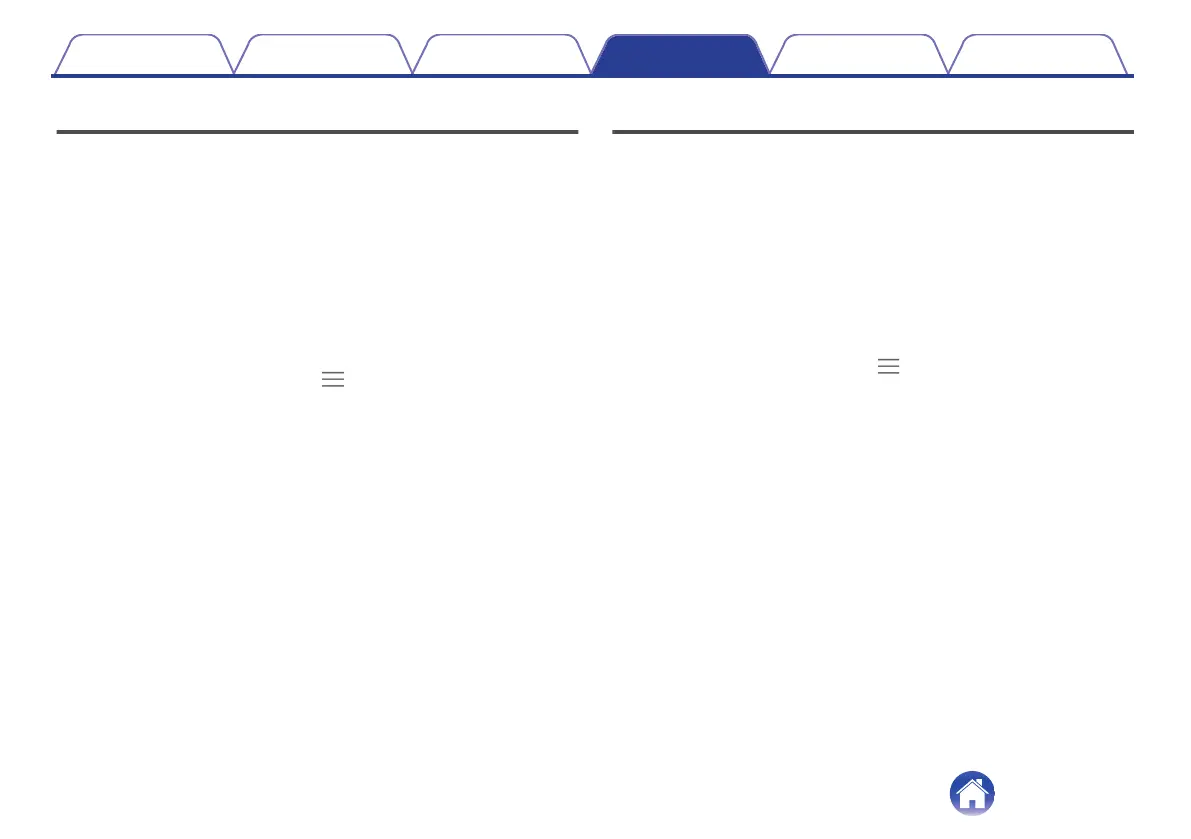Enabling “Music Takeover”
This function controls the way you transition from “Device 1” to “Device 2”
when you are using “Multipoint”.
By default your earbuds is set to “Music Takeover” which allows you to
switch from “Device 1” to “Device 2” by pressing play on the “Device 2”
and vice versa.
You can turn this setting off in the Denon Headphones app.
When “Music Takeover” is off you will have to pause “Device 1” before
being able to play on “Device 2”.
You can turn “Music Takeover” off in the Denon Headphones app:
1
Menu icon at the top left ( ).
2
Tap on “Device Settings”.
3
Scroll down to “Music Takeover”.
4
Tap on the setting to toggle it on or off.
Changing “Mode”
Your Denon PerL Pro has 2 setting preset modes to select from:
1. Performance: “Multipoint” enabled, ANC/social mode enabled, “Spatial
Audio” enabled
2. Low Power: “Multipoint” disabled, ANC/social mode disabled, “Spatial
Audio” disabled
Performance mode is enabled by default.
You can switch to “Low Power” mode in the Denon Headphones app:
1
Menu icon at the top left ( ).
2
Tap on “Device Settings”.
3
Scroll down to “Mode”.
4
Select “Performance” or “Low Power” .
Contents Basic part Advanced part Headphones app Troubleshooting Appendix
26