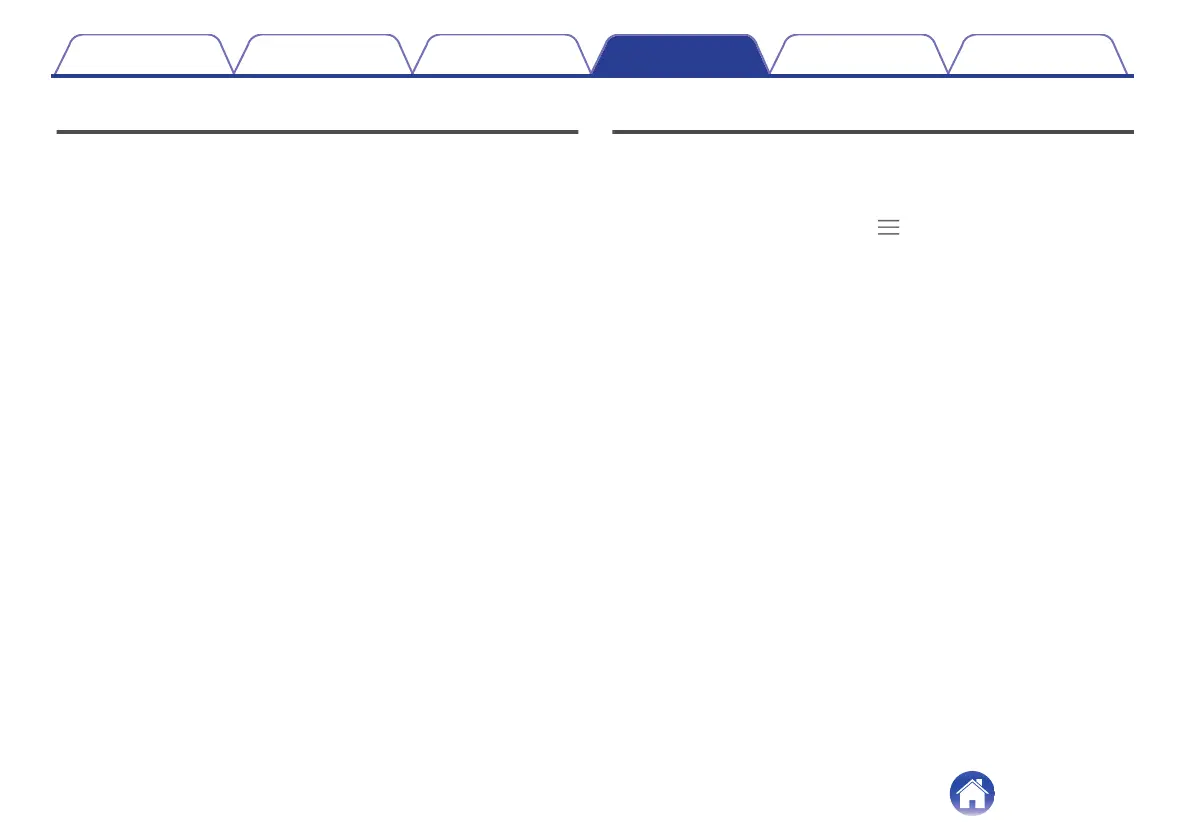Enabling “ProEQ”
ProEQ allows for manual fine tuning of your hearing profile via the Denon
Headphones app, simply press the ProEQ icon and adjust the 5 sliders.
Enabling “Multipoint”
In the “Device Settings” you can find which devices are paired to your
earbuds. If you do not want to use “Multipoint” you can turn it off in the
Denon Headphones app:
1
Menu icon at the top left ( ).
2
Tap on “Device Settings”.
3
Scroll down to “Multipoint”.
4
Tap on the setting to toggle it on or off.
Contents Basic part Advanced part Headphones app Troubleshooting Appendix
25