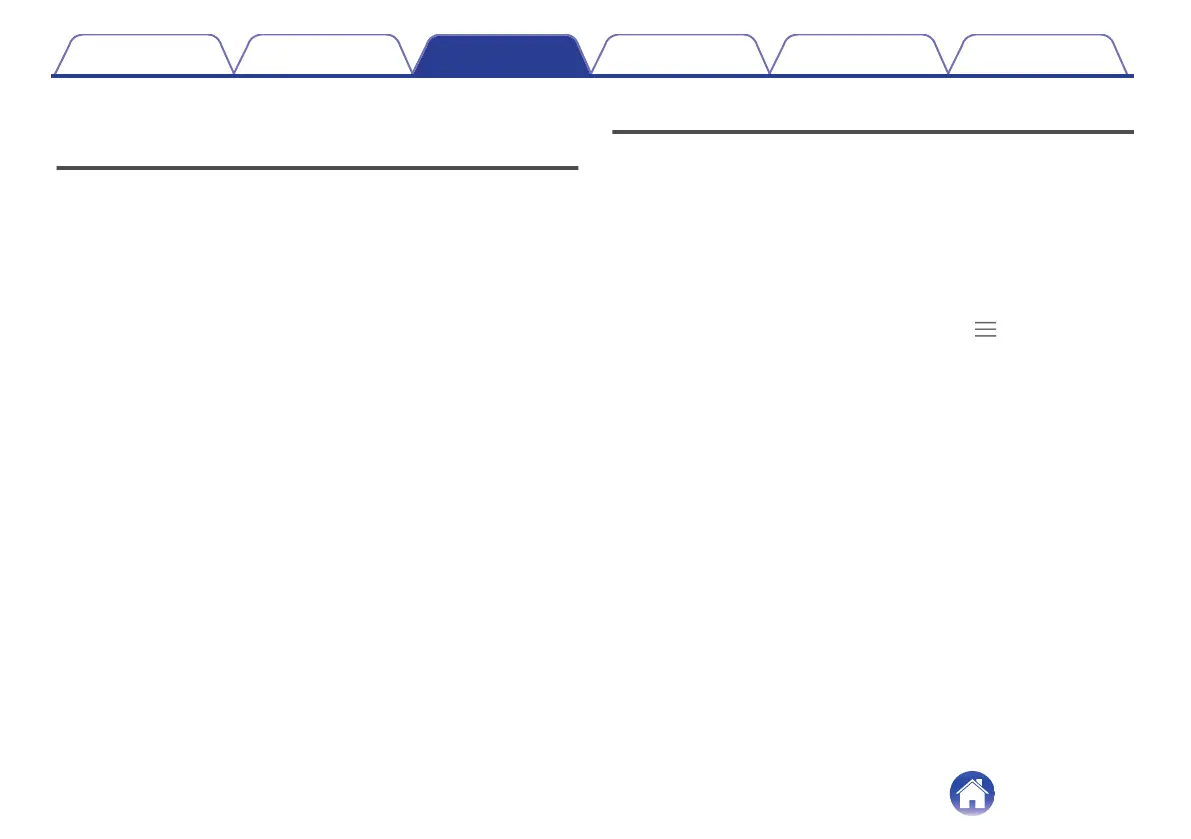Checking the earbuds battery and
charging case battery
o
Checking the earbuds battery
While connected to your earbuds, you can check the battery indicator in
the top-right corner of the Denon Headphones app.
0
A voice prompt will announce “battery low” when your earbuds needs
charging.
0
A voice prompt will announce “battery critical” when your earbuds is
about to power off.
o
Checking the charging case battery
The charging case has 4 LEDs which indicate the level of charge of the
case battery when opened for 4 seconds.
Using the earbuds touch buttons
The earbuds has touch buttons on each side that you can tap to perform
useful functions.
o
You can customize your touch buttons in the
Denon Headphones app
1
Open the Denon Headphones app with your earbuds
connected via Bluetooth to your device.
2
Tap on the menu icon at the top left ( ) .
3
Tap on “Device Settings” > “Configure touch buttons”.
4
Choose the tap controls you wish to adjust.
Contents Basic part Advanced part Headphones app Troubleshooting Appendix
12
