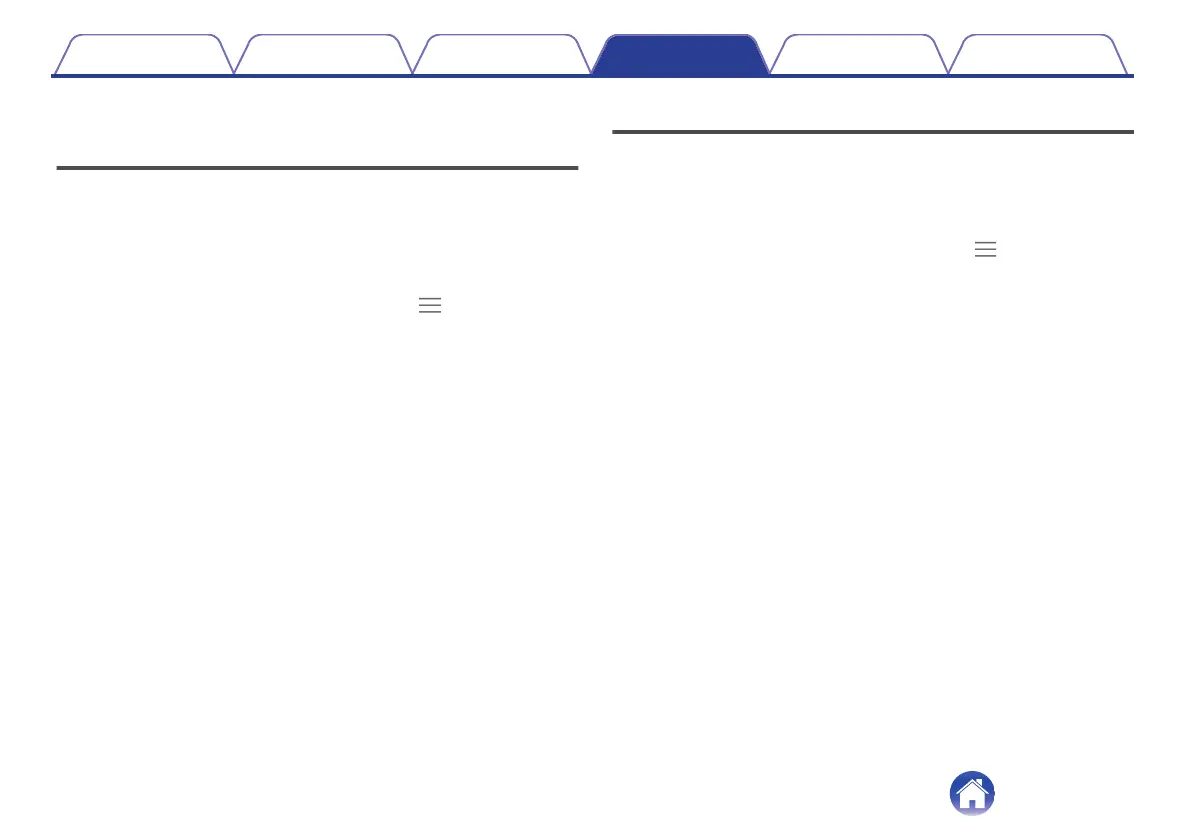Changing the earbuds voice
language
The earbuds voice guides you through personalizing your earbuds,
announces the battery level and identifies connected devices. To change
the language:
1
Open the Denon Headphones app.
2
Tap on the menu icon at the top left ( ) .
3
Tap on “Device Settings” > “Change voice language”.
4
Choose your preferred language.
5
To confirm the change, tap “Yes”.
Please note: It takes approximately 10 minutes for the voice language to
change. The earbuds needs to install new software to change your
language.
Enabling EU volume limiter
To change the EU volume limit setting:
1
Open the Denon Headphones app with your earbuds
connected via Bluetooth to your device.
2
Tap on the menu icon at the top left ( ) .
3
Tap on “Device Settings”.
4
Scroll down to “Enable EU volume limiter”.
5
Tap on the setting to toggle it on or off.
Contents Basic part Advanced part Headphones app Troubleshooting Appendix
21