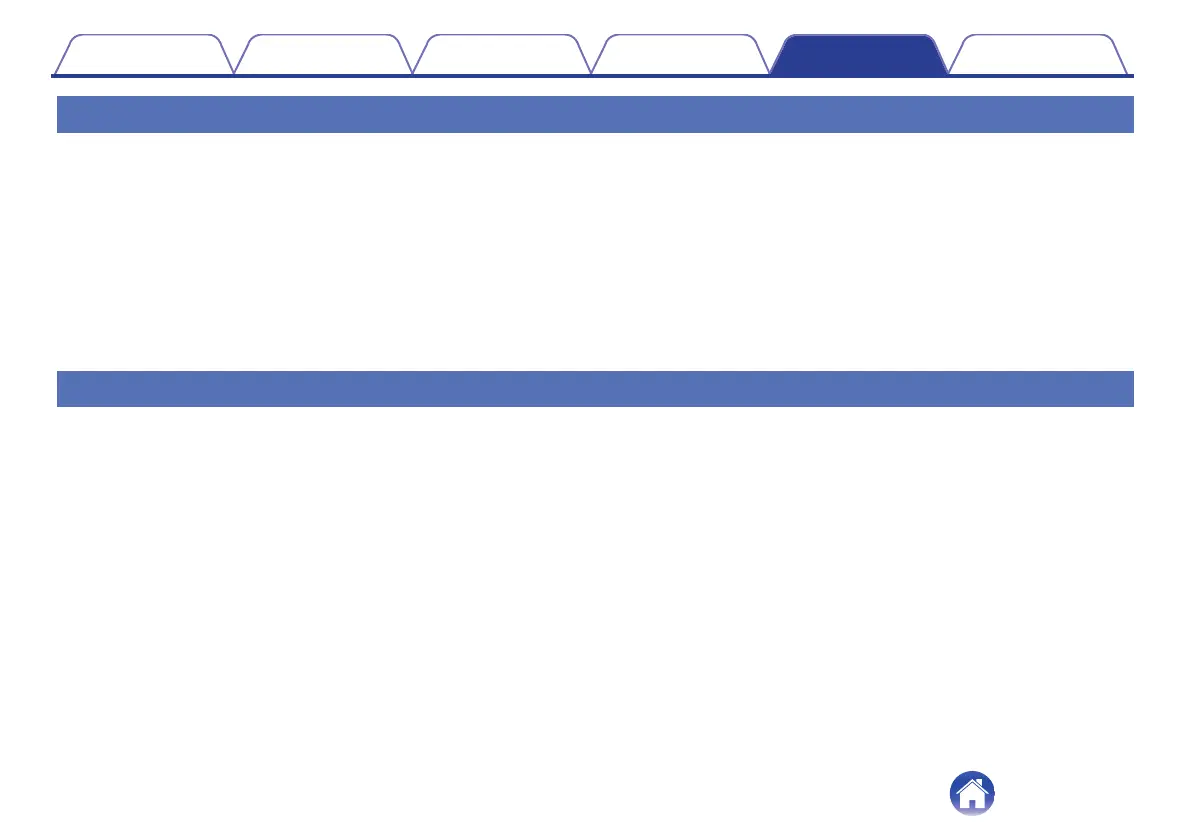If you’re having trouble with sound quality
To get the highest sound quality from your earbuds:
0
Use a lossless file format, such as AIFF, WAV or FLAC.
0
Use a lossless streaming service, such as Tidal.
0
If you’re using Spotify or a similar streaming service, use the high-quality streaming option. Ensure to check the streaming quality options in the
platform’s settings.
0
Check the device is not in Social Mode.
0
If you’re using MP3 or MP3-like files, use high-bitrate MP3, Ogg or AAC files. Or use minimum 256kbps (and preferably 320kbps) files with modern
codecs.
0
Personalize your earbuds again.
The earbuds uses sensitive microphones to personalize, so movements, outside noises and heavy breathing can affect your hearing profile.
If the touch buttons aren’t working correctly
0
Check your earbuds touch buttons have been set-up correctly via the Denon Headphones app.
0
Reset your earbuds.
Contents
Basic part Advanced part Headphones app Troubleshooting Appendix
27
