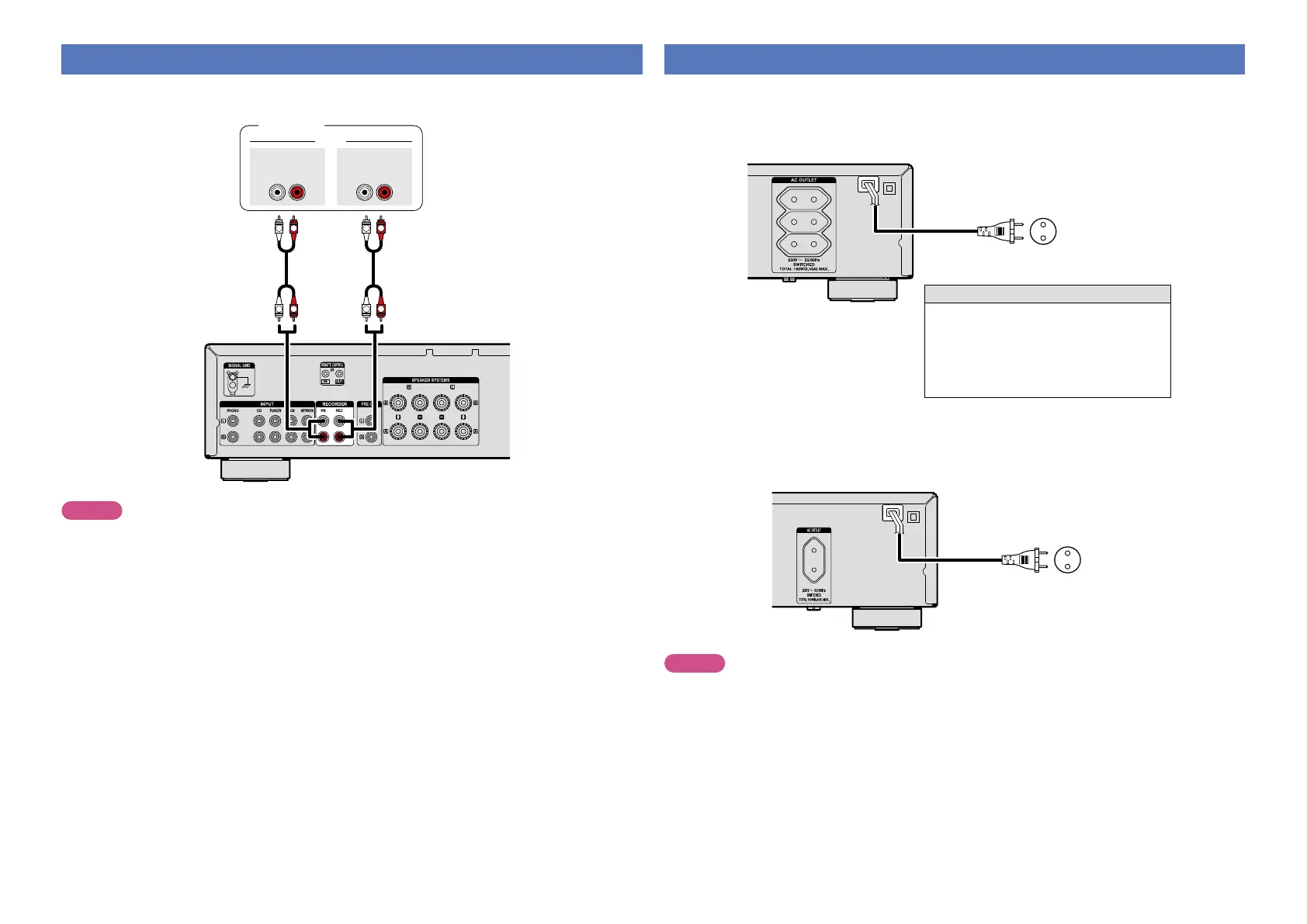8
Connecting the power cord
Wait until all connections have been completed before connecting the power cord.
n PMA-720AE
Connecting to the AC OUTLET
SWITCHED (Total capacity: 100 W (0.43 A):
The power supply to the outlet turns ON and
OFF with the main unit’s
POWER switch.
Make sure the total power consumption of
the connected devices does not exceed 100
W (0.43 A).
To household power
outlet
(AC 230 V, 50/60 Hz)
Power cord
n PMA-520AE
To household power
outlet
(AC 230 V, 50/60 Hz)
Power cord
NOTE
•Only use the AC OUTLET for audio equipment. Never use it for hair driers, TVs or other electrical
appliances.
•Insert the plugs securely. Loose connections will result in the generation of noise.
Connecting a recorder
R
L
R
L
R
L
R
L
AUDIO
AUDIO
RL
OUT
AUDIO
RL
IN
Recorder
z Illustrations is PMA-720AE.
NOTE
NEVER insert the short-circuiting pin plug into the recording output. Doing so could result in damage.