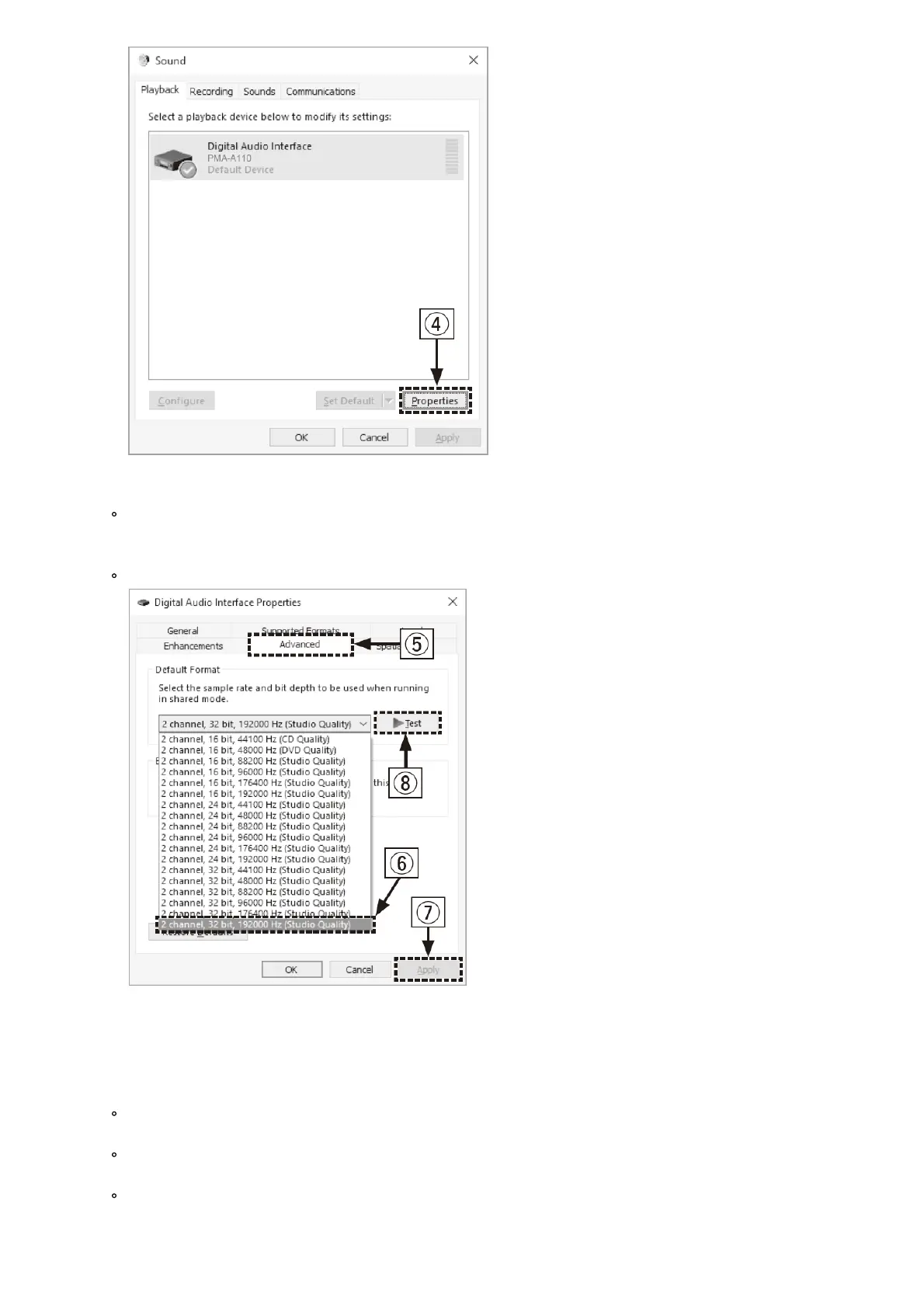5. Click the “Advanced” tab.
6. Select the sampling rate and bit rate to be applied to the D/A converter.
It is recommended that “2 channel, 32 bit, 192000 Hz (Studio Quality)” is selected.
7. Click “Apply”.
8. Click “Test”.
Check that audio from this unit is output from the PC.
macOS
System requirements: macOS 10.13, 10.14 and 10.15
1. Move the cursor to “Go” on the computer screen, and then click “Utilities”.
The utility list is displayed.
2. Double-click “Audio MIDI Setup”.
The “Audio Devices” window is displayed.
3. Check that “Use this device for sound output” is checked in PMA-A110”.
If a different device is checked, select and “Secondary click” on “PMA-A110”, and then select “Use this
device for sound output”.
