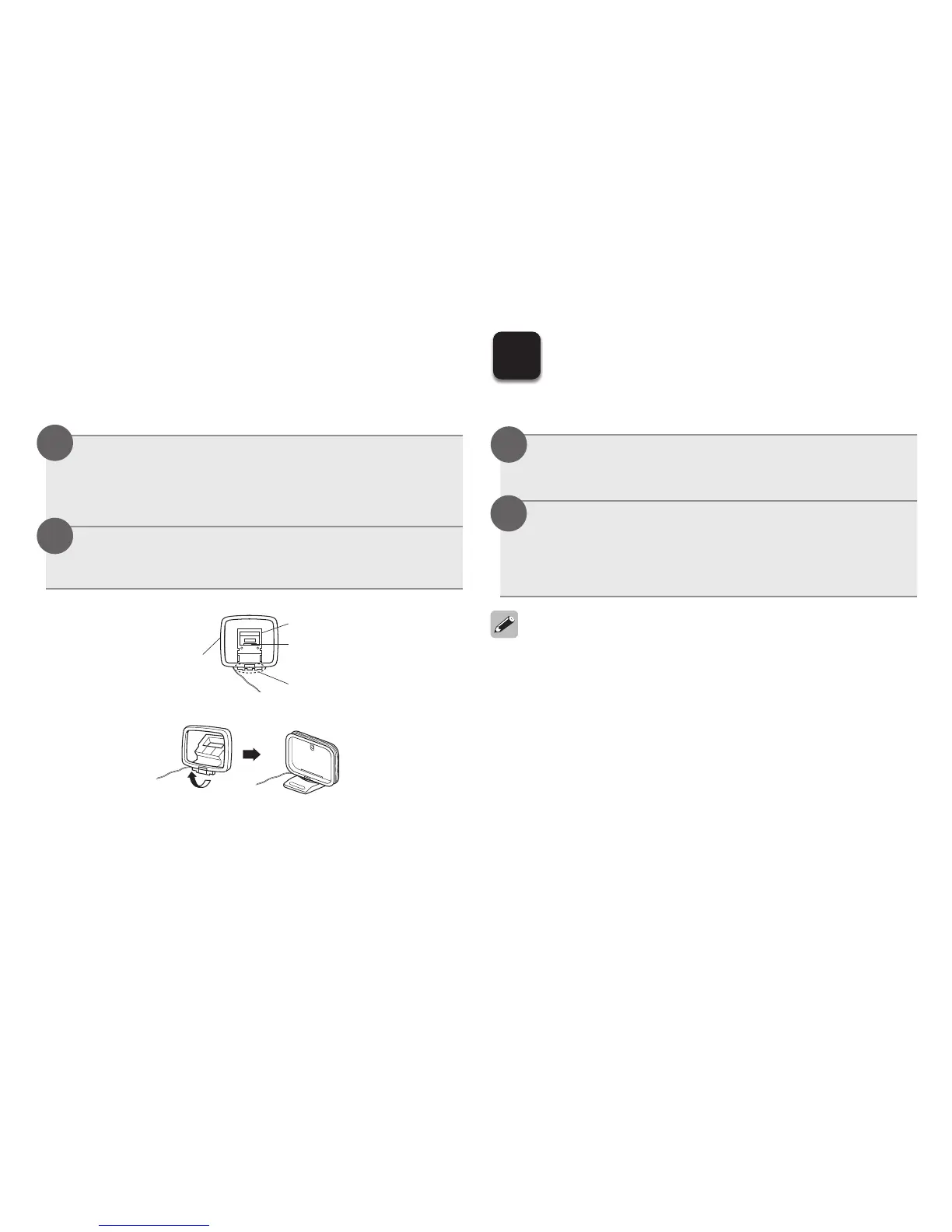3
5
Enjoying your music!
2
Press CD to switch the input source to
“DISC”.
Insert a disc.
Playback starts.
• Press 5 on the main unit to open/close the disc
tray.
• You can set whether to automatically play CDs.
For details, see the included Owner’s Manual.
1
2
n Play a CD n AM loop antenna assembly
Put the stand section through the
bottom of the loop antenna from the
rear and bend it forward.
Insert the projecting part into the
square hole in the stand.
Loop antenna
Stand
Square hole
Projecting part
1
2
