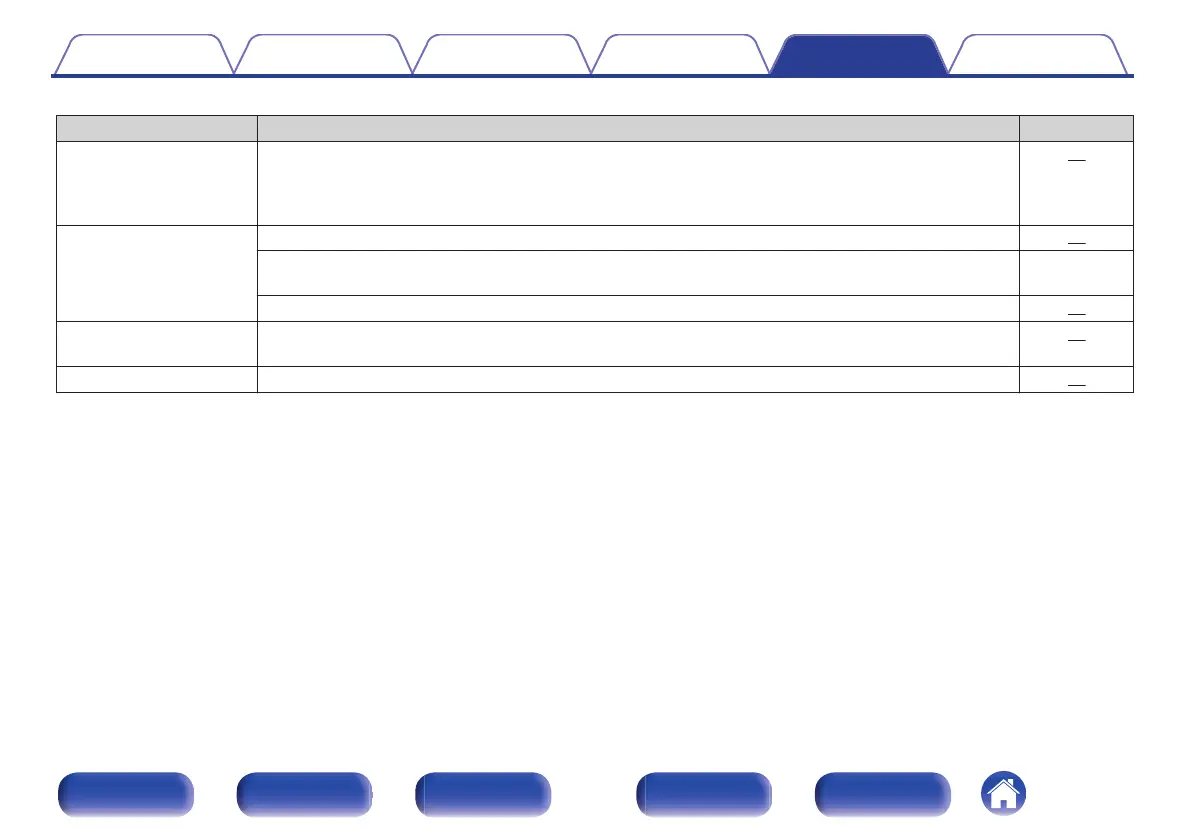o
Cannot playback Discs
Symptom Cause / Solution Page
Cannot playback when the
1/3 button is pressed, or
cannot correctly play back
a specific part of the disc.
0
The disc is dirty or scratched. Either clean the disc, or insert a different disc. 70
Cannot playback CD-
R/CD-RW.
0
CDs cannot be played back unless they have been finalized. Use a finalized disc. 70
0
This may be caused by poor recording conditions, or the disc itself may be of poor quality. Use a correctly
recorded disc.
-
0
The DATA CD playback function of this unit only supports playback of MP3 and WMA files. 68
“Unsupported” is
displayed.
0
“Unsupported” is displayed if a disc that cannot be played is loaded. 70
“NO DISC” is displayed.
0
“NO DISC” is displayed if the disc is loaded upside-down or if no disc is loaded. 70
Contents Connections Playback Settings Tips Appendix
65
Front panel Display Rear panel Remote Index