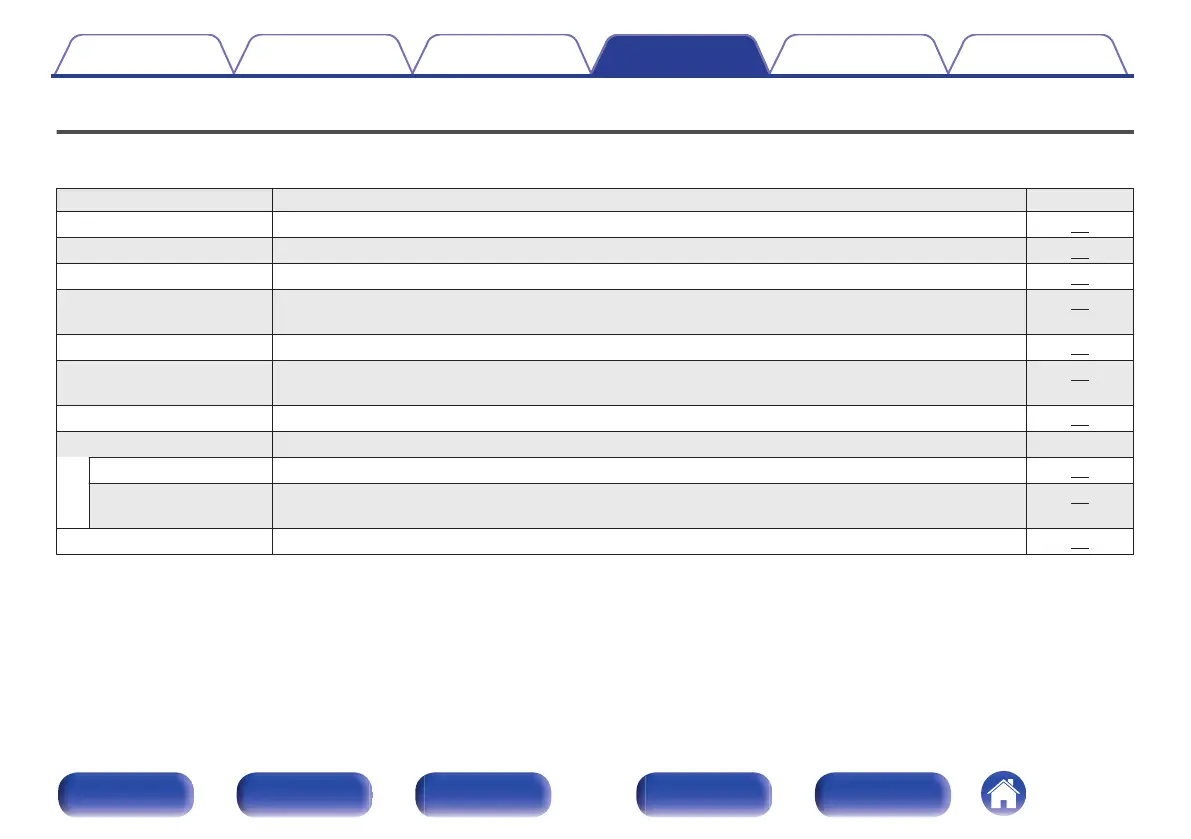Menu map
For menu operations, see the following page.
By default, this unit has recommended settings defined. You can customize this unit based on your existing system and your preferences.
Setting items Description Page
CLOCK SETUP Sets the current time. 53
ALARM SETUP Sets the timer playback. 53
ALARM ON/OFF Set the timer playback to on or off. 54
H/P AMP GAIN Set the gain of the headphone amplifier. Set this according to the impedance of the connected
headphones.
55
SPK OPTIMISE Sets the optimum playback properties of the speakers (SC-M41, sold separately). 55
AUTO STANDBY Sets whether to automatically switch the unit to the standby mode when there is no input signal and
operation for 15 minutes.
55
CD AUTO PLAY Set whether or not to automatically play a disc when the disc is inserted. 56
TUNER SETUP The following 2 items are displayed when “TUNER SETUP” is selected. –
FM AUTO PRESET Automatically presets FM channels. 32
MODE SELECT Uses the Preset/Tuning buttons (–, +) on the unit to set whether to switch between channels registered as
presets, or whether to switch the reception frequency one step at a time.
34
CLOCK MODE The clock is constantly displayed. 56
Contents Connections Playback Settings Tips Appendix
Settings
51
Front panel Display Rear panel Remote Index