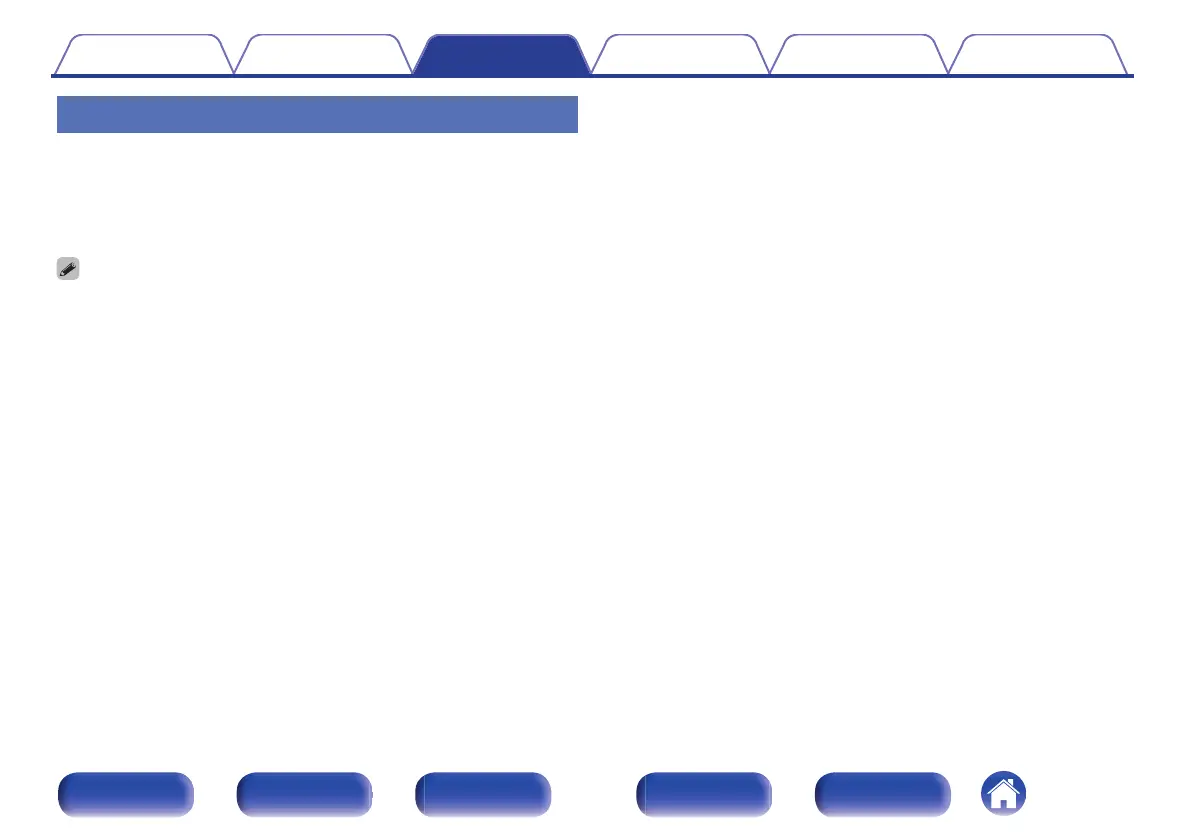Switching the display’s brightness
The brightness of the display can be adjusted to one of four levels.
1
Press DIMMER.
0
The brightness of the display switches each time the button is
pressed.
0
If the buttons are operated when the display is turned off, information is displayed
temporarily at a low brightness level.
0
The display brightness is set to most brightly by default.
Contents
Connections Playback Settings Tips Appendix
50
Front panel Display Rear panel Remote Index