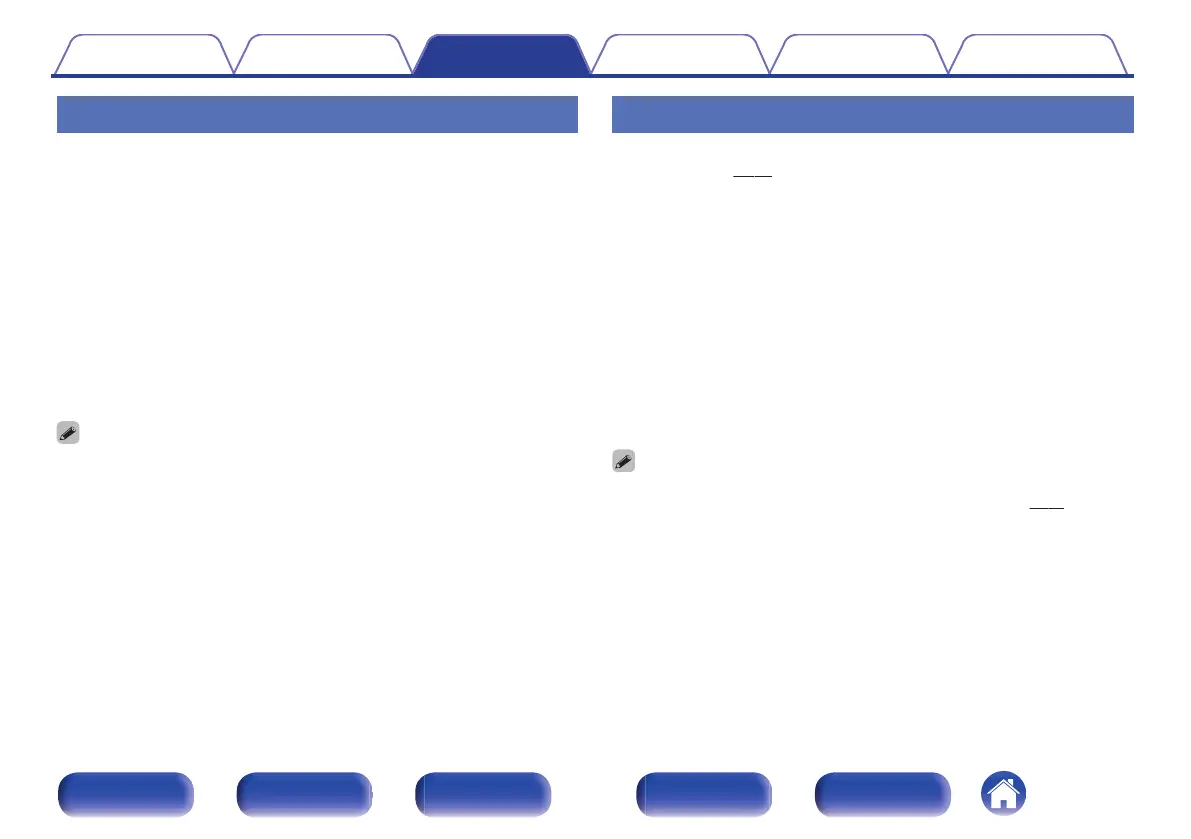Sleep timer function
You can have the power automatically switched to standby once a set time
has elapsed. This is convenient for listening while going to sleep.
1
Press SLEEP during playback and select the setting
time.
0
The “SLEEP” indicator on the display lights.
0
You can set the sleep timer in the range from 10 to 90 minutes in
steps of 10 minutes.
o
To cancel the sleep timer
Press SLEEP to set “SLEEP OFF”.
The “SLEEP” indicator on the display turns off.
0
The sleep timer setting is canceled when the unit switches to standby mode.
0
To check the time remaining until the sleep timer is activated, press SLEEP.
Checking the current time
Be sure to set the current time using “CLOCK SETUP” in the setup menu
in advance. (v p. 53)
o
Checking the current time when the power is
on
Press CLOCK.
0
Press once more and the display returns to its original condition.
o
Checking the current time when the power is
set to standby
Press CLOCK.
0
The current time is displayed for 10 seconds.
0
When the “CLOCK MODE” of the setup menu is “ON”, the current time is
continually displayed even when the power is set to standby. (v p. 56)
Contents Connections Playback Settings Tips Appendix
49
Front panel Display Rear panel Remote Index