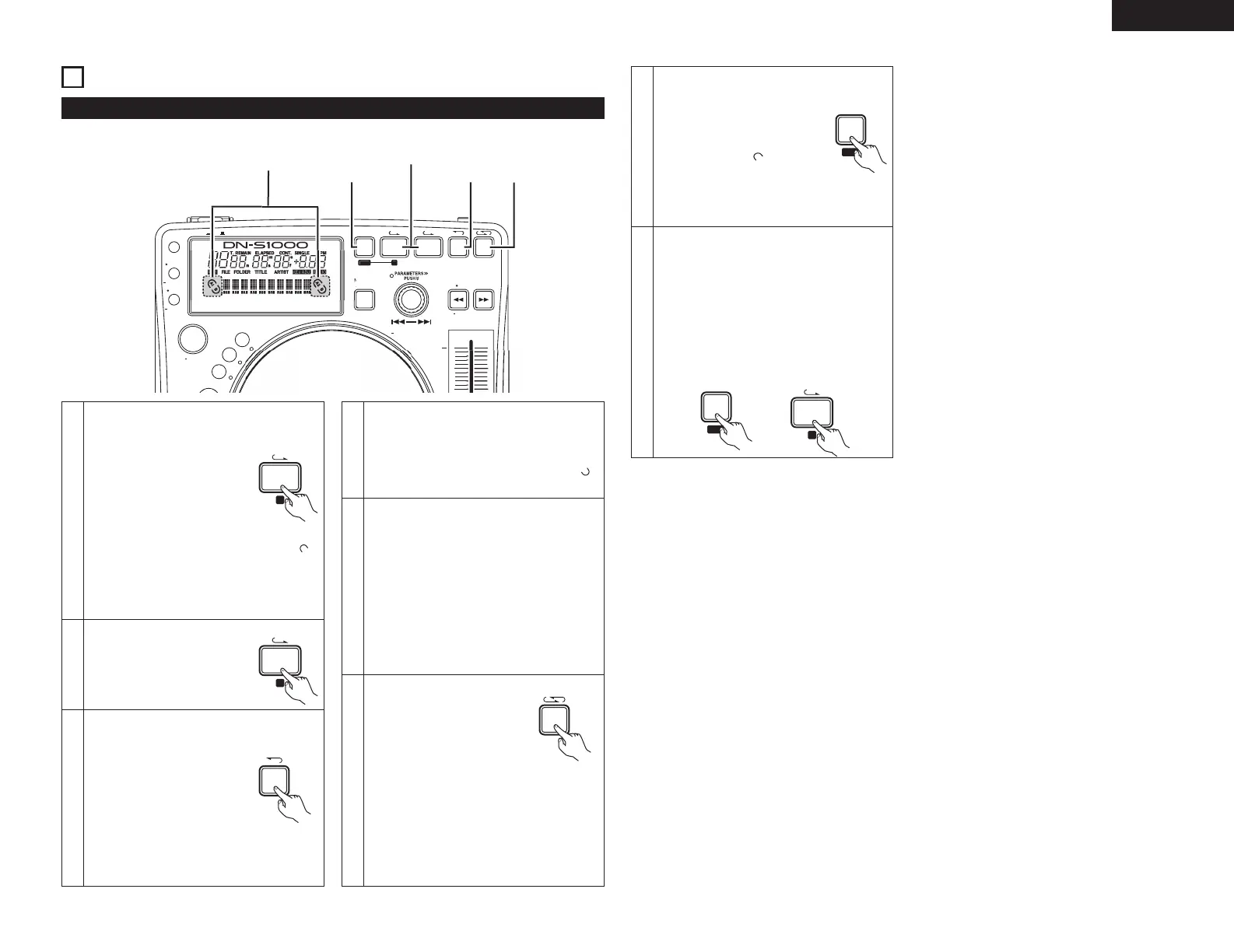13
ENGLISH
8
SEAMLESS LOOP/HOT START/STUTTER
P
WE
PRE
ET
NT
IN
L
MEM
MP
EAR
H M
D
E
H
L
DI
M
D
FLAN
E
F
REL
EXIT
TRA
K
EAR
B TRI
L
UICK JUM
FA
T
EAR
A
T
1
4
Setting the A point (loading the Hot Start
data)
q Push the A1 or A2 button to
set the A point and Hot Start
data loading starts.
• A1 and A2 buttons can be
used separately for each
Hot Start.
• When an A point is set, the
corresponding A button and “ ”
display light and that button is set to the
Hot Start mode.
• The BPM is set independently for each
Hot Start automatically.
Playing Seamless Loops
• When the B point for A1 is detected
after playback started from A1 point,
playback returns to A1 point with
seamless. While A1 to B looping, B point
for A2 ignored.
• When the B point for A2 is detected
after playback started from A2 point,
playback returns to A2 point with
seamless. While A2 to B looping, B point
for A1 ignored.
3-2
• If the B button is pushed during
Seamless Loop playback or after EXIT
playback, the B point moves to the point
at which the button was pushed.
• When the B point is set, the B and “ ”
displays light.
A1
A
Seamless Loop/Hot Start/Stutter (A1, A2 buttons)
2
Starts Hot Start
w When A1 or A2 button is
pushed, Hot Start playback
starts from the
corresponding A point.
A1
A
3-1
Setting the B point for Seamless Loop
e When the B button is
pushed after setting the A
point or after starting Hot
start playback, the B point is
set and Seamless Loop
playback starts from the A
point.
• The B button works with respect to the
A point operated before the B button
was pushed.
B
5
Exit/Reloop
r In Seamless Loop playback,
you can force exit from or
return to the loop.
EXIT:
While the Seamless Loop playback, push
the EXIT/RELOOP button to exit from
loop. DN-S1000 continues playback after
the B point.
RELOOP:
When the EXIT/RELOOP button is pushed
after exit the loop, Seamless Loop
playback resumes from the A point.
RELOOP
EXIT/
6
Stutter
• A1 and A2 points can be also used for
Stutter playback.
t To enable stutter playback,
push FLIP button for A1/A2
buttons, then “ ” display
turns off.
Press the FLIP button to switch between
the Hot Start/Seamless Loop and Stutter
modes.
7
Clear the A1/A2 point
y While pressing the FLIP/(CLR) button, push
the A1 or A2 button to clear the
corresponding A and B points.
Or push the FLIP button for more than 1
sec to clear both A1 and A2 points at once.
Quickly pressing the “FLIP” button first
and then A1, A2 or B buttons will clear
these points individually.
CLR
FLIP
A1
A
CLR
FLIP
Operation display (refer to the
section describing the display)
