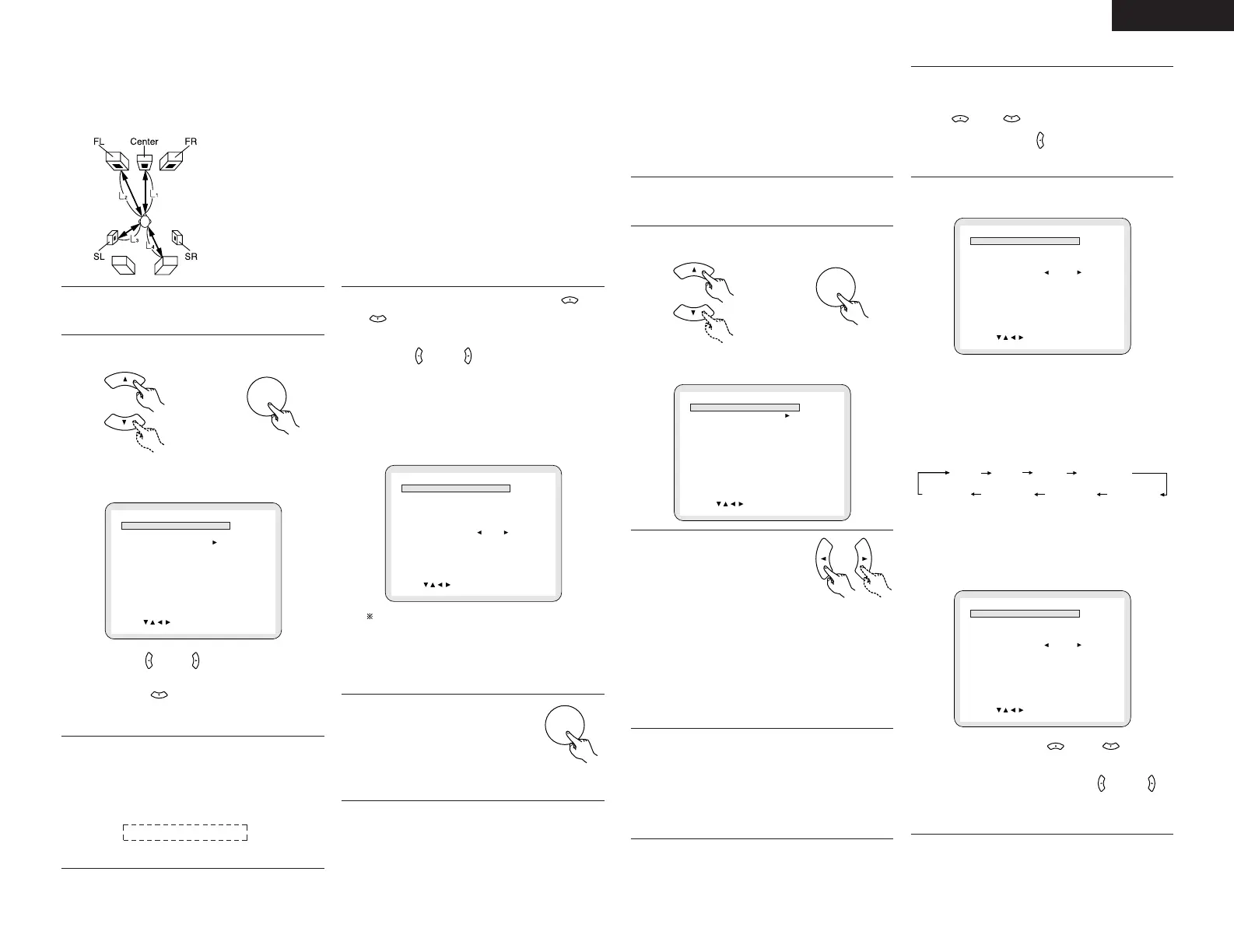ENGLISH
19
[2] Setting the speaker distance
• Input the distances from the listening position to the speakers and set the surround delay time.
• The default settings below are set upon shipment from the factory.
Preparations:
Measure the distances from the listening position to the speakers (L1 to L4 on the diagram at the right).
L1: Distance from center speaker to listening position
L2: Distance from front speakers to listening position
L3: Distance from surround speaker to listening position
L4: Distance from SURR. BACK speaker to listening
position
Listening
position
1
2
To perform these operations from places other
than the system setting change menu, see page
18.
At the SYSTEM SETUP MENU select “DELAY
TIME”.
• Switch to the DELAY TIME screen.
B
SET THE DISTANCE TO EACH SPEAKER
DEFAULT YE S
NO
CENTER 2.4m
FRONT & SW 2.7m
SURROUND 2.1m
SURR.BACK 2.7m
FINISH: ENTER BUTTON
DELAY TIME
SELECT :
UNIT METERS
FEET
• Use the and cursor buttons to select
the distance unit, “METERS” or “FEET”.
Press the cursor button to proceed to the
next step if you do not wish to change this.
3
When “YES” is selected for “DEFAULT”, the
delay times for the various speakers are set to the
default values.
B YES: FRONT & SW / 2.7 m
CENTER / 2.4 m
SURROUND / 2.1 m
SURR. BACK / 2.7 m
B NO: The current settings are used.
4
Select the speaker to be set using the and
cursor buttons, then setting the distance
between the speakers and the listening position
using the and cursor buttons.
• Set the distance between the center speaker
and listening position.
The distance changes in units of 0.1 meters (1
foot) each time the button is pressed. Select
the value closest to the measured distance.
B
SET THE DISTANCE TO EACH SPEAKER
DEFAULT YE S
NO
CENTER 2.4m
FRONT & SW 2.7m
SURROUND 2.1m
SURR.BACK 2.7m
FINISH: ENTER BUTTON
DELAY TIME
SELECT :
UNIT METERS
FEET
The difference of the distances set for the
different speakers must be no greater than 3.0
m (10 ft.).
If an inapplicable distance is set, “CAUTION:
INVALID DISTANCE” is displayed. Change the
speaker position and reset.
5
Enter the setting.
• The SYSTEM SETUP MENU
reappears.
[3] Setting the channel level
• Use this setting to adjust so that the playback level
between the different channels is equal.
• From the listening position, listen to the test tones
produced from the speakers to adjust the level.
• The level can also be adjusted directly from the
remote control unit. (TEST TONE, CH SELECT
button.) (See page 20.)
1
2
To perform these operations from places other
than the system setting change menu, see page
18.
At the SYSTEM SETUP MENU select “CHANNEL
LEVEL”.
• Switch to the CHANNEL LEVEL screen.
B
FINISH: ENTER BUTTON
CHANNEL LEVEL
SELECT :
TEST TONE MODE AUTO
MANUAL
TEST TONE START YES
NO
FRONT L 10dB
CENTER 0dB
FRONT R 0dB
SURROUND R 0dB
SURR.BACK R 0dB
SURR.BACK L 0dB
SURROUND L 0dB
SUBWOOFER 0dB
LEVEL CLEAR YES
NO
3
SELECT “TEST TONE MODE”.
• SELECT THE MODE.
Select “AUTO” or “MANUAL”.
• AUTO: Adjust the level while listening to the
test tones produced automatically from the
different speakers.
• MANUAL: Select the speaker from which you
want to produce the test tone to adjust the
level.
4
If “YES” is selected at “LEVEL CLEAR”, the level
settings for all the speakers are set to 0 dB.
B “YES”: The levels of the different speakers are
all set to 0dB.
B “NO” : The speakers stay at their currently set
levels.
5
Adjusting the channel levels in the “test tone”
mode
• Set the “TEST TONE START” mode using the
and cursor buttons, then select
“YES” with the cursor button to output
test tones.
6
q When “AUTO” is selected in the “TEST TONE
MODE”
B
FINISH: ENTER BUTTON
CHANNEL LEVEL
SELECT :
TEST TONE MODE
AUTO
MANUAL
TEST TONE START
YES NO
FRONT L 10dB
CENTER 0dB
FRONT R 0dB
SURROUND R 0dB
SURR.BACK R 0dB
SURR.BACK L 0dB
SURROUND L 0dB
SUBWOOFER 0dB
LEVEL CLEAR YES
NO
• Test tones are automatically emitted from the
different speakers.
• The test tones are emitted from the different
speakers in the following order, at 4-second
intervals the first time and second time
around, 2-second intervals the third time
around and on:
•
Use the CURSOR buttons to adjust all the speakers
to the same volume.
•
The volume can be adjusted between –10 dB and
+10 dB in units of 1 dB.
w When the “MANUAL” mode is selected
B
FINISH: ENTER BUTTON
CHANNEL LEVEL
SELECT :
TEST TONE MODE AUTO
MANUAL
TEST TONE START
YES NO
FRONT L 10dB
CENTER 0dB
FRONT R 0dB
SURROUND R 0dB
SURR.BACK R 0dB
SURR.BACK L 0dB
SURROUND L 0dB
SUBWOOFER 0dB
LEVEL CLEAR YES
NO
• Use the CURSOR and to select
the speaker for which you want to output test
tones, then use the CURSOR and to
adjust so that the volume of the test tones
from the various speakers is the same.
\
\
FRONT L
CENTER FRONT R
SURROUND R
SURR. BACK R)
(SURR. BACK L
SURROUND L
SUBWOOFER
Remote control unit Remote control unit
Remote
control unit
Remote control unit Remote control unit
Remote control
unit
SURR. BACK
