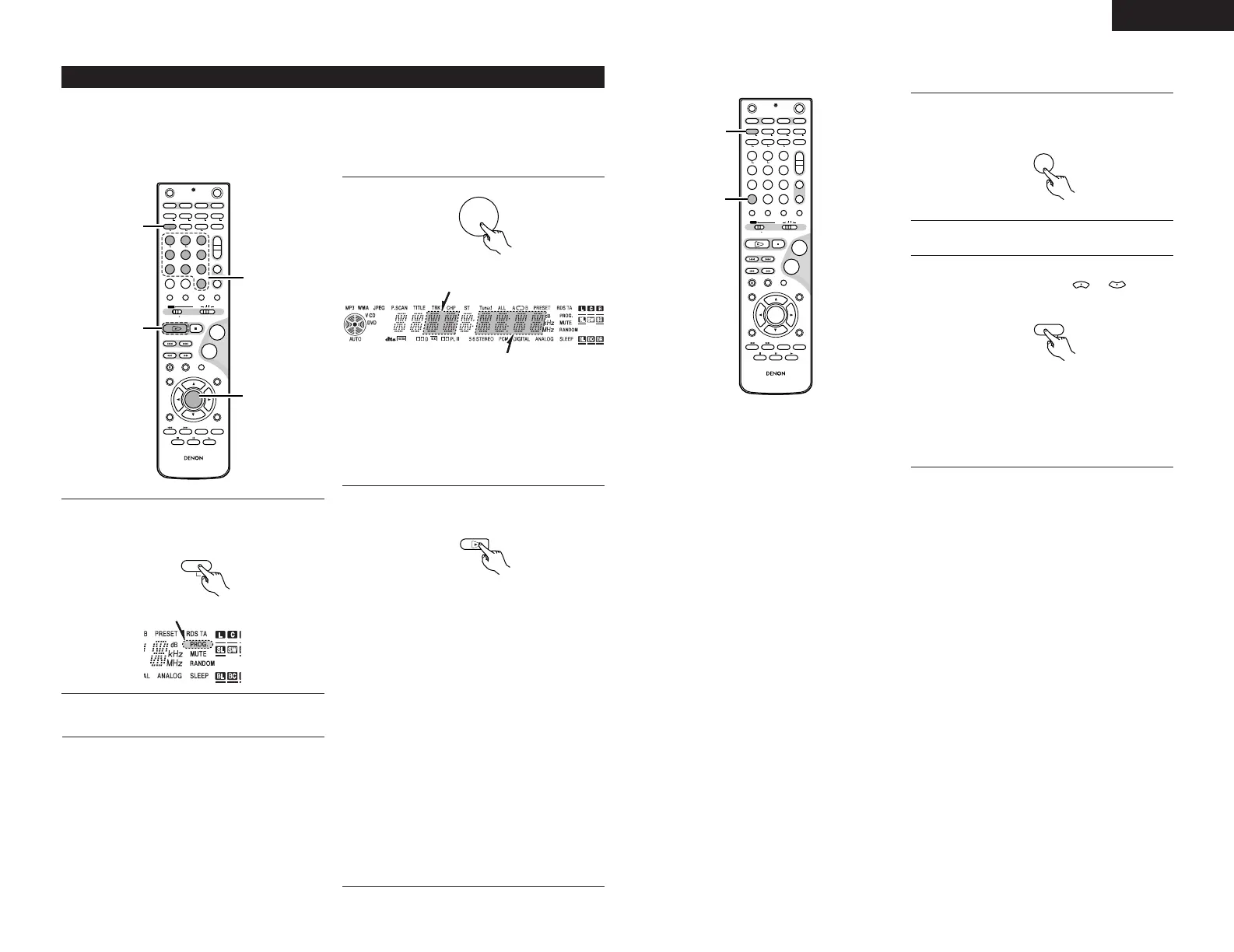ENGLISH
29
(3) Program Playback (CD)
+
-
+
-
+
-
-
+
-
+
RC-973
A / V
A-B REPEAT
ONOFF
REPEAT RANDOM
CLEAR ZOOM
PROG/DIRECT
MEMO BANDMODE
STATUS
RETURN
ANGLE AUDIO
SUB TITLE
SETUP
TONE /DIMMER
FUNCTIONSURROUNDINPUT MODETEST TONE
DVD
TUNER
CH
321
654
987
0
/
10
ENTER
MUTING
+
10
DISPLAY MENU
TOP MENU
TUNER TV / VCR
NTSC/PAL
SLEEP
TV IN
TUNING /
TV VOL
TV CH TV CH
VCR CH
AV AMPDVD
VCR PWR PWR
TV
PBC
CALL
SURROUNDSURROUND
PARARAMETER
CH SELECT
CT RTPTYRDS
TV
DVD TUNER
VIDEO 1 VIDEO 2
1
2
3
4
CD
Up to 20 tracks can be programmed in the desired order.
• This function does not work when PBC is turned on with Video CDs. Press the TOP MENU button to turn PBC
off.
3
Press the ENTER button.
Remote control unit
programed track number
total time of the programmed tracks
Repeat step2 and 3 to program more tracks.
• If one of the following buttons is pressed,
program mode will be cancelled :
PROG/DIRECT, OPEN/CLOSE, POWER,
FUNCTION
1
Press the PROG/DIRECT button in the stop
mode.
“PROG.” lights on the front panel display.
Remote control unit
2
Press the numeric button to select a track.
4
When the selection of track numbers has been
finished, press the PLAY button to start
programmed playback.
Remote control unit
To switch to normal play
Press the STOP button (2), and press the
PROG/DIRECT button then press the PLAY
button (1).
To revert to playing a series of programmed
tracks
Press the PROG/DIRECT button in stop
mode , then press the PLAY button (1).
To check the order in which to play a series
of programmed tracks:
In stop mode with “PROG.” lit, press the
CALL buttons as many times as necessary.
• If you press the REPEAT button and select
“REPEAT ALL”, the programmed tracks will
be played repeatedly.
• If one of the following buttons is pressed,
program mode will be cancelled :
PROG/DIRECT, OPEN/CLOSE, POWER,
FUNCTION
+
-
+
-
+
-
-
+
-
+
RC-973
A / V
A-B REPEAT
ONOFF
REPEAT RANDOM
CLEAR ZOOM
PROG/DIRECT
MEMO BANDMODE
STATUS
RETURN
ANGLE AUDIO
SUB TITLE
SETUP
TONE /DIMMER
FUNCTIONSURROUNDINPUT MODETEST TONE
DVD
TUNER
CH
321
654
987
0
/
10
ENTER
MUTING
+
10
DISPLAY MENU
TOP MENU
TUNER TV / VCR
NTSC/PAL
SLEEP
TV IN
TUNING /
TV VOL
TV CH TV CH
VCR CH
AV AMPDVD
VCR PWR PWR
TV
PBC
CALL
SURROUND
PARAMETER
CH SELECT
CT RTPTYRDS
TV
DVD TUNER
VIDEO 1 VIDEO 2
1
2
CD
1
In the stop mode, press the CALL buttons
repeatedly.
Track number, program number and the total
playback time is displayed in order.
Remote control unit
Checking the programmed content
How to delete tracks from a program
2
To clear a programmed track
Select the track with the / buttons,
then press the CLEAR button.
Remote control unit
To clear all programmed tracks at once
• Press the one of the following buttons.
PROG/DIRECT, OPEN/CLOSE, POWER,
FUNCTION
