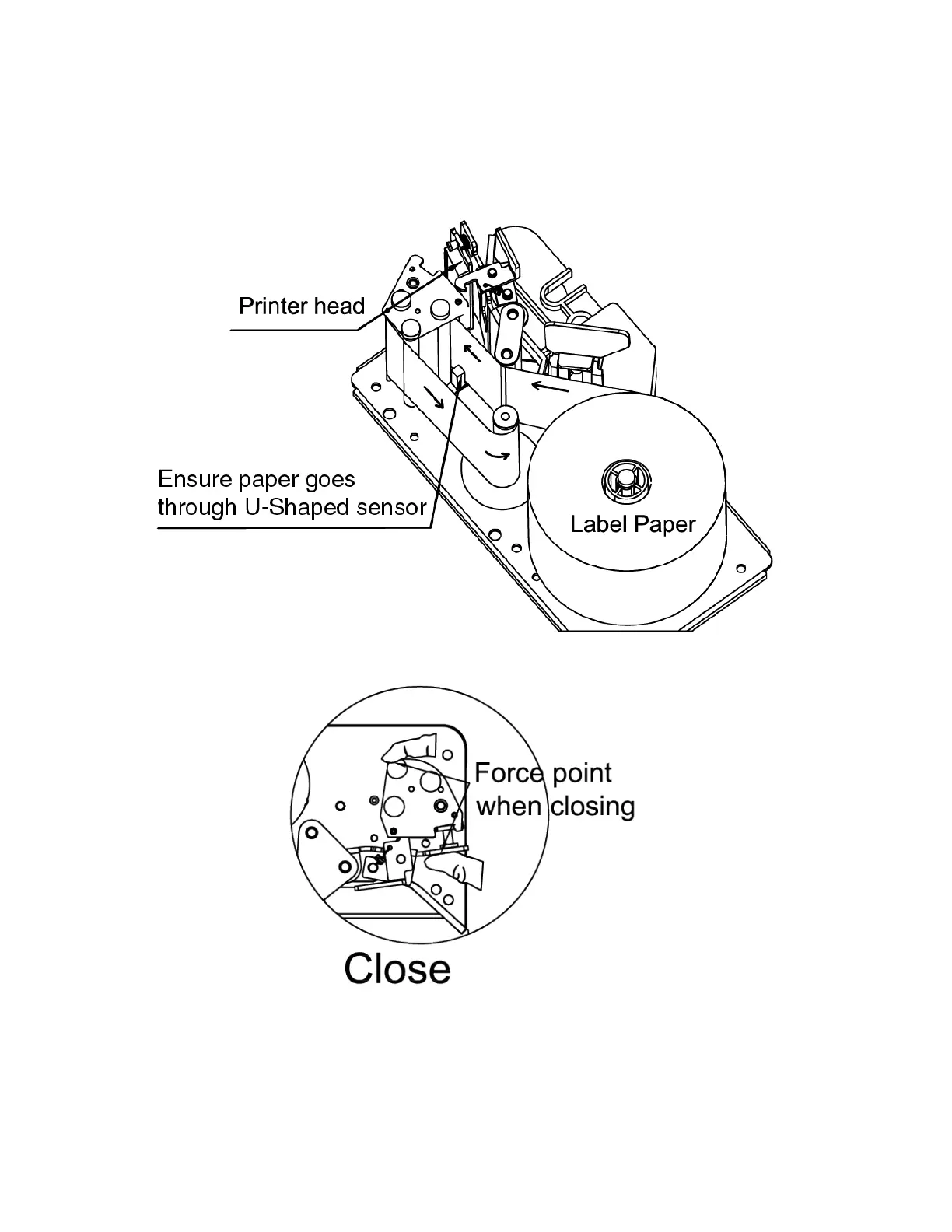8529-0637-2M Rev C DL Series Owner’s Manual
PRINTER, CONT.
Step 5 – Completed Paper Path
Rotate the main spool clockwise until everything gets tight, making sure the paper is still
through the U-shaped sensor.
Now clamp down the printhead closed.
Installation of the gap paper is now complete.
NOTE: After installing the gap paper, it is recommended to perform a gap calibration. Refer to
Step 6 on the next page for the procedure to perform a gap calibration.
