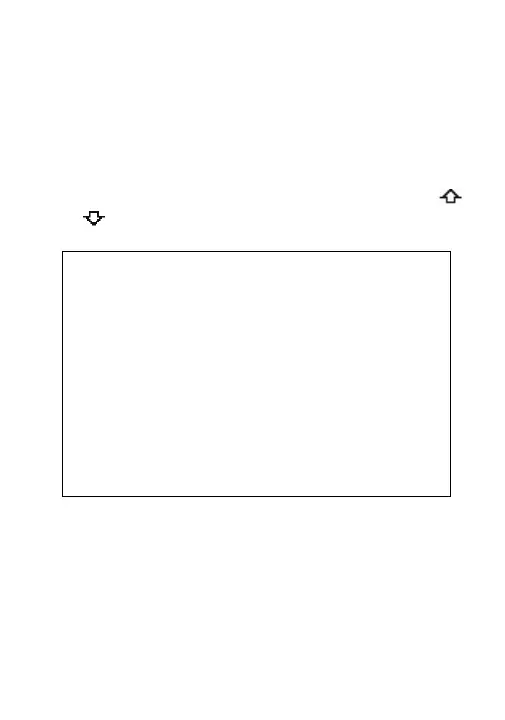14
The up left is the channel number, the down left is the
video carrier frequency, the up right is the video carrier
level and the C/N value of this channel is shown on the
down right.
You can change the channel number by pressing
or .
1. In this mode, the initial channel number is
the same with SINGLE CHANNEL TEST
mode.
2.
Using this meter you can made both online
test and carrier-
off test, when entering the
C/N test mode, it will automatically enter
ONLINE TEST
mode first and display the
C/N value, if shutting off the carrier at this
time, it will automatically enter the
carrier-off test mode and display the more