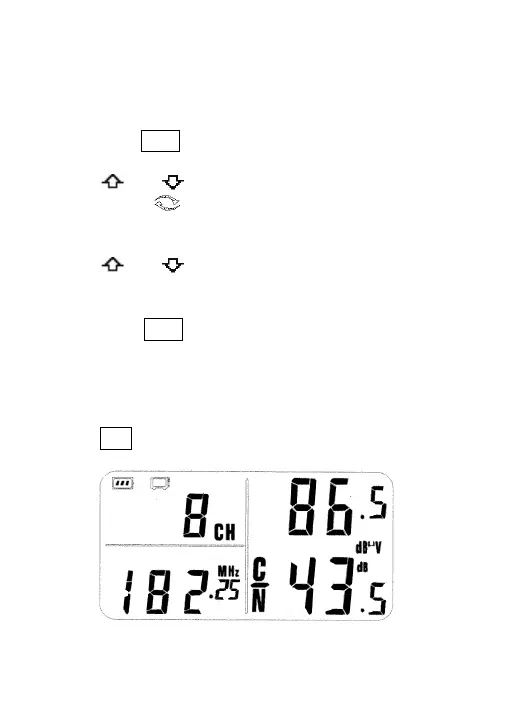13
Example 4:
Test Channel 2 and Channel 22.
1. Press TILT (“CH” symbol on the left will blink)
2. Tune the left channel to CH22 by pressing
or .
3. Press key to switch to the down left
channel.
4. Tune the down right channel to CH2 by pressing
or ke y.
5. The screen will test the video carrier level of the
two channels and show the level on the screen.
6. Press TI LT again you can view the TILT of the
same two channels.
IV. C/N Measurement (option)
Press C/N key in TILT mode to access C/N test mode, it
will display on the screen as follows: