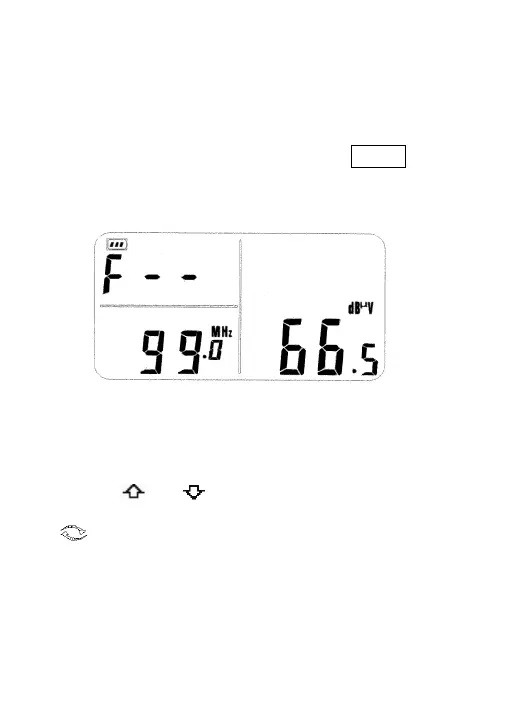8
II. Single frequency test
In SINGLE CHANNEL test mode, press CH/F again to
enter SINGLE FREQUENCY test mode and the screen
will display as follows:
It shows on the up left “F--“, the down left is the
frequency of the audio carrier; the right is the level of
audio carrier (or FM).
Use the
or key to increase or decrease the
frequency to tune your screen by specified step, use
key to change the step as 50kHz, 100kHz,1MHz,
10MHz or 100MHz.