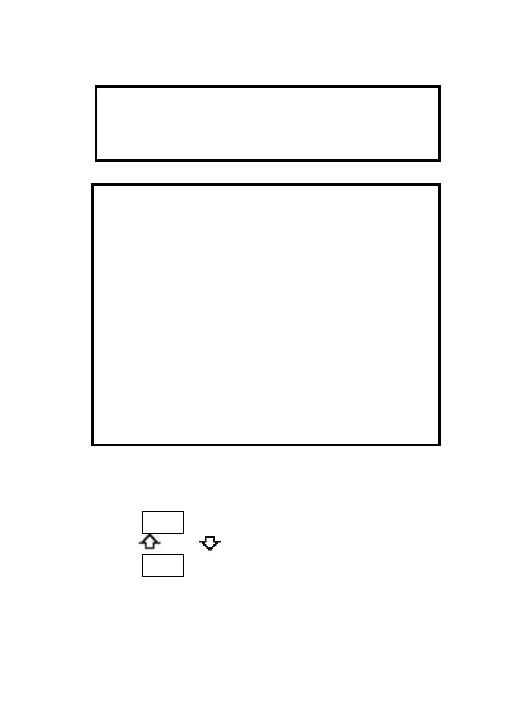9
It is used in testing the audio carrier
level and the FM broadcast level.
1. When the signal level is above
35dB
μ
V
,
the audio monitor
function will automatically shut on.
2.This function is only available in this
mode.
3.The volume of the speaker isn’t
adjustable.
4.In this mode, the reading frequency
always equals to the audio carrier
frequency of the channel in single
channel test mode.
Example 2:
Test the audio level of channel 8:
1. Press CH/F to access the LEVEL mode.
2. Use or key to turn to channel 8.
3. Press CH/F to enter SINGLE FREQUENCY test
mode, the video carrier frequency displayed on
the down left of the screen, the video carrier level
displayed on the right of the screen, and the audio