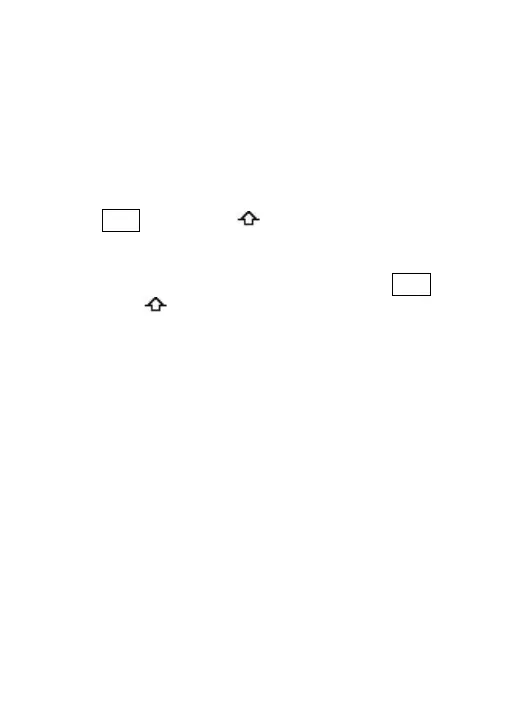EXTRA NOTE
If the meter hangs up or displays abnormally
caused by wrong operation, please initialize it
according to the following process:
Press TILT button and
at the mean time and
hold, then press power key to power on the meter.
Free the power button first, then free the TILT
button and .
The memory will be cleared automatically, then the
meter starts to work normally.