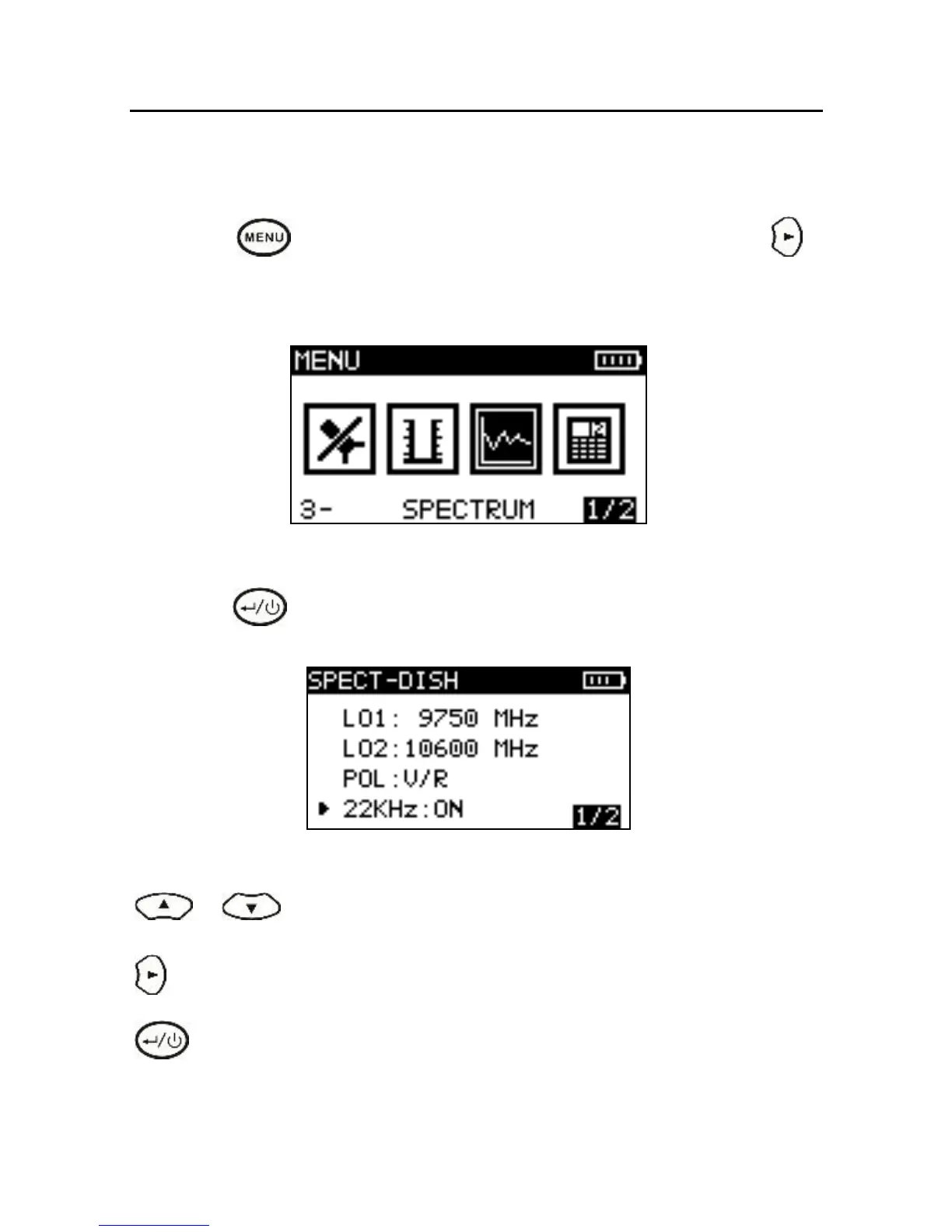S30 Satellite Meter Manual
8
4.2 Spectrum Function
1.Press to main menu as figure 1, then press
to select the spectrum icon.
Figure 2
2. Press to set LO、POL、22KHz, refer to figure 3.
Figure 3
、 : Move the marker or edit parameters.
: Enter into parameters edition or move marker.
: Confirmation.