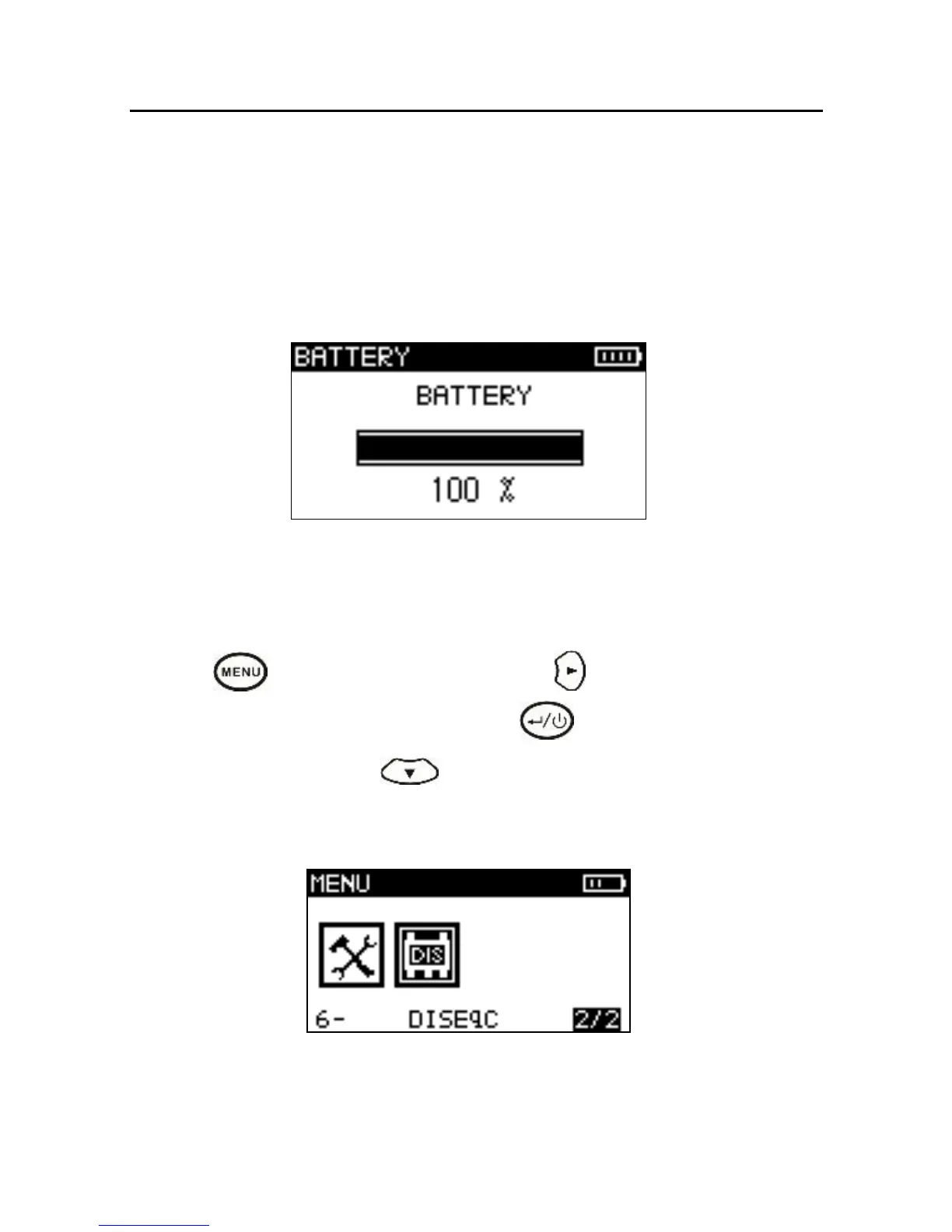S30 Satellite Meter Manual
20
4.4.4 Battery State
The battery voltage is shown as a column graph as
Figure 26. When the voltage is lower than 0%,the
instrument will automatically power off.
Figure 26
4.5 DISEqC
Press to main menu, press to select DISEqC
icon as Figure 27, then press enter into Figure
28. Then press to DISEQC-TYPE 、 SWITCH
INPUT and input parameters.
Figure 27