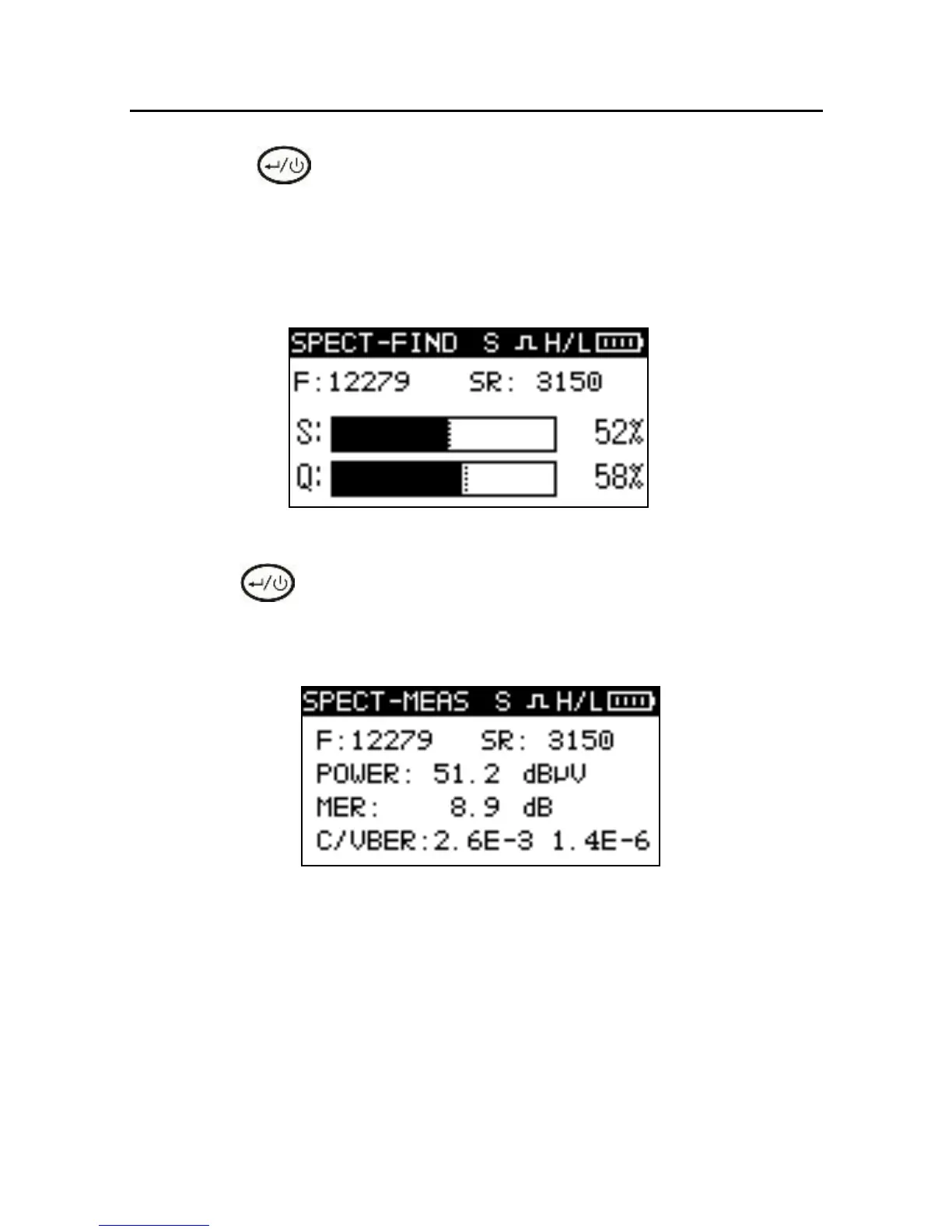S30 Satellite Meter Manual
10
4. Press again to figure 5. The instrument will
analyse signal and set parameters automatically and
display the current signal strength and signal quality. Then
align the dish slightly to maximize the signal quality.
Figure 5
5. Press to measure LEVEL, MER and CBER/VBER,
refer to figure 6.
Figure 6