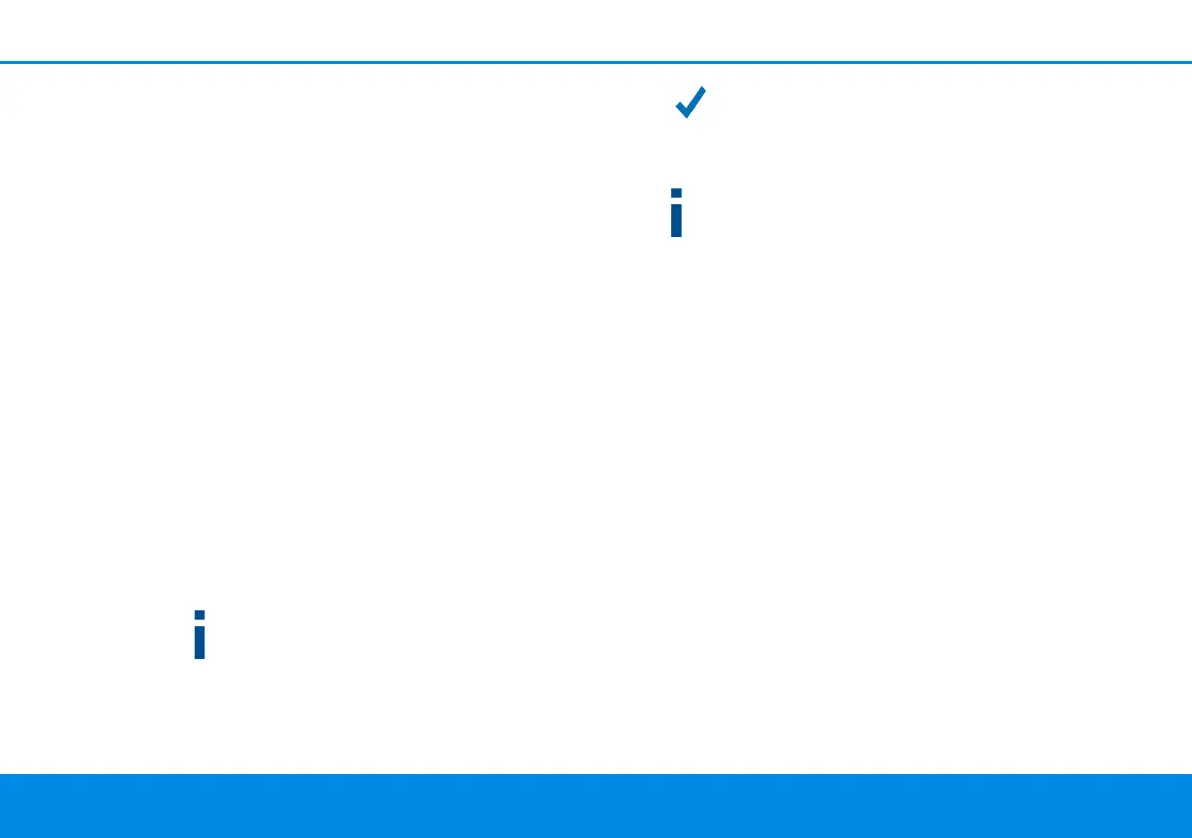21 Initial use
devolo Magic 2 LAN triple
3.3.2Addition – Expanding an existing
network by adding another
devolo Magic adapter
Before you can use the devolo Magic 2 LAN triple
in your devolo Magic network, first you have to
connect it to your existing devolo Magic adapters
as a network. This is accomplished by using a
shared password.
1 Connect the devolo Magic 2 LAN triple to the
network connection of your computer or ano-
ther network device using a network cable.
2 Plug the devolo Magic 2 LAN triple into an
available power socket. As soon as the LED flas-
hes white at regular intervals of 0.5 seconds,
the adapter is ready to operate but not yet
integrated into a devolo Magic network (see
Chapter 2.3.1 Reading the indicator light).
3 Within 3 minutes, press the PLC/reset button
on a devolo Magic adapter in your existing
devolo Magic network for approximately 1 sec.
The new devolo Magic adapter pairs automati-
cally so no button needs to be pressed. The LED
of this adapter now also flashes white.
If the LEDs light up white on both
devolo Magic adapters, the new adapter
has been successfully integrated into your
existing devolo Magic network.
For each pairing operation, only one additional
adapter can be added at a time.
3.3.3Changing the network password
A network password can also be changed in the
following ways:
b Using the web interface of the devolo Magic
adapter (see Chapter 4.2.2 Powerline)
or
b Using devolo Cockpit or the
devolo Home Network App. For more infor-
mation, refer to the following chapter.
3.4 Installation of devolo soft-
ware
Installing devolo Cockpit software
devolo Cockpit finds all accessible devolo Magic
adapters in your devolo Magic network, displays
information about these devices and encrypts your
devolo Magic network individually. You can use
