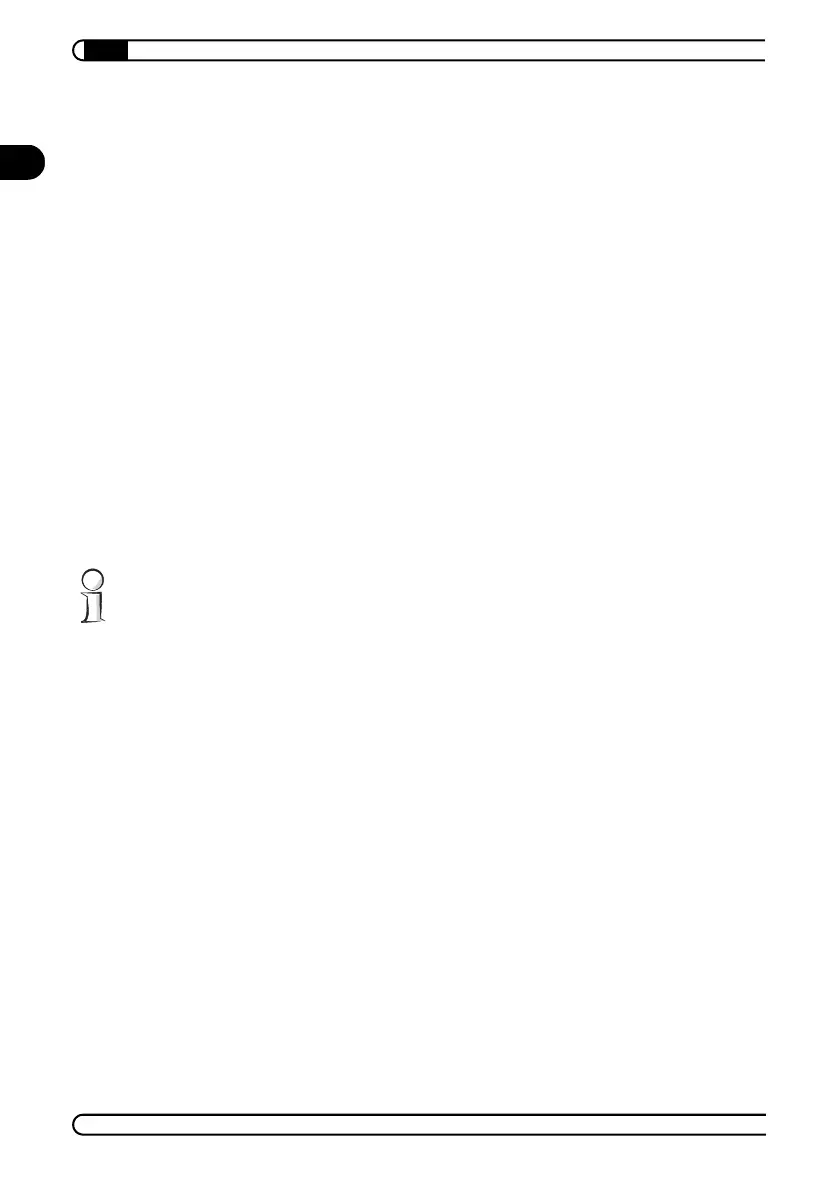Installation
|
|
devolo MicroLink 56k PCI
|
10
EN
햷 When the driver 'PCI Modem Enumerator' has been found, confirm by
clicking Next in order to initiate installation.
햸 In the subsequent dialog box, click Finish.
햹 Windows detects the MicroLink 56k PCI card. Confirm this message with
Next.
햺 Windows offers you two different ways of searching for drivers. Select
the 'Search for the best driver for your device (Recommended)' option and
click Next.
햻 The suitable driver can be found on the devolo product CD. Activate the
'CD-ROM drive' option and deactivate all other boxes.
Confirm with
Next
.
햽 Confirm the search results with Next. Windows will install the driver.
햾 When the wizard is ready, click Finish.
햿 Windows detects the 'Wave Device for Voice Modem'. Confirm this mes-
sage with Next.
The modem is entered in the Device Manager as 'MicroLink 56k PCI' and as
audio device with the 'Voice Modem Serial Wave Device' hardware compo-
nent to ensure voice functionality.
헀 Windows offers you two different ways of searching for drivers. Select
the 'Search for the best driver for your device (Recommended)' option and
click Next.
헁 The suitable driver can be found on the devolo product CD. Activate the
'CD-ROM drive' option and deactivate all other boxes.
Confirm with
Next
.
헂 Finally, exit the installation by clicking Finish.
2.3.2 Installation under Windows Me
햲 Restart your computer after inserting the PC card.
햳 Insert the supplied devolo product CD into your CD-ROM drive.
햴 Windows starts the hardware wizard and reports that new hardware has
been detected. The wizard offers you two different ways of searching for
