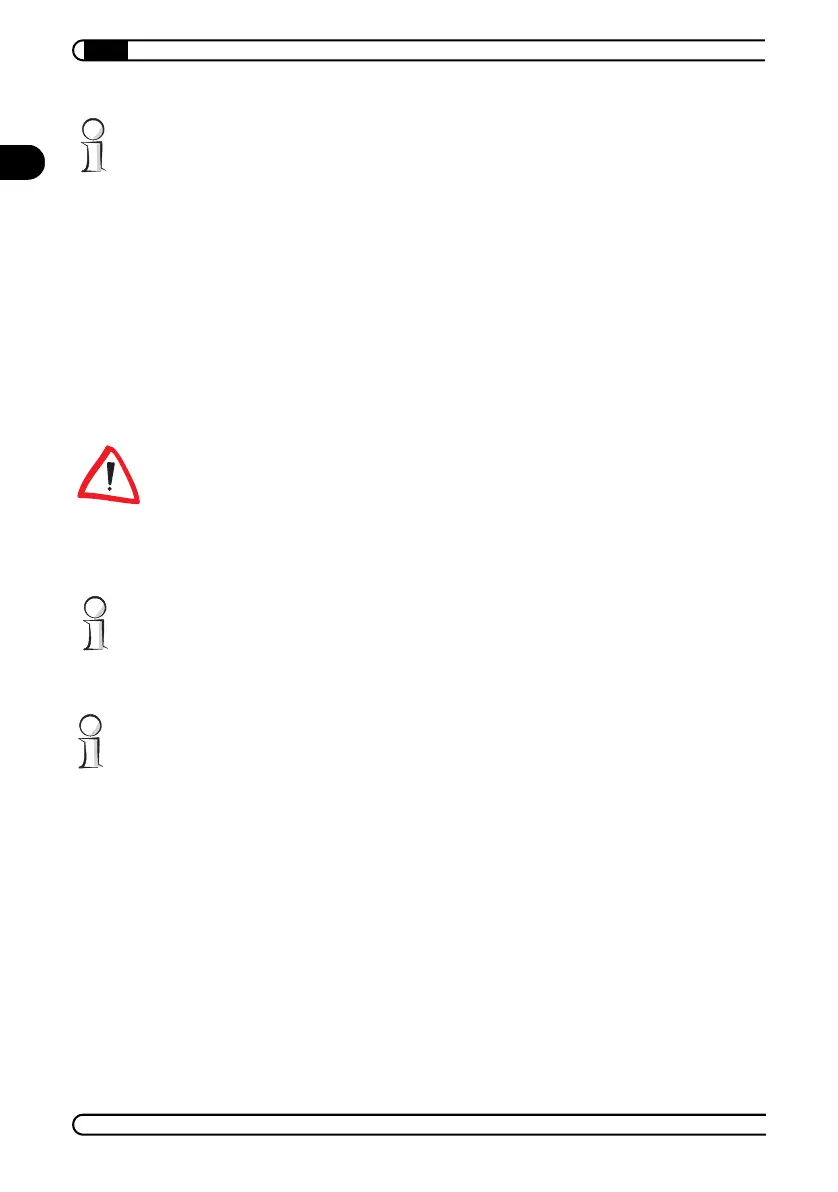Installation
|
|
devolo MicroLink 56k PCI
|
12
EN
The modem is automatically entered in the Device Manager as 'MicroLink
56k PCI' and as audio device with the 'Unimodem Half-Duplex Audio Device'
hardware component to ensure voice functionality.
2.3.4 Installation under Windows XP
햲 Restart your computer after inserting the PC card.
햳 Insert the supplied devolo product CD into your CD-ROM drive.
햴 Please wait a minute, Windows XP starts the hardware wizard and
reports that new hardware has been detected.
햵 Select the 'Install Windows XP drivers' menu item from the CD Setup
options.
The driver installation is started.
Windows will inform you that the software that you are installing has not
passed the Windows logo test. Always continue with the installation by
selecting 'Continue Anyway 'in the Windows Logo Certification' dialog box.
햶 Windows will continue with the driver installation and complete it auto-
matically.
The modem is automatically entered in the Device Manager as 'MicroLink
56k PCI' and as audio device with the 'Unimodem Half-Duplex Audio Device''
hardware component to ensure voice functionality.
If you want to use the MicroLink 56k PCI card anymore and it is no longer to
be recognized by your operating system, we recommend to deinstall it.
