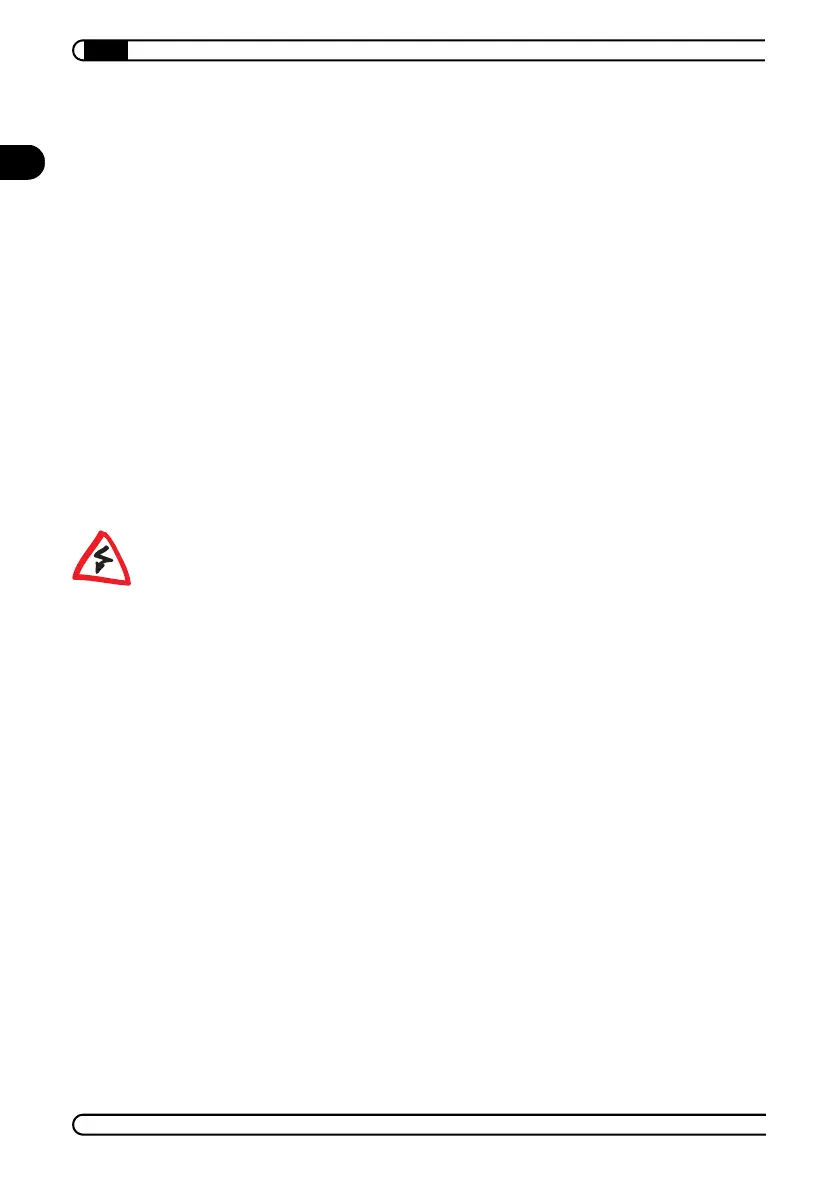Installation
|
|
devolo MicroLink 56k PCI
|
8
EN
2 Installation
This chapter is intended to help you activate your MicroLink 56k PCI. You will
find a brief description of the installation procedure under Windows 98, Win
-
dows Me, Windows 2000 and Windows XP.
2.1 System requirements
Your computer must meet the following requirements to operate with your
MicroLink 56k PCI:
Operating systems: Windows 98, Windows Me, Windows 2000 or
Windows XP
Free PCI slot
2.2 Installation of the MicroLink 56k PCI
Disconnect the AC power cable and the connection to the telephone
network before opening your computer. This is necessary to ensure that
the device is no longer live.
Do not touch any electronic parts! Static charges could destroy the elec-
tronics. You should, therefore, briefly touch the computer housing to
discharge any static electric charge built up on your body.
햲 The first step
Safety First! Disconnect the power cord from the PC before removing the
housing. The PC card may only be installed or removed if the PC has been
disconnected from the AC power supply.
햳 Loosen the screws
Loosen the retaining screws on the housing and remove it.
햴 Remove the blind bracket
Remove the blind bracket of a free PCI slot.
햵 Insert the MicroLink 56k PCI card
Plug your PCI card into the slot. Ensure that the PCI card is correctly sea-
ted in its slot and tighten the screw of the mounting plate.
햶 Replace PC housing
Replace the housing and screw it tight.
