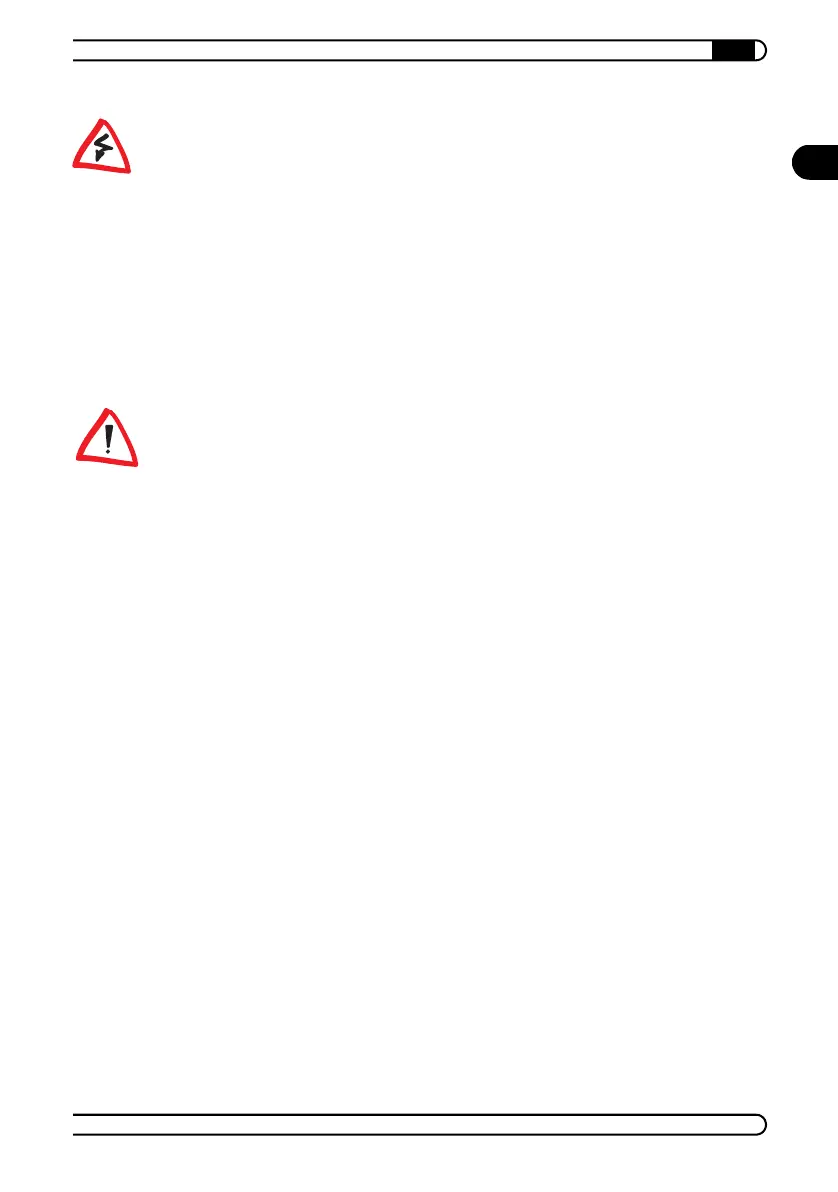|
Installation
9
|
devolo MicroLink 56k PCI
|
EN
Close the PC before connecting it to the telephone network! Make
sure that the case of the PC has been closed properly before connecting it to
the telephone network.
햷 Connection to the telephone network
Connect the included connection cable to the socket on the mounting
bracket and the appropriate telephone line socket.
햸 Connection to AC power
Reconnect the power cord to your computer and switch the computer on.
햹 Installing the drivers
Continue by installing the drivers as described for the corresponding ope-
rating system.
Deinstallation is performed in the reverse order.
2.3 Installation of drivers
Plug&play installation
The MicroLink 56k PCI supports plug&play. Plug&play simplifies the installa-
tion considerably. Windows wizards will guide you through the installation
and asked you for required data.
There are differences between the installation procedures for the described
Windows versions. The driver installation will be described separately for
each version for the sake of clarity.
2.3.1 Installation under Windows 98
햲 Restart your computer after inserting the PC card.
햳 Insert the supplied devolo product CD into your CD-ROM drive.
햴 Windows starts the hardware wizard and reports that new hardware has
been detected. Confirm this message with Next.
햵 Windows offers you two different ways of searching for drivers. Select
the 'Search for the best driver for your device (Recommended)' option and
click Next.
햶 The suitable driver can be found on the devolo product CD. Activate the
'CD-ROM drive' option and deactivate all other boxes.
Confirm with
Next
.
