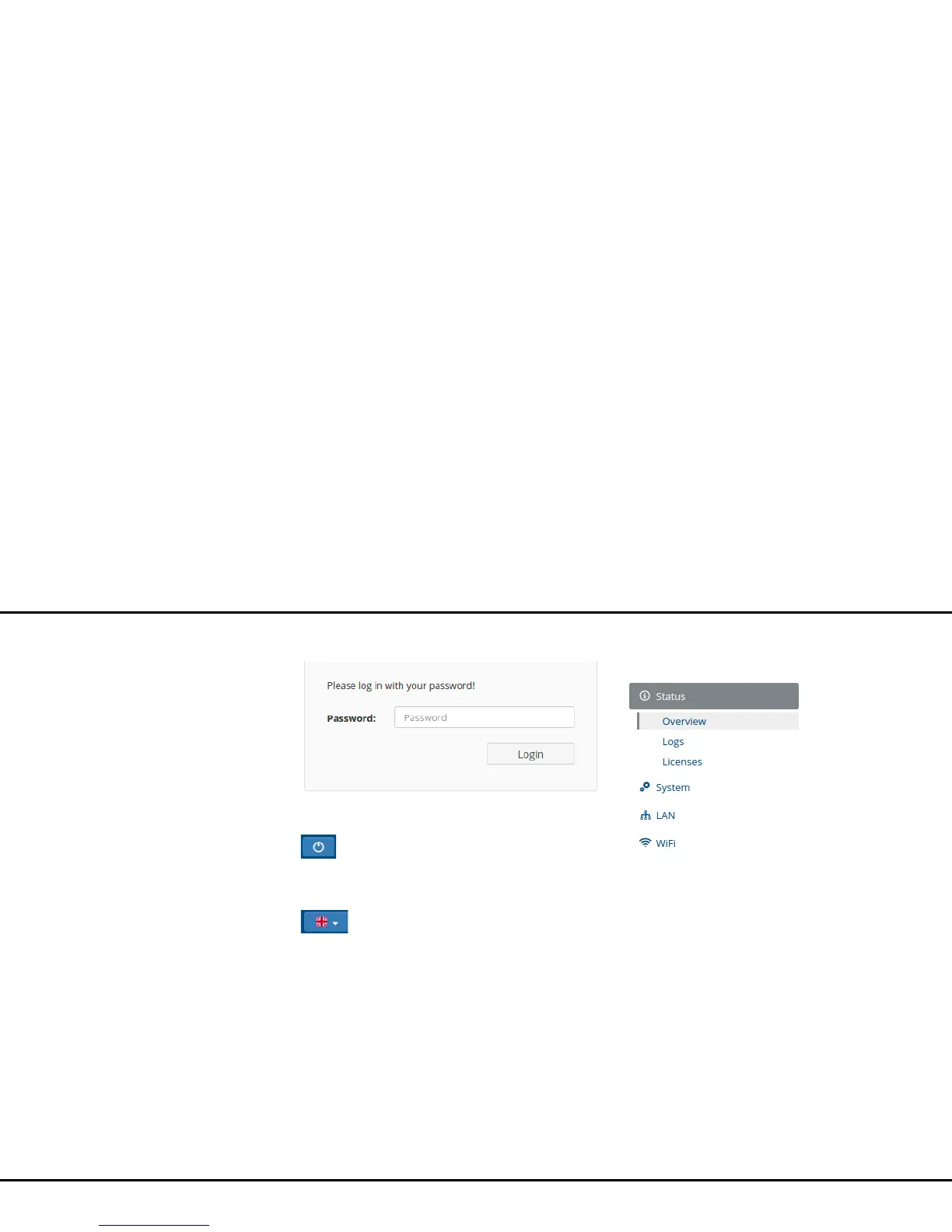Network configuration 22
devolo WiFi pro 1750e
Enter your existing password each time you login again
and confirm by pressing Log in.
Logging out
Log out of the web interface by clicking Log
out.
Language selection
Select the desired language in the language
selection list.
The central areas of the web interface and their sub-ca-
tegories are listed on the left edge. Click the entry for
an area to move directly into it.
Making changes
As soon as a change is made, an asterisk (*) is display-
ed in the header of the corresponding menu page.
Required fields
Fields with a red border are required fields. This means
entries must be made in these fields to continue with
the configuration.
Help text blank fields
Fields that have not been filled in yet contain greyed
out help text, which indicates the required content for
the field. This help text disappears immediately once
content has been entered.
