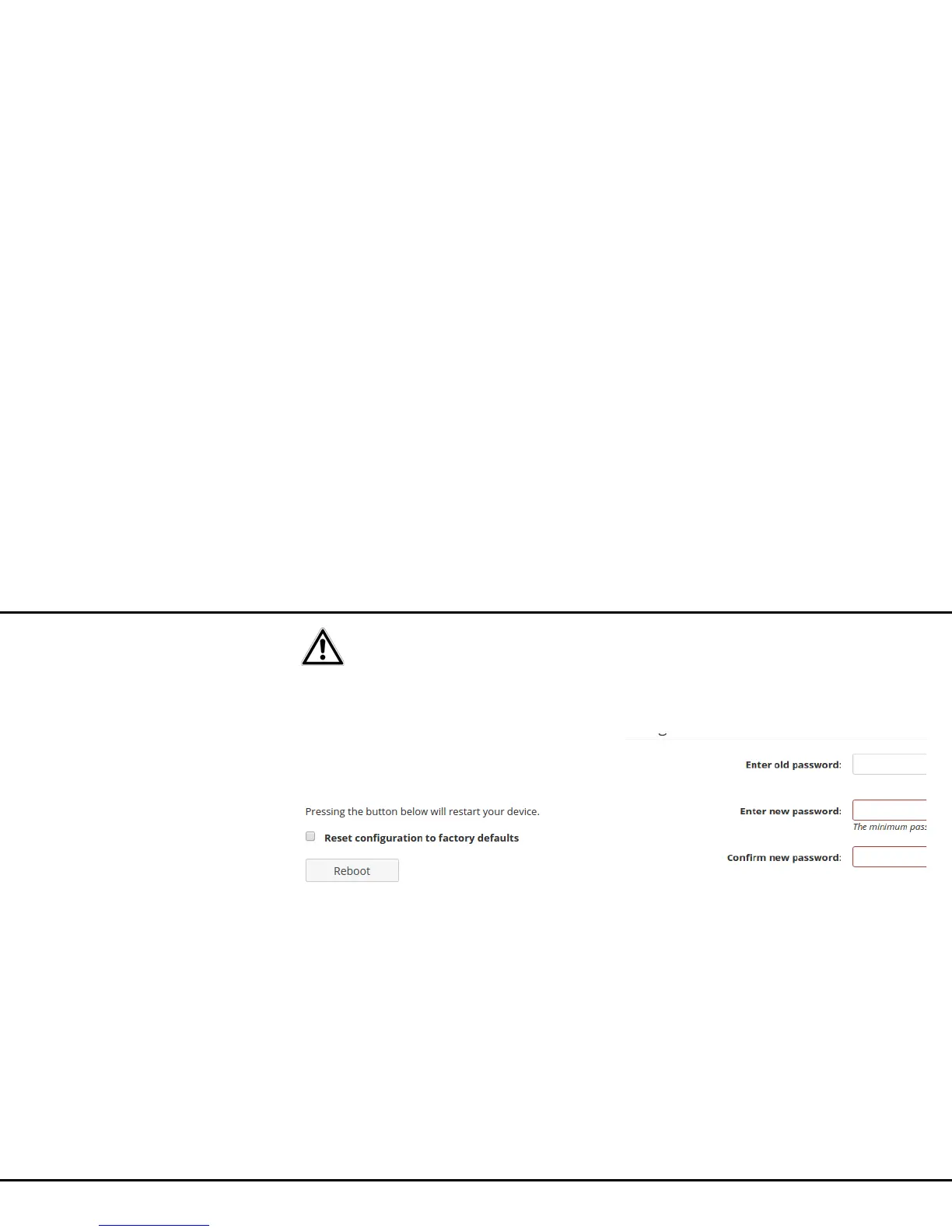Network configuration 30
devolo WiFi pro 1750e
Ensure that the update procedure is
not interrupted. This is best done by
connecting your computer to the
WiFi pro 1750e over a LAN and not
over Wi-Fi.
4.3.8 System/Restart
The device can be restarted and/or reset to the factory
defaults.
The device is restarted by clicking the Restart button.
Enable the Reset configuration to factory de-
faults option and confirm by pressing Reboot if you
want to set the device back to the factory defaults.
Keep in mind that all settings that have already been
configured will be lost!
4.3.9 System/Password
You can change the login password for accessing the
web interface.
To do so, enter the current password and then enter
the desired new password twice.
