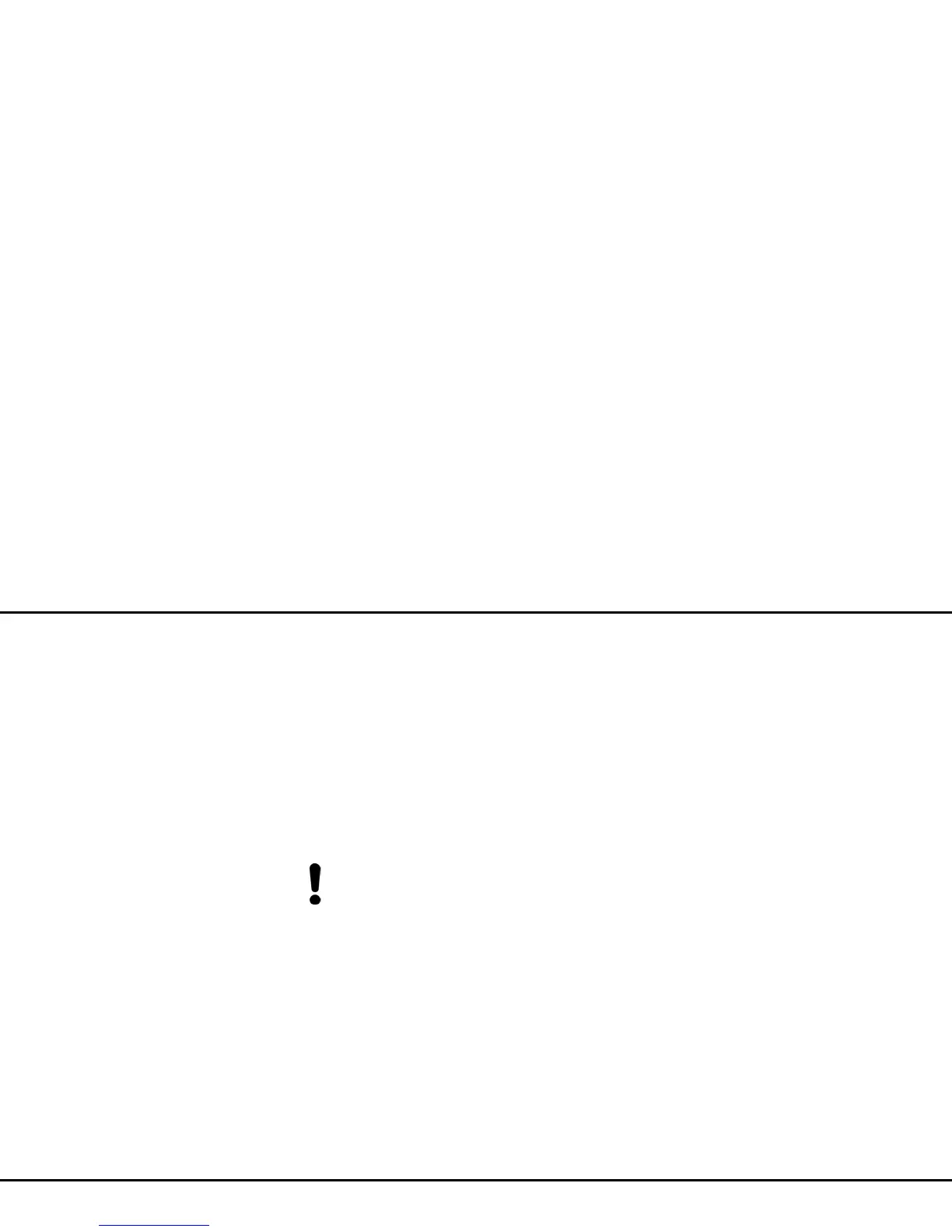23 Network configuration
devolo WiFi pro 1750e
Default settings
Some fields contain default settings which ensure the
greatest amount of compatibility and ease of use. De-
fault settings are identified with an * in drop-down me-
nus.
Default settings can of course be replaced with custo-
mised information.
Recommended settings
Some fields contain recommended settings for net-
works with a large number of users.
Settings intended to support a large number
of users limit the performance and the compa-
tibility of the network.
Recommended settings can of course be replaced with
customised information.
Tables
You can make changes within a table by clicking the
corresponding table row. In edit mode, the correspon-
ding table rows have a blue background and the cursor
becomes a hand.
Tables have a filter function to make them easier to
work with. The search function can be limited even
further using special characters like ! or " ".
Invalid entries
Entry errors are either highlighted by a red border or er-
ror messages are shown.
Buttons
Click Save to save the settings for the respective web
interface area.
Click Back or use the Menu path above the buttons
to exit the respective web interface area.
Click the Recycle bin icon to delete an entry.
Click the Arrow icon to refresh a list.
4.2 Status
In the Status area, you can track the status of the
WiFi pro 1750e as well as the status of your connected
Wi-Fi and LAN devices.
