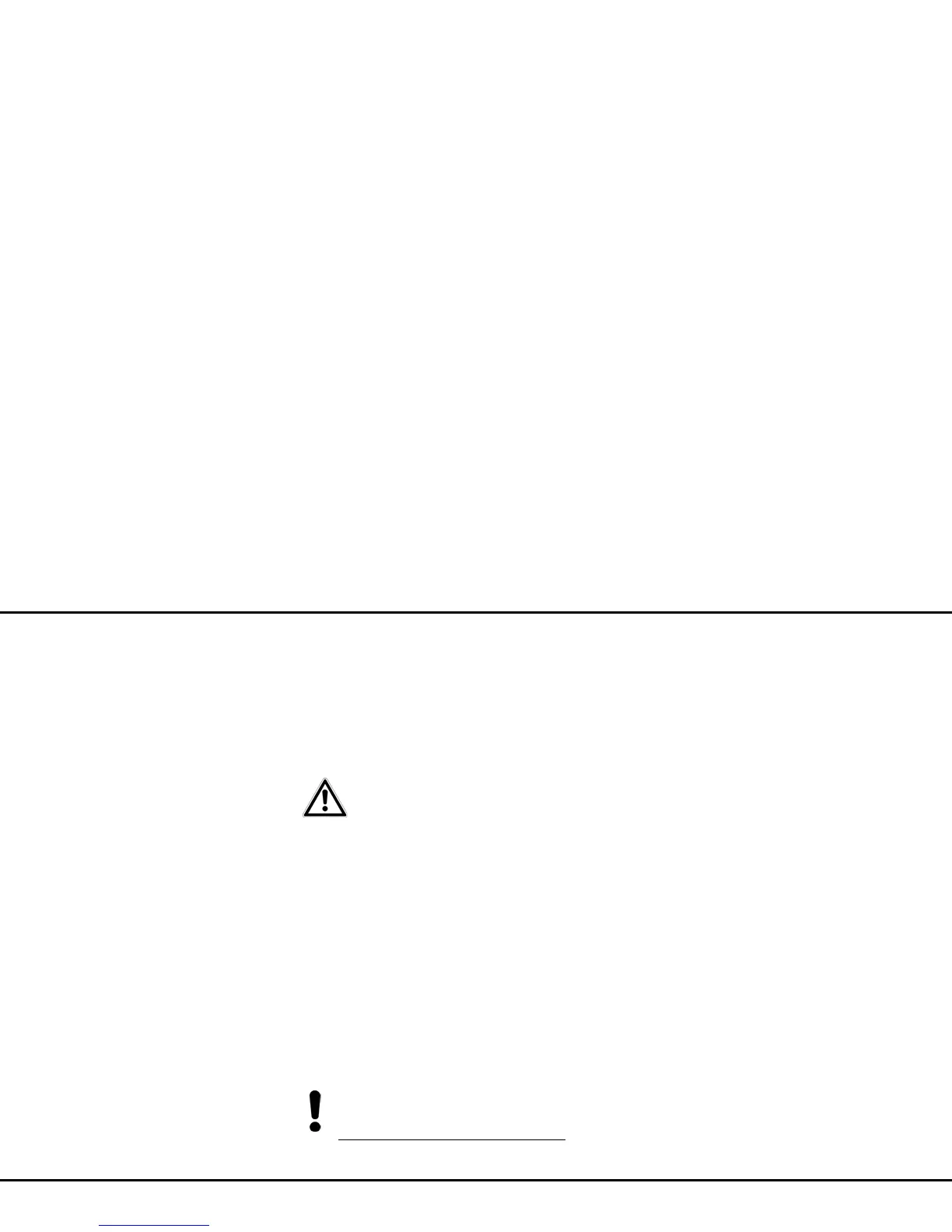33 Network configuration
devolo WiFi pro 1750e
Creating a VLAN
The factory defaults do not have VLAN configured. You
can create VLANs by clicking the Plus icon. In doing
so, a VLAN (VLAN 1 to VLAN 16) has to be selected and
a VLAN ID (1 to 4094) assigned. When creating VLANs,
already assigned VLAN IDs cannot be assigned a se-
cond time.
When configuring the VLANs and the
VLAN port settings, the web inter-
face of the WiFi pro 1750e should re-
main accessible, i.e. configurable. If
you can no longer access the
WiFi pro 1750e despite this, set the
device back to its factory defaults
(see Chapter Reset).
You can display details about the VLANs to be created
using the Search field.
Deleting a VLAN
To delete a VLAN, first select it by clicking the corre-
sponding table row and confirm by pressing Delete
(recycle bin icon).
For detailed information about this, refer to
the online FAQs on our website
www.devolo.com/en/business-solutions
.
The behaviour of the ports is configured using the un-
tagged option. If the untagged option is not
selected, incoming and outgoing frames from this
port are sent as tagged.
If the untagged option is selected, incoming and
outgoing frames from this port are sent as untag-
ged.
