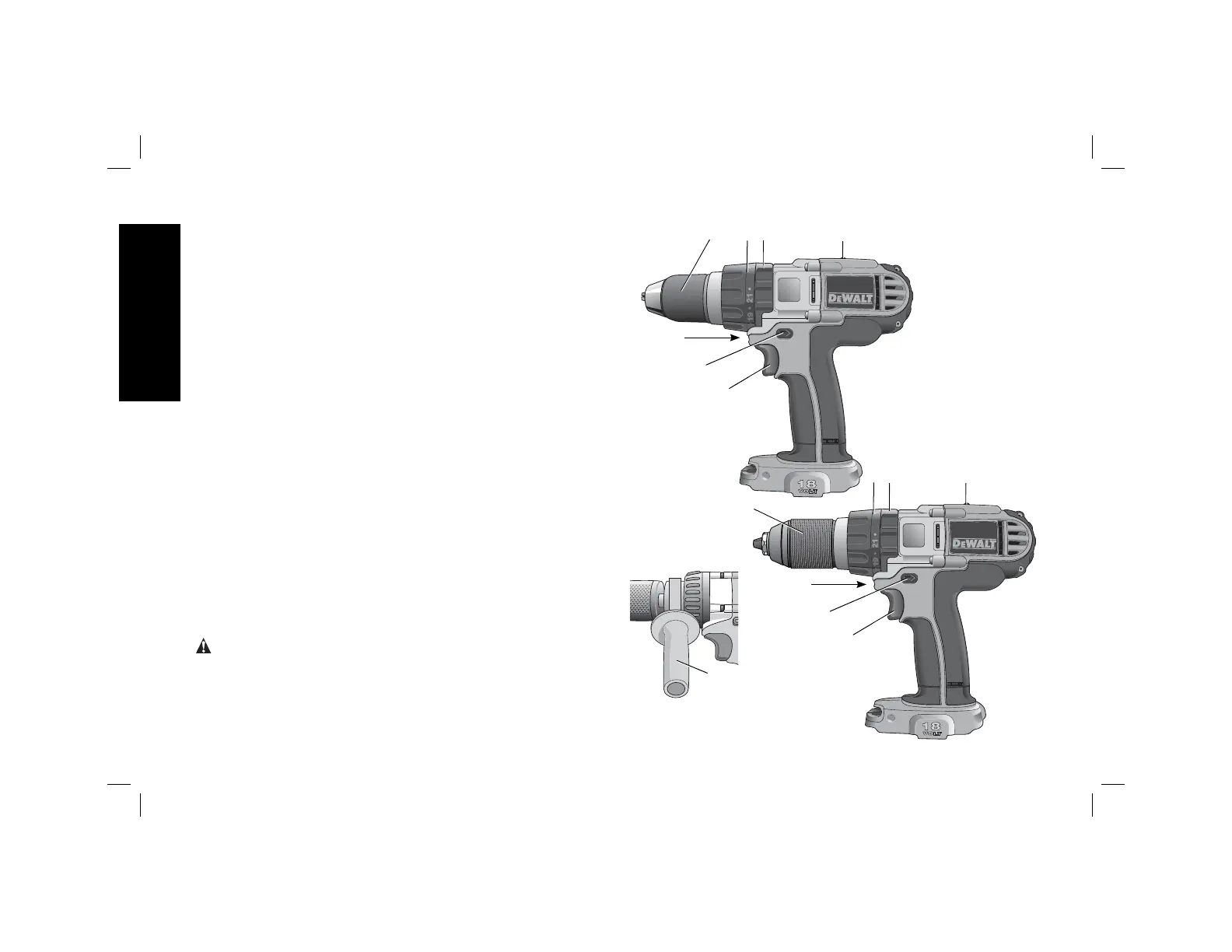Storage Recommendations
1. The best storage place is one that is cool and dry away from
direct sunlight and excess heat or cold.
2. For long storage, it is recommended to store a fully charged
battery pack in a cool dry place out of the charger for optimal
results.
NOTE: Battery packs should not be stored completely depleted of
charge. The battery pack will need to be recharged before use.
SAVE THESE INSTRUCTIONS
FOR FUTURE USE
COMPONENTS (Fig. 2)
A. Trigger switch F. Mode control collar
B. Forward/reverse button G. Gear shifter
C. LED light H. Side handle (DCD940, DCD950,
D. Chuck DCD960, DCD970 only)
E. Torque adjustment collar
Variable Speed Switch (Fig. 2)
To turn the tool on, squeeze the trigger switch (A). To turn the tool off,
release the trigger switch. Your tool is equipped with a brake. The
chuck will stop as soon as the trigger switch is fully released.
NOTE: Continuous use in variable speed range is not recommended.
It may damage the switch and should be avoided.
Side Handle (Fig. 2)
WARNING: To reduce the risk of personal injury, ALWAYS operate
the tool with the side handle properly installed. Failure to do so may
result in the side handle slipping during tool operation and subsequent
loss of control. Hold tool with both hands to maximize control.
DCD940
A
B
D
E F
C
FIG. 2
G
DCD950
A
B
D
E F
C
G
H
English
10
