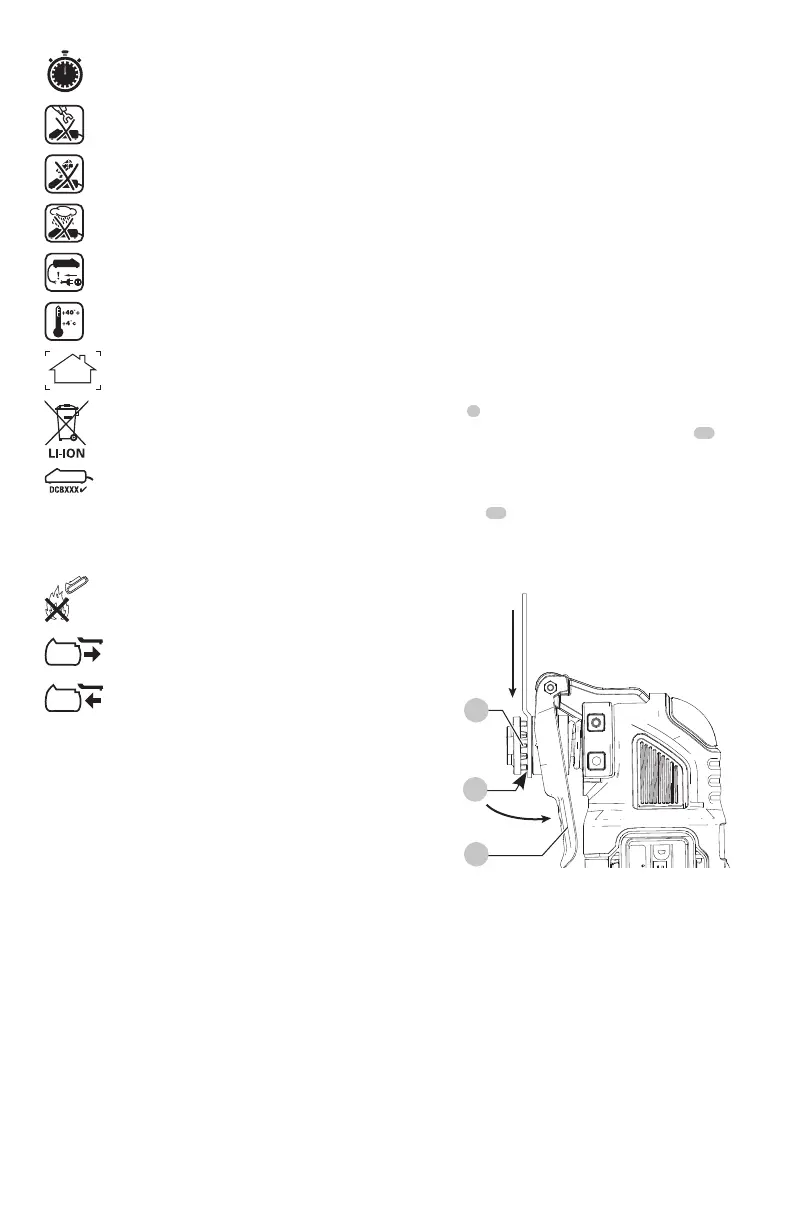9
ENGLISH
See Technical Data for charging time.
Do not probe with conductive objects.
Do not charge damaged battery packs.
Do not expose to water.
Have defective cords replaced immediately.
Charge only between 4 ˚C and 40 ˚C.
Only for indoor use.
Discard the battery pack with due care for the
environment.
Charge DeWALT battery packs only with
designated DeWALT chargers. Charging
battery packs other than the designated
DeWALT batteries with a DeWALT charger may
make them burst or lead to other dangerous
situations.
Do not incinerate the battery pack.
USE (without transport cap). Example: Wh rating
indicates 108 Wh (1 battery with 108 Wh).
TRANSPORT (with built-in transport cap).
Example: Wh rating indicates 3 x 36 Wh
(3batteries of 36 Wh).
Battery Type
The DCS354 operate on a 18 volt (20V Max) battery pack.
These battery packs may be used: DCB181, DCB182,
DCB183, DCB183B, DCB184, DCB184B, DCB185, DCB186,
DCB187, DCB189, DCB203, DCB204, DCB205, DCB240,
DCB546, DCB547, DCB548, DCB606, DCB609, DCB612. Refer
to Technical Data for more information.
Intended Use
This oscillating multi-tool is designed for professional detail
sanding, plunge cutting, flush cutting, removal of excess
materials and surface preparation applications.
DO NOT use under wet conditions or in presence of
flammable liquids orgases.
This oscillating multi-tool is a professional power tool.
DO NOT let children come into contact with the tool.
Supervision is required when inexperienced operators use
thistool.
ASSEMBLY AND ADJUSTMENTS
WARNING: To reduce the risk of serious personal
injury, turn unit off and remove the battery pack
before making any adjustments or removing/
installing attachments or accessories. An
accidental start-up can causeinjury.
WARNING: Risk of lacerations or burns. Do not touch
the sharp edges of accessories at any time. Do not
touch work piece or blade immediately after operating
the tool. They can become very hot. Handle carefully.
Always allow accessories and work piece to cool
before handling.
Installing/Removing Accessories (Fig.B, C)
The tool features an exclusive Tool-Free System for faster
accessory changes and adjustments without the need for
wrenches or hex keys like other oscillating tool systems.
1. Grasp the tool and squeeze the accessory clamping
lever
3
.
2. Clean any residual debris from the tool shaft
12
and the
accessory clamping lever.
3. Slide the accessory between the shaft and the accessory
clamping lever making sure the accessory engages all of
the pins
13
on the holder and is flush with the shaft.
4. Release the accessory clamping lever.
5. Some accessories, such as scrapers and blades can be
mounted at an angle if required as shown in Figure.C
3
13
12
