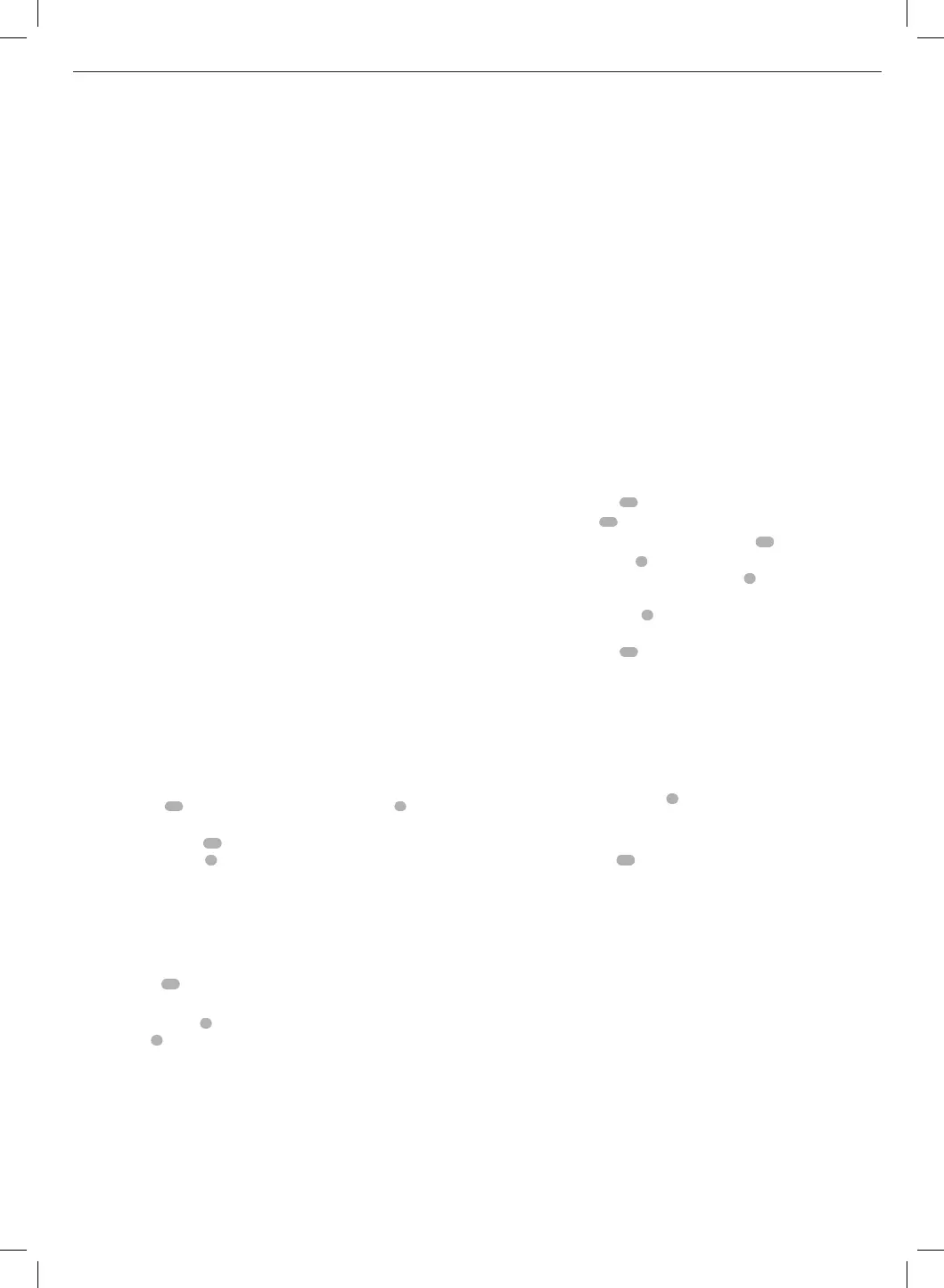13
DANSK
Før brugen
ADVARSEL:
• Installér den passende savklinge. Anvend ikke meget slidte klinger.
Værktøjets maks. omdrejningstal må ikke overstige savklingens
maks. omdrejningstal.
• Undgå at skære meget småstykker.
• Tillad klingen at skære frit. Overbelast denikke.
• Lad motoren opnå fuldt omdrejningstal, inden
skæringenpåbegyndes.
• Kontrollér at alle låseknapper og -greb erfastspændte.
• Fastgørarbejdsemnet.
• Selv om denne sav kan skære træ og mange ikke jernholdige
materialer, omhandler disse driftsinstruktioner kun skæring af træ.
De samme retningslinjer gælder for de øvrige materialer. Skær ikke
jernholdige (jern og stål) materialer eller murværk med denne sav!
Anvend ingenslibeskiver!
• Sørg for at bruge savsnitpladen. Betjen ikke maskinen, hvis
savsnitkærven er bredere end 10mm.
• Ved at placere arbejdsemnet på et stykke træ, er det muligt at
forøge kapaciteten til 300mm.
DRIFT
Brugervejledning
ADVARSEL: Overhold altid sikkerhedsinstruktionerne og de
gældenderegler.
ADVARSEL: For at mindske risikoen for alvorlige personskader,
skal du slukke for værktøjet og tage batteriet ud, før du
foretager justeringer eller fjerner/installerer tilbehør. En
utilsigtet start kan forårsagekvæstelser.
Kontrollér at maskinen er placeret, så den passer til din ergonomi med
hensyn til bordhøjde og stabilitet. Ved placeringen af maskinen skal
brugeren være opmærksom på, at der er mulighed for et godt overblik
og der er tilstrækkelig plads omkring maskinen til bearbejdning af
arbejdsemner udenbegrænsninger.
For at reducere vibrationseffekter, skal det kontrolleres, at
omgivelsestemperaturen ikke er for lav, at maskine og tilbehør er i
upåklagelig tilstand, og at arbejdsemnets størrelse passer til dennemaskine.
Til- og frakobling (Fig. A)
Spærrekontakten
30
, som findes på til-/frakoblingskontakten
1
skal vippes
for at kunne tænde forsaven.
1. Vip spærrekontakten
30
for at kunne starte saven, og tryk på til-/
frakoblingskontakten
1
.
2. Slip kontakten for at stoppeværktøjet. Spærrekontakten aktiveres
automatiskigen.
Anvendelse af XPS™ LED arbejdslyssystem (Fig. A, R)
BEMÆRK: Geringssaven skal være tilsluttet til enstrømkilde.
XPS™ LED arbejdslyssystemet aktiveres ved trykke på udløseren eller trykke
på XPS-knappen
35
øverst på savens kabinet.
Sådan skærer du langs en forhåndenværende blyantstreg på et stykke træ:
1. Tryk driftshåndtaget
3
ned med XPS-lyset tændt for at kunne placere
savklingen
8
tæt mod træet. Klingens skygge viser sig påtræet.
2. Ret blyantstregen ind efter hjørnet på klingens skygge. Det kan være
nødvendigt at justere gerings- eller hældningsvinklerne til nøjagtigt at
matcheblyantstregen.
Din sav er udstyret med en batterifejlfunktion. XPS™ arbejdslyset begynder
at blinke, når batteriet er tæt ved at være afladet, eller når batteriet er
for varmt. Oplad batteriet før du fortsætter med skæreopgaverne. Se
Opladning af et batteri mhp. instruktioner om opladning afbatterier.
Krops- og håndposition
Korrekt placering af din krop og hænder under arbejdet med geringssaven,
vil gøre det lettere at skære mere nøjagtigt og meresikkert.
ADVARSEL:
• Anbring aldrig dine hænder tæt vedskæreområdet.
• Anbring ikke dine hænder tættere end på end 150mm fraklingen.
• Hold arbejdsemnet tæt imod bordet og anslaget under skæring.
Hold dine hænder i denne position, indtil kontakten er blevet
udløst, og klingen helt erstoppet.
• Test altid først med slukket maskine (uden strøm), inden du
udfører snittet
, så du kan kontrollere klingenssti.
• Kryds ikke dinehænder.
• Hold begge fødder solidt plantet på jorden og forbliv ordentligt
ibalance.
• Når du bevæger savarmen til venstre og højre, skal du følge den
bevægelse og stå lidt til siden forsavklingen.
Grundsavsnit
Lige lodret snit (Fig. A, O)
BEMÆRK: Brug 216mm savklinger med 30mm spændehuller for at
opnå de ønskedeskærekapacitater.
1. Slæk på geringslåsen
13
og hæv den derefter den ensmule.
2. Sæt geringslåsen
13
på 0° positionen, og fastgørgeringslåsen.
3. Anbring det træ, der skal skæres, imod anslaget
16
.
4. Tag fat i bærehåndtaget
3
og tryk på frigørelsesgrebet til
spærremekanismen for beskyttelsesskærmen
2
for at frigøre
beskyttelsesskærmen. Kør savhovedet heltud.
5. Tryk på udløserkontakten
1
for at startemotoren.
6. Tryk hovedet ned så klingen kan skære gennem træet og komme ind i
plastik-savsnitpladen
11
.
7. Når savhovedet er helt nede, skal det trækkes langsomt for at
afslutteskæringen.
8. Efter afslutningen af snittet, skal kontakten slippes, og vent, indtil
savklingen står helt stille, inden du lader hovedet vende tilbage til dens
øverstehvilestilling.
ADVARSEL:
• Den nederste beskyttelsesskærm til klingen er kontrueret til at lukke
hurtigt , når håndtaget
2
slippes. Hvis den ikke lukker inden for
1 sekund, skal saven serviceres af et godkendt
værksted.
Lodret geringsskæring (Fig. A, P)
1. Tryk på geringslåsen
13
. Flyt armen til venstre eller højre hen på den
ønskedevinkel.
2. Geringslåsen går automatisk i indgreb ved 0°, 15°, 22,5°, 31,62°, 45°
og 50° såvel til venstre som til højre. Hvis der ønskes en vinkel mellem
disse værdier, skal hovedet holdes ordentligt fast ved dette punkt og
geringslåsen låsesfast.
3. Sørg altid for at geringslåsegrebet er korrekt låst førskæring.
4. Fortsæt som ved den lige lodretteskæring.
ADVARSEL: Ved geringskæring af enden af et stykke træ
med en lille afskæring, skal træet placeres således, at afskæringen
sker på den side af klingen, der har den største vinkel ift. anslaget,
som f.eks.:
• venstre gering, skæring til højre
• højre gering, skæring til venstre
Skrå skæringer (Fig. L, Q)
Skrå vinkler kan indstilles fra 0° til 48° til venstre. Der kan skæres skrå
vinkler op til 45° med geringsarmen indstillet mellem nul og maks. 45°
geringsposition til højre ellervenstre.