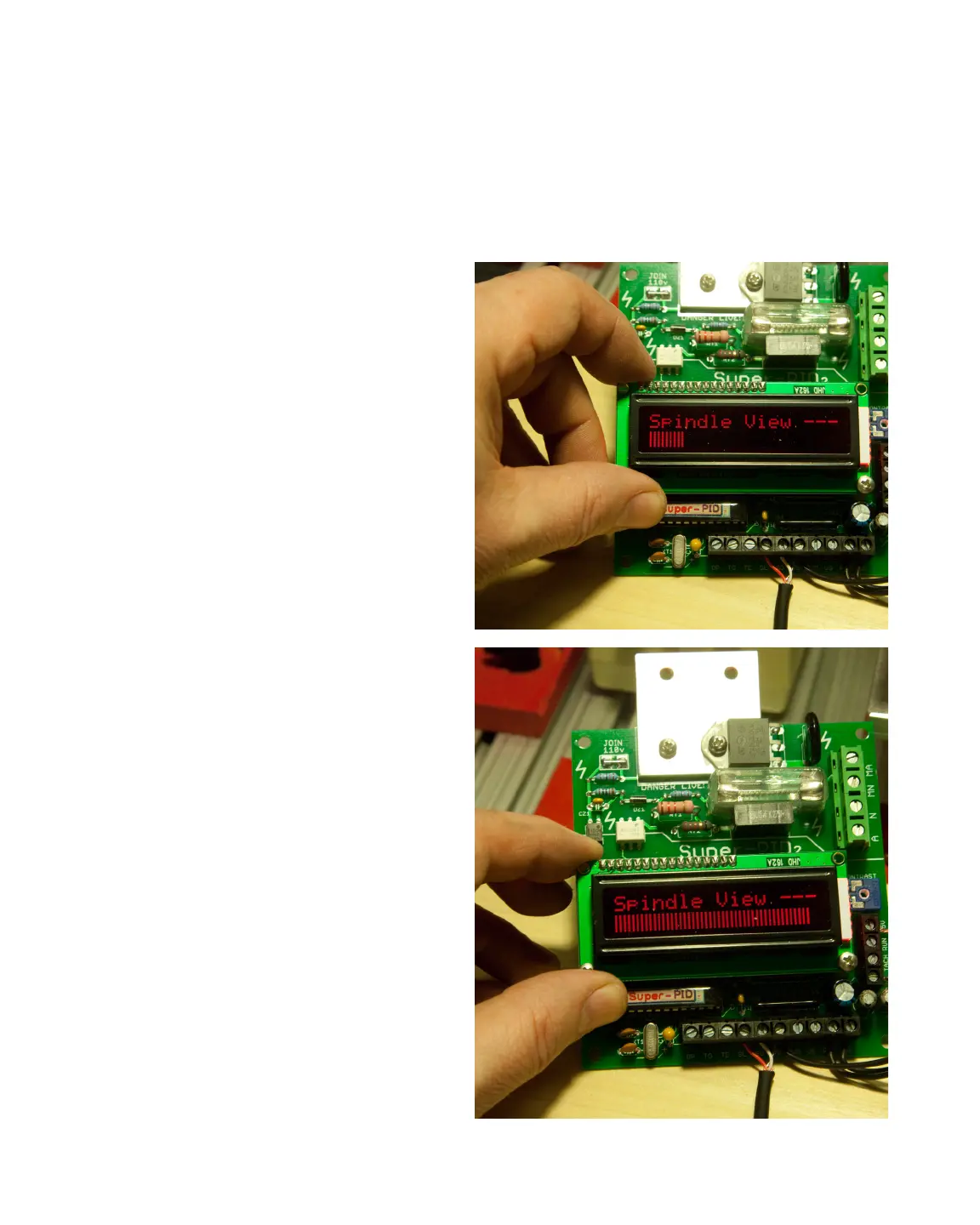9
www.kronosrobotics.com
Step 6
Connect the sensor cable to the Super-PID. Attach a regulated 5v power source to the Super-PID.
Rotate the spindle on the router slowly. When the sensor passes over the black portion of the painted
band, the display should indicate a low reading as shown in Figure 7.
When the sensor passes over the white portion of the painted band, the display should indicate a
high reading as shown in Figure 7.
Adjust the sensor as necessary to achieve
these readings before preceding to the next
step.
Figure 7
Figure 8
