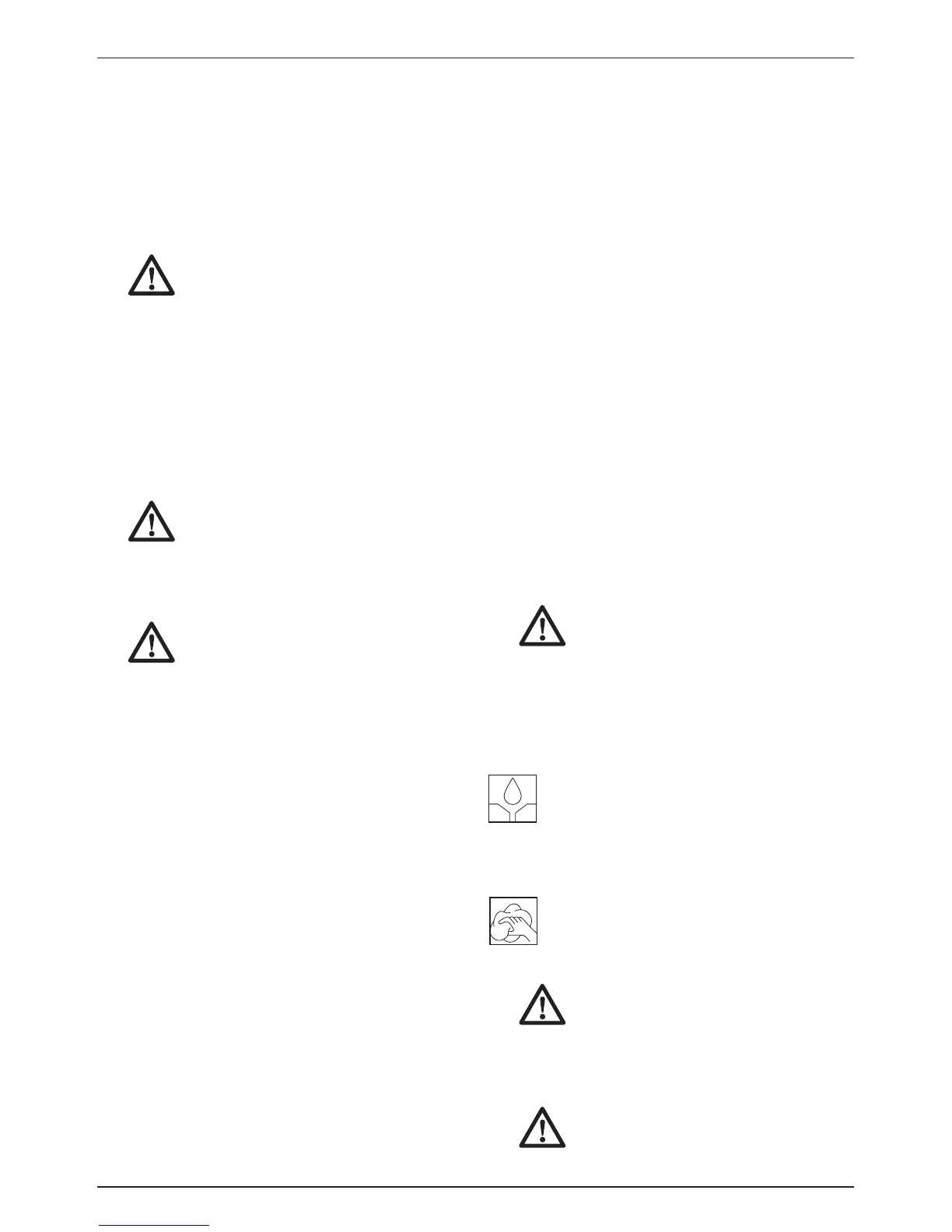ENGLISH
7
3. Replace the grinding wheel, if it is worn down to
the point where spark guard (a) can no longer
be adjusted to the maximum distance of 2 mm.
Installing tool rest(fig.3)
Turn off power and disconnect from power supply.
Use the bolts, washers, spacers and lock nuts from
the plastic bag to secure the brackets and tool rests
in place.
WARNING: Use the washers and
screws supplied. Longer screws may
interfere with the movement of the
grinding wheel.
1. Regularly check the distance between tool rest
(c) and the grinding wheel (max. 2 mm) and
re-adjust, if necessary.
2. Mounting tool on working surface.
OPERATION
Instructions for Use
WARNING: To reduce the risk of
serious personal injury, turn tool
off and disconnect battery pack
before making any adjustments or
removing/installing attachments or
accessories.
WARNING: Never use a bench grinder
if it is not firmly fastened to a work
bench or rigid frame. Before turning the
grinder on, put on safety glasses.
Turn on the grinder and allow it to reach full speed
(2950/min) . Hold the workpiece firmly and against
the tool rest. Hold very small pieces with pliers or
other suitable clamps. Feed the work smoothly and
evenly into the grinding wheel. Move the work slowly
and avoid jamming the work against the wheel. As
the wheel tends to slow down you should
occasionally release the pressure to let the wheel
return to full speed. Grind only on the face of the
grinding wheel and never on the side. (Some wheels
are designed for side grinding and will say so on
their instruction sheets).
Switch
The switch is located on the front of the grinder, on
the base. To turn the tool on depress the side of the
rocker switch on the top side, marked “1”. To turn
off the grinder, depress the base side of the rocker
switch, marked “O”.
Changing accessories (fig. 4)
Turn off the tool and disconnect from power supply.
Use only wheels that measure in diameter. This
tool has 150mm 12.7mm arbors on both sides.
Follow the steps below to remove and replace an
accessory.
1. Disconnect the plug.
2. Use only grinding wheels with an allowable
speed matching at least the highest no-load
speed of the tool.
3. Use only original black&decker grinding wheels
remove protective cover (f) by loosening (not
removing) the 3 screws (b). Unscrew clamping
nut (e) with a spanne. Remove clamping flange
(d) and grinding wheel for mounting new
grinding wheel handle in reversed order.
4. Perform a sound-test on new grinding wheels
and test-run them without load for at least 5
minutes (stay out of danger area)
MAINTENANCE
Your DeWALT power tool has been designed to
operate over a long period of time with a minimum
of maintenance. Continuous satisfactory operation
depends upon proper tool care and regular cleaning.
WARNING: To reduce the risk of
injury, turn unit off and disconnect
machine from power source before
installing and removing accessories,
before adjusting or changing set-
ups or when making repairs. Be sure
the trigger switch is in the OFF position.
An accidental start-up can cause injury
Lubrication
Your power tool requires no additional lubrication.
Cleaning
WARNING: Blow dirt and dust out of
the main housing with dry air as often as
dirt is seen collecting in and around the
air vents. Wear approved eye protection
and approved dust mask when
performing this procedure.
WARNING: Never use solvents or
other harsh chemicals for cleaning the
