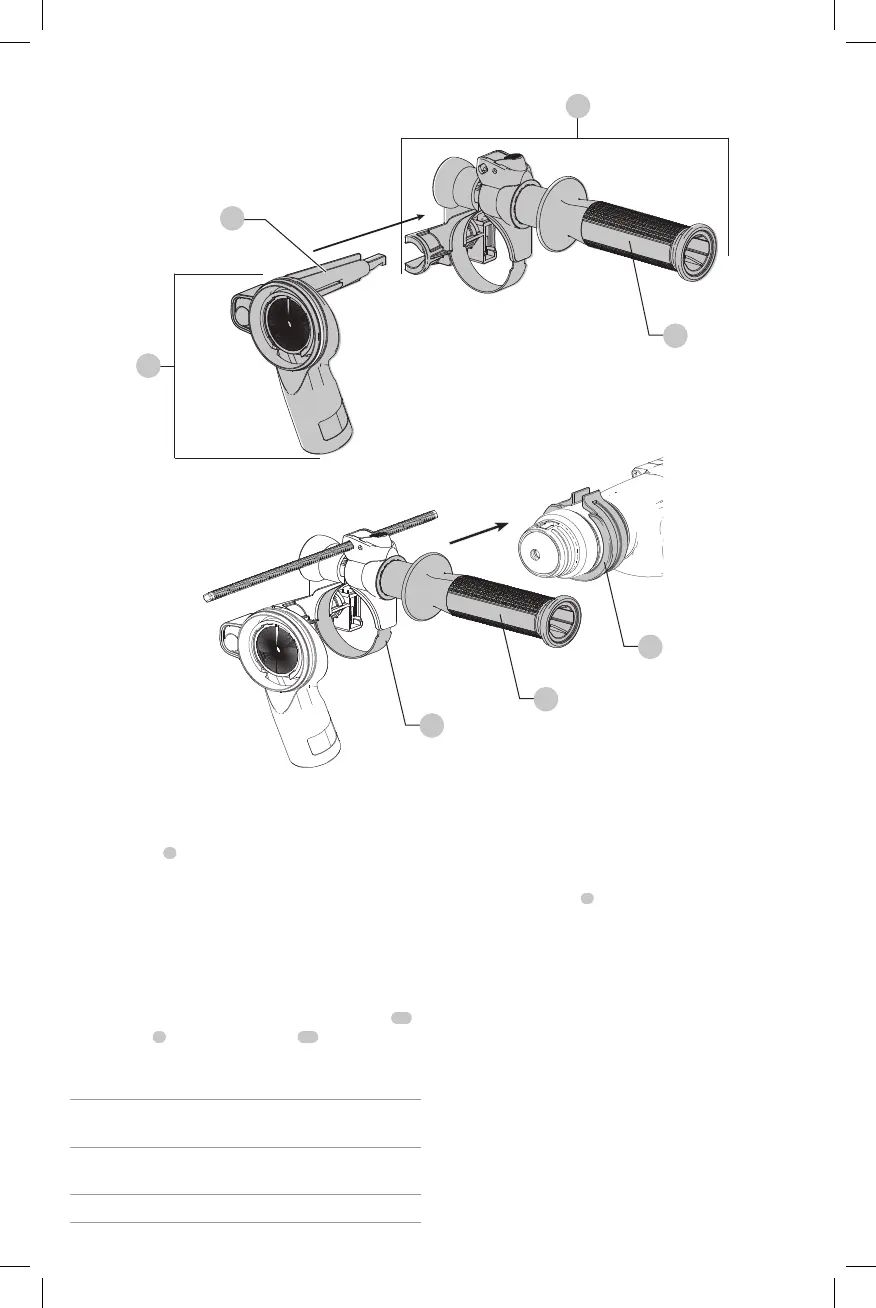ENGLISH
4
2. Rotate the dust extraction system to the desired
position on the tool.
3. Lock the assembly in place by securely tightening the
side handle
1
, rotating the grip clockwise firmly so
that the assembly will not rotate due to the torque of
thetool.
4. Install and adjust the depth adjustment rod to
desiredlength.
Attaching and Removing the Bellows
(Fig.A,G)
Your dust extraction system comes with a short bellow
10
,
a long bellow
5
, and a stop bit bellow
11
. Refer to the
chart below for proper usage for eachbellow.
BELLOW USAGE
Short bellow To be used with 6" (152 mm) overall length
[4" (102 mm) useable] bits.
Long bellow To be used with 10" (254 mm) overall length
[8" (203 mm) useable] bits.
Stop bit bellow To be used with SDS Plus rotary hammer stop bits.
Attaching the Bellow
You can attach the bellow with the bit either installed
orremoved.
1. Push the bellow onto the end of the dust extraction unit
while using a twisting motion until the bellow issecure.
2. Place the wear ring
4
on the oppposite end of
thebellow, closest to the workpiece.
Removing the Bellow
To remove the bellow, twist and pull the bellow away from
the dust extractionunit.
Fig. F
2
19
1
Fig. E
9
7
1
13