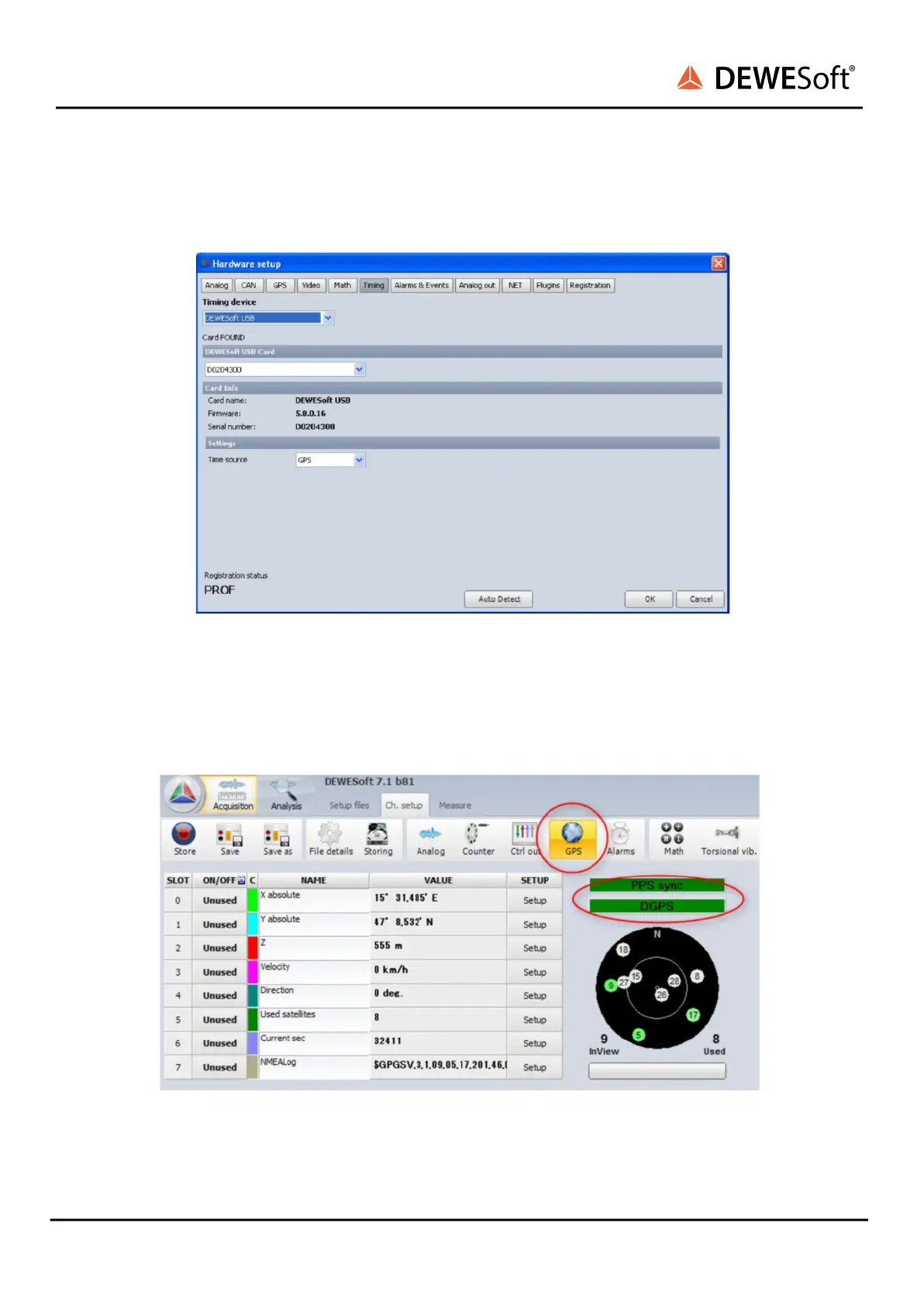4. Timing setting
Select the „Timing“ tab, choose „DEWESoft USB“ for the timing device and „GPS“ as the time source:
5. Measurement
Exit the Hardware-Setup with OK, go back to Channel Setup – GPS screen and check if the GPS has
found several satellites, shows the coordinates and “PPS sync” is green:
Go to measure mode, the green button on top shows that the synchronisation works ok.