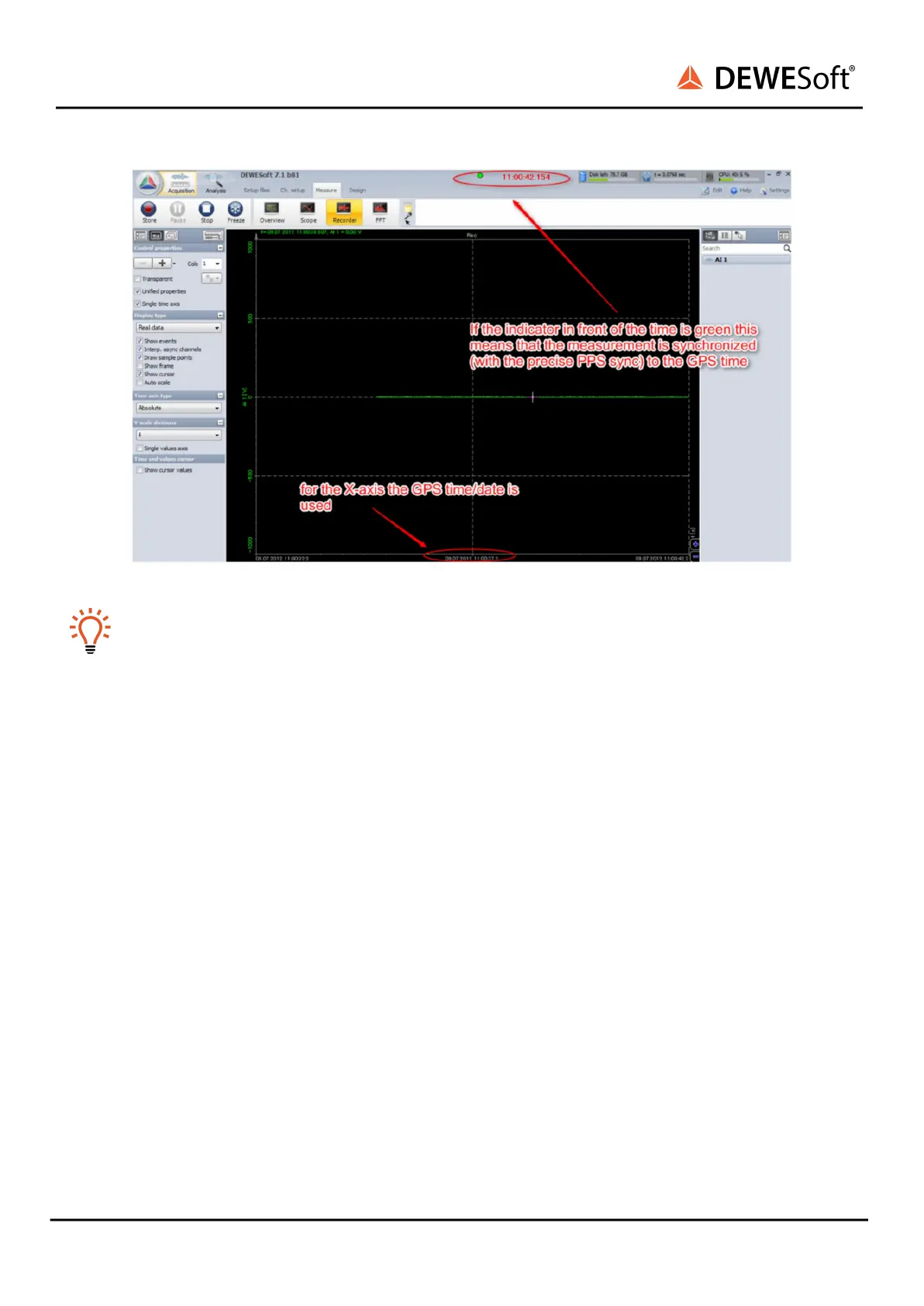Starting from DEWESoft X2 it is possible to import data from independent measurement
stations into ONE datafile. When the datafiles have the same time stamping (synchronised
measurement), you just import and DEWESoft aligns them correctly.
See next chapter for example configurations.
6. Example configurations
Directly synching to external GPS is working using 1 Dewesoft device. If you use e.g. 2 separate SIRIUS
slices, synched by sync cable, the sync port is already in use for the internal synchronisation between the
slices. Therefore the DS-CLOCK has to be used to convert the GPS signal to IRIG.
Using the internal GPS of a “multislice” device for timing (SBOX + multiple SIRIUS slices in one
aluminium chassis) works because the connections are done internally.