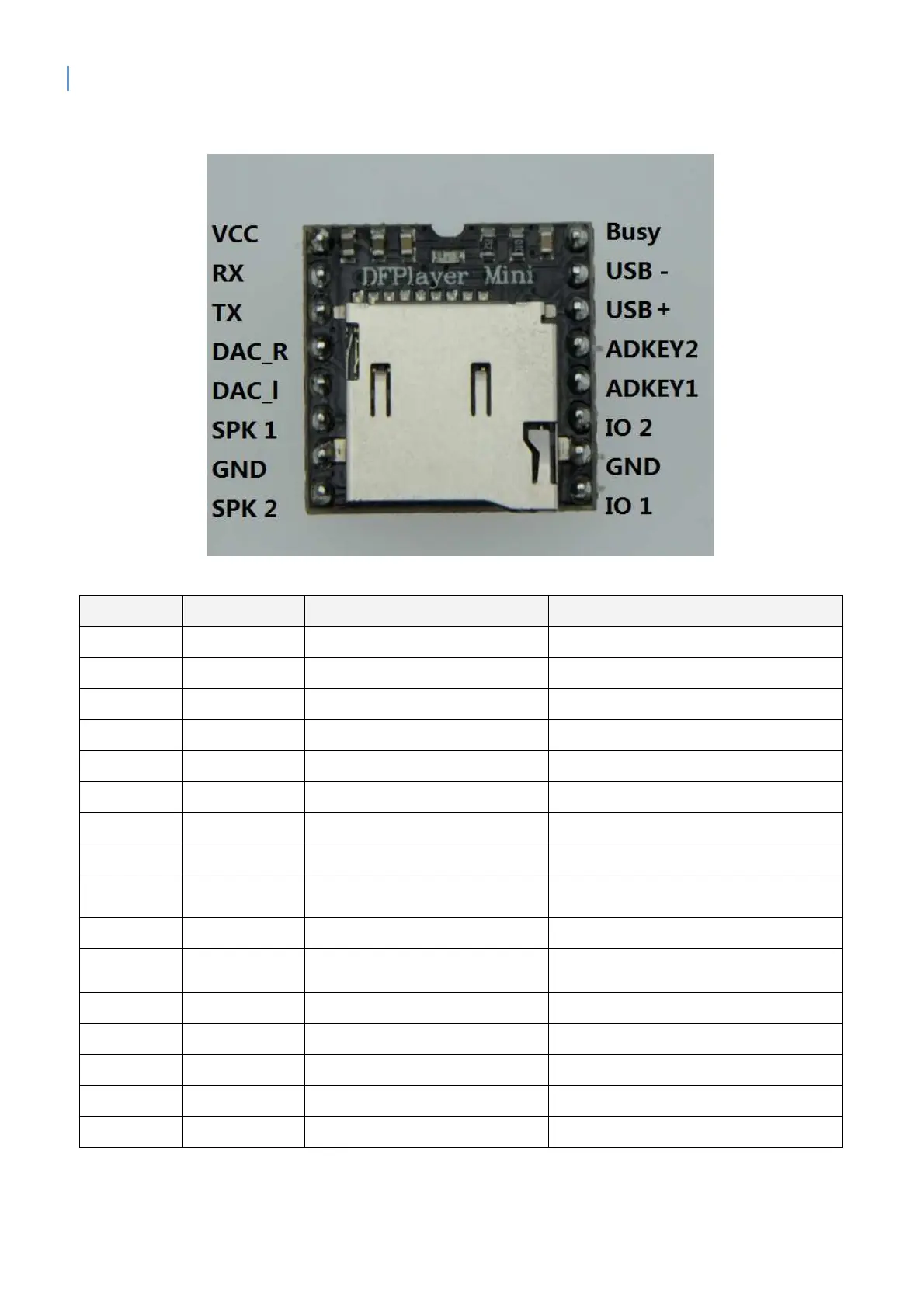DFPLayer Mini
2.2 .Pin Description
Figure 2.1
No Pin Description Note
1 VCC Input Voltage DC3.2~5.0V;Type: DC4.2V
2 RX UART serial input
3 TX UART serial output
4 DAC_R Audio output right channel Drive earphone and amplifier
5 DAC_L Audio output left channel Drive earphone and amplifier
6 SPK2 Speaker- Drive speaker less than 3W
7 GND Ground Power GND
8 SPK1 Speaker+ Drive speaker less than 3W
9 IO1 Trigger port 1
Short press to play previous(long press
to decrease volume)
10 GND Ground Power GND
11 IO2 Trigger port 2
Short press to play next(long press to
increase volume)
12 ADKEY1 AD Port 1 Trigger play first segment
13 ADKEY2 AD Port 2 Trigger play fifth segment
14 USB+ USB+ DP USB Port
15 USB- USB- DM USB Port
16 BUSY Playing Status Low means playing \High means no
Table 2.2 Pin Description
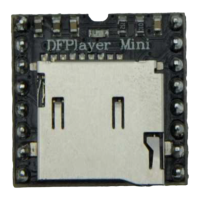